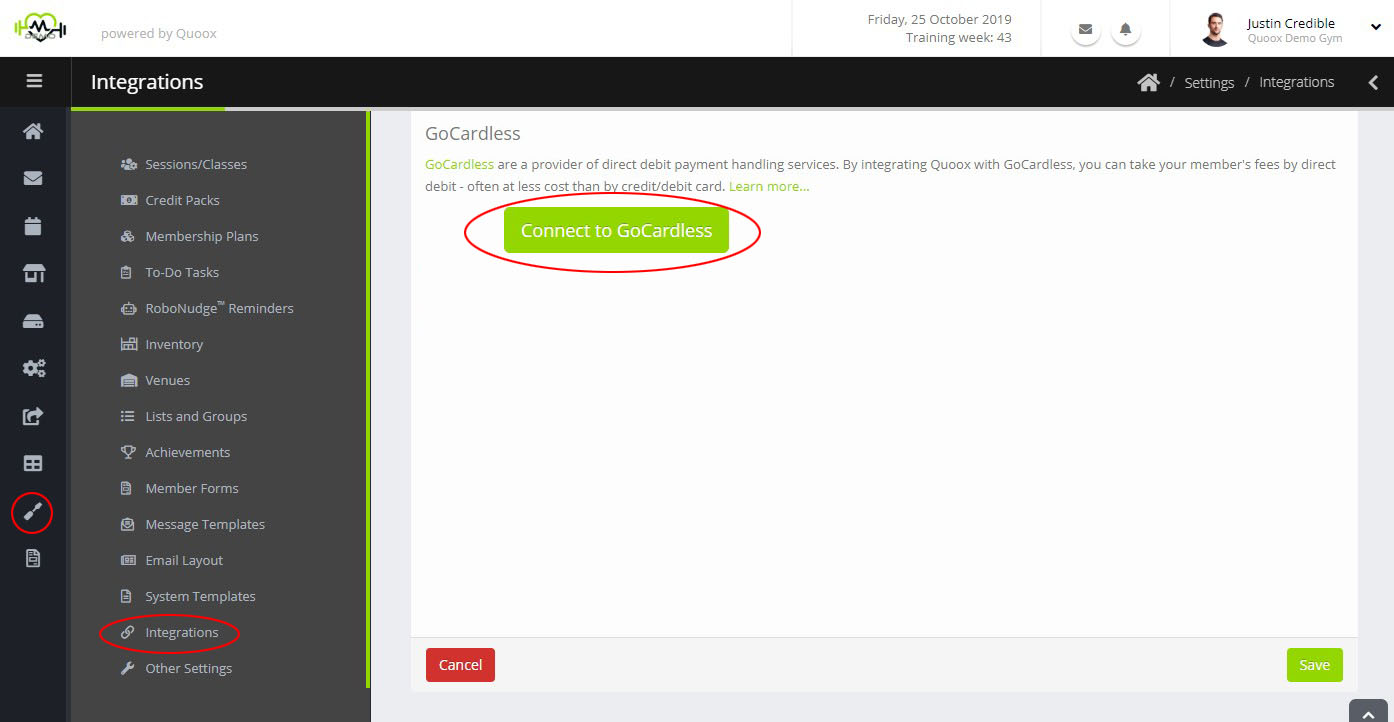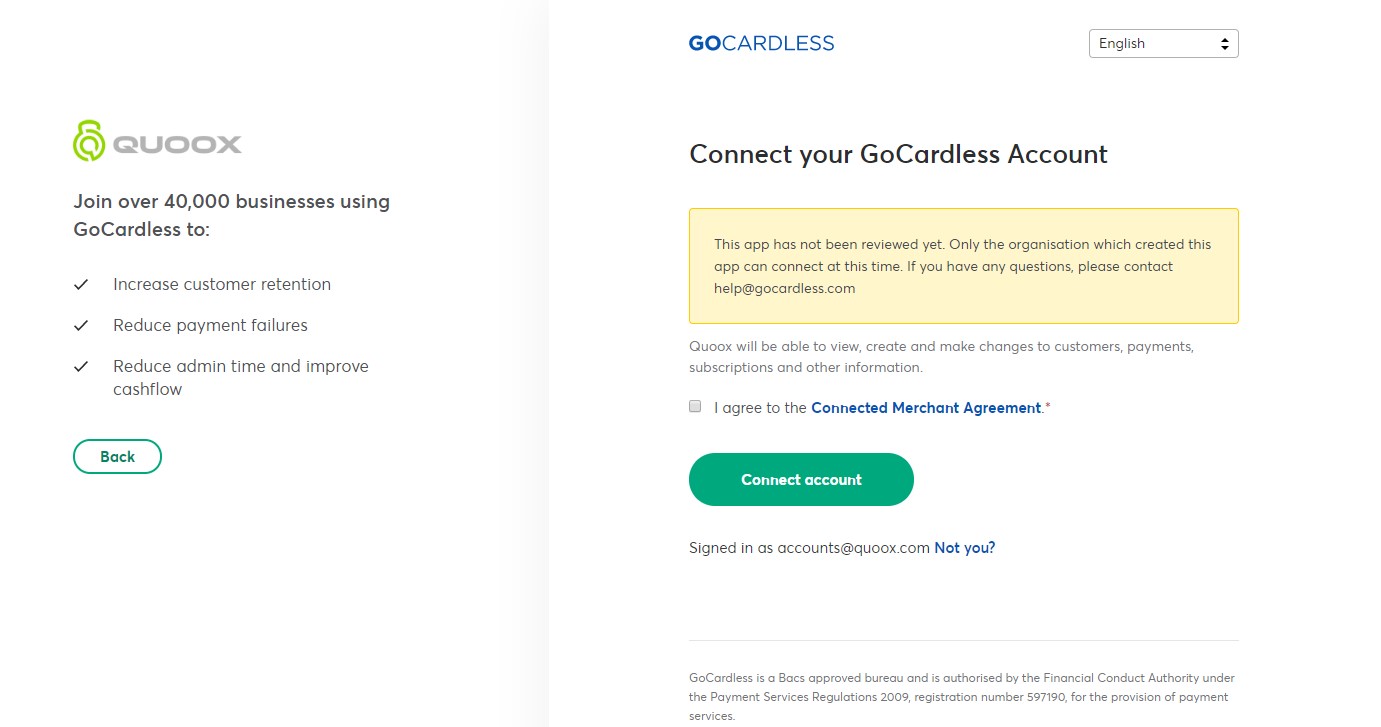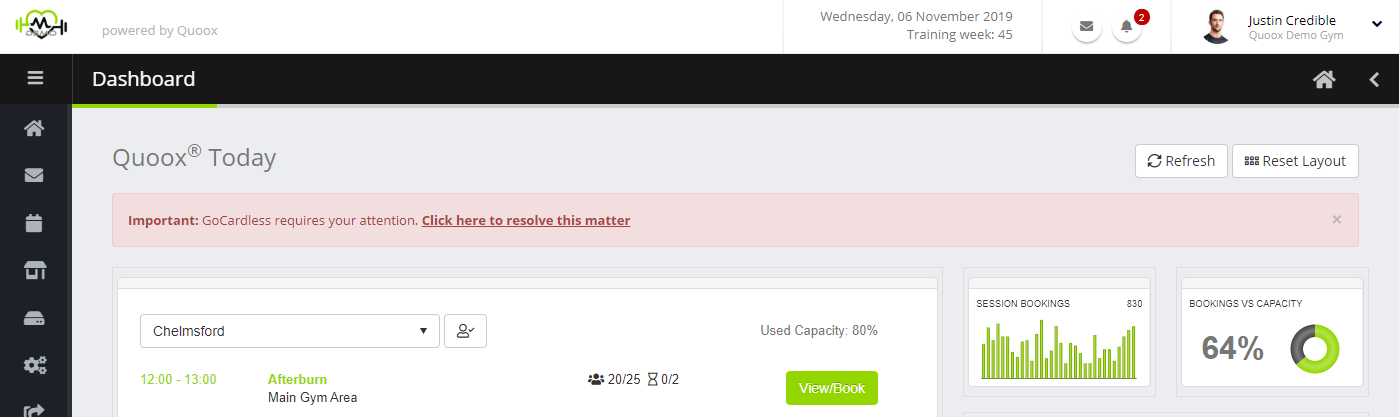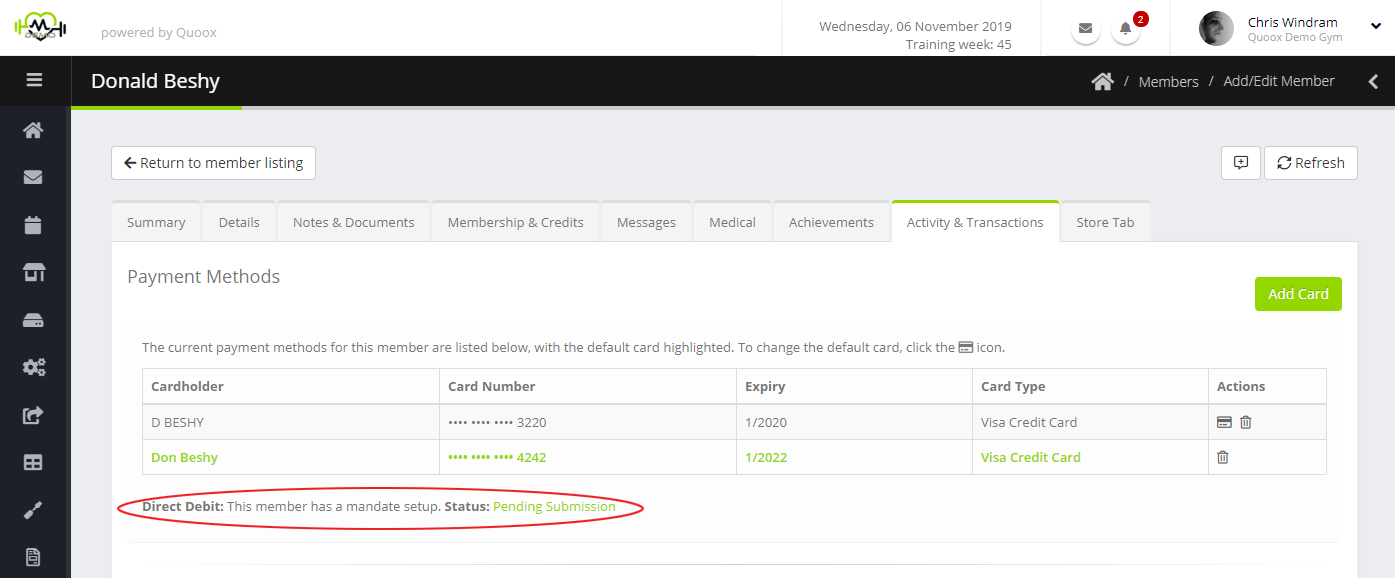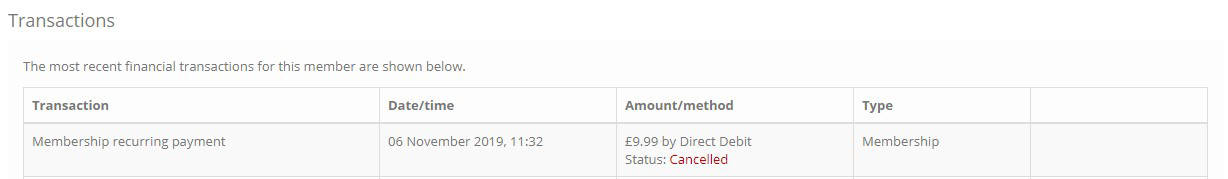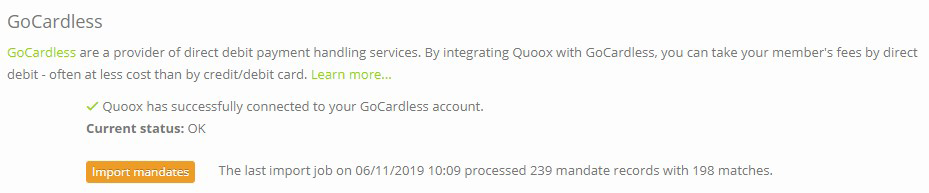Quoox uses GoCardless to provide Direct Debit facilities to your business.
Members with a Direct Debit mandate configured are charged their recurring membership fees via Direct Debit, rather than by card. This (typically) results in lower fees to your business, and is often more convenient for your members.
Integration with GoCardless means that all sensitive bank account information is stored within GoCardless, and outside Quoox. This helps avoid PCI Compliancy headaches for your business.
GoCardless have a nice easy process for registering and linking your account with Quoox, and to start taking payments via Direct Debit.
To setup a GoCardless account, or to link an existing account with Quoox, follow these steps.
Step 1
Access the Quoox Integration settings, found by selecting Integrations from the Settings main menu.
Scroll to find the GoCardless section:
Click the large Connect to GoCardless button. If your account is already successfully connected to GoCardless, the connection status will be shown in place of the button.
Step 2
If you do not have a GoCardless account, sign-up by completing the registration form displayed. Some information will already be pre-filled for you, but you can amend this as you wish.
If you do already have a GoCardless account, simply click Sign In at the bottom of the form where is says “Already have a GoCardless account?”
Provide your login details for your existing GoCardless account:
Step 3
Once your account has been created, there will be a few steps that you need to take to verify your account and link your bank account.
GoCardless will provide you simple instructions, which you should follow.
Step 4
Once your GoCardless account is verified, you will be able to start taking payments by Direct Debit.
Learn how to request a Direct Debit mandate from your members.
GoCardless Verification Requirements
If you have recently signed-up to GoCardless, you may be requested to provide additional information to complete your account verification. Also, from time-to-time, GoCardless may require that you provide additional information. For example, if financial compliancy rules change you may be required to review and confirm that you comply with the new rules.
In the event that GoCardless require information from you, you will receive an email from them. A notification will also be displayed to managers on the dashboard screen.
By clicking the Click here to resolve this matter link, you will be taken to GoCardless and will be able to provide the additional information that they require.
A status notification and link will also be displayed within the GoCardless section of the Integration settings.
Mandate or Payment Alerts
You will be advised if GoCardless detects any issues with either a member’s Direct Debit mandate, or a Direct Debit payment. Examples of such alerts would include: a member cancelling their mandate; a mandate payment failing; a member mandate being rejected.
Such alerts will be clearly displayed alongside other Quoox system alerts:
As with all alerts, clicking View All will provide further details and you will be able to click through to the associated member record.
Importing existing mandates from GoCardless
If you have used GoCardless previously (such as with your previous CRM), you can request that Quoox attempt to import existing member Direct Debit mandates into the system.
To do this, navigate to the GoCardless section of the Integration Settings, found under the main Settings menu.
Once you are successfully validated with GoCardless (as shown in Current Status), you will be able to import prior mandates.
To import mandates, click the Import mandates button. Quoox will connect to GoCardless and will attempt to import previous mandates. This will likely take a few minutes, and you will be alerted once the import is completed/ready for review.
Quoox will attempt to match mandates using email address; phone number; and, then, a name match. Email and phone number matches will be imported automatically, whereas name matches will require your manual verification.
The status of the current/last import is shown alongside the import button – including some basic stats regarding the number of records imported.
You can run/re-run the import at any time, if you have mandates in GoCardless that you need to sync with Quoox.
Setting up a member mandate
Member Direct Debit mandates are setup by requesting that the member complete a mandate with GoCardless.
Discover how to setup a member mandate.