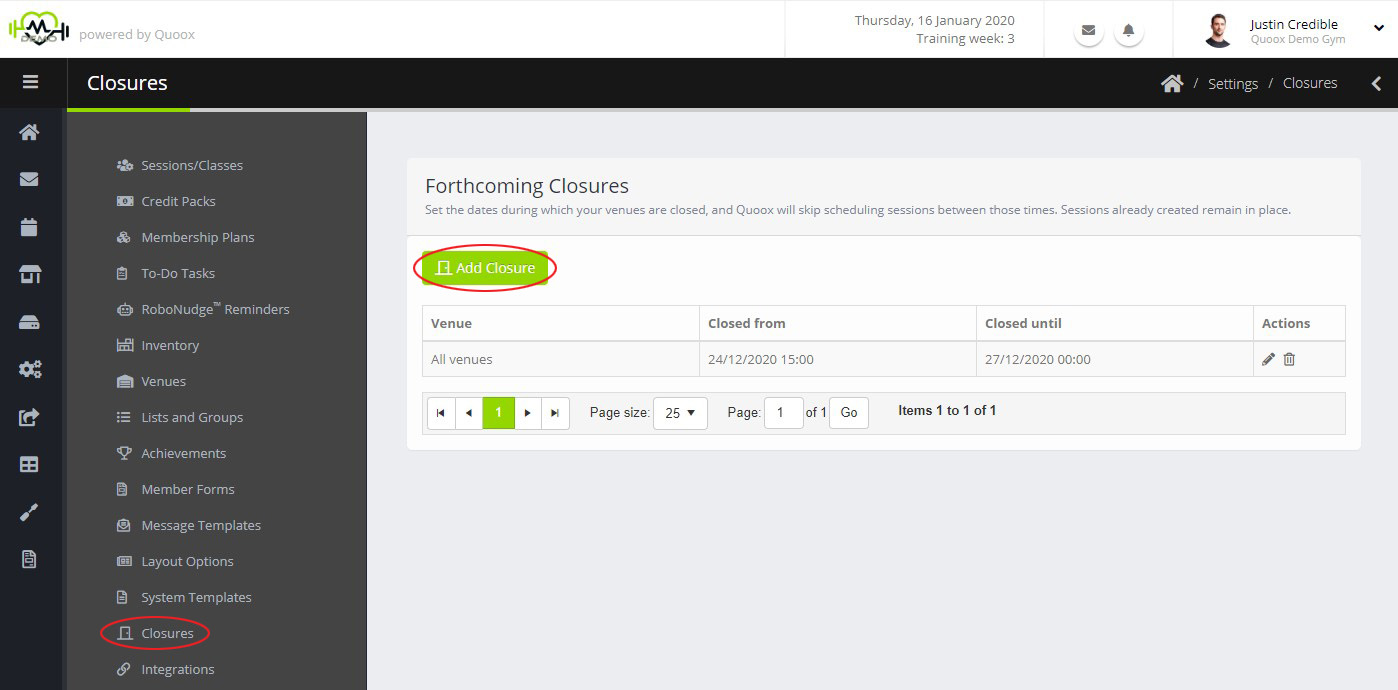Closures provides a method for managing the periods during which a venue is closed (E.g. Christmas; Public holidays), and preventing sessions from being scheduled during that period.
To create a new closure record, select Closures from the Settings menu.
To add a new closure, select the Add Closure button. To edit an existing closure, select , or to delete.
When adding/editing a closure, the following form is displayed:
All of the fields are mandatory, and comprise:
- Venue – The venue that will be closed (or all venues)
- Closed from – The date and time at which the venue closes
- Closed to – The date and time at which the venue re-opens
Notes
When adding or editing a closure, this does not affect any sessions that have already been created. Additionally, you may still manually schedule sessions during the period of closure.