The employee’s Roles & Remuneration Tab is where information is provided regarding the given staff member’s job role(s) and pay.
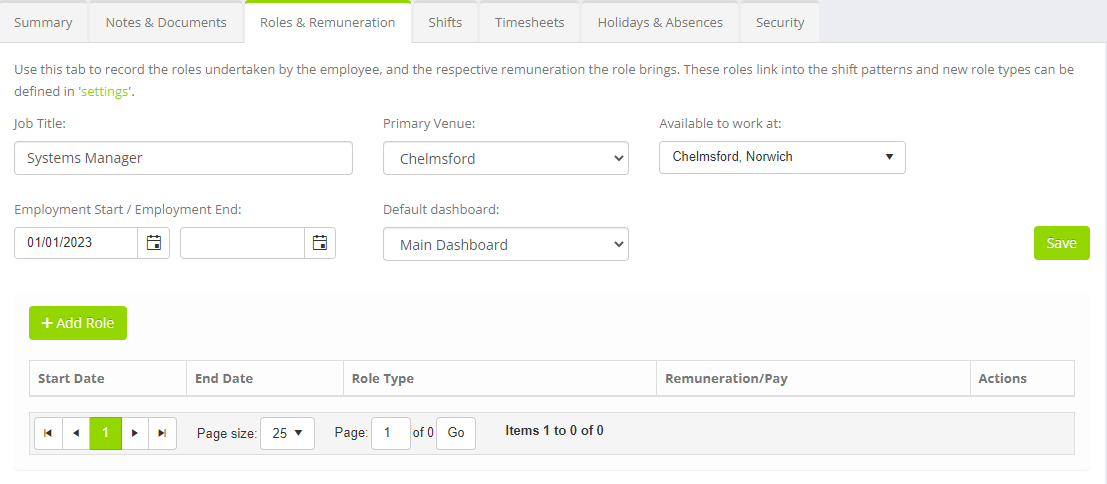
Information gathered includes:
- Job Title – the official job title for the employee
- Primary Venue – the venue which should be considered the employee’s primary place-of-work
- Available to work at – the full list of venues at which the employee is available to work
- Employment Start/End – the start and end dates of the staff member’s employment with the company
- Default dashboard – The view given to the employee upon logging into Quoox. A choice between the XRcize hub and the default dashboard.
It is here that the employee’s roles are also configured, along with their rate of pay.
Add or Edit an Employee Role
To add an employee role, click the Add Role button. Alternatively, to edit an existing role click , or to delete the role.
When a role is assigned to an employee, that staff member then becomes available for assignment to shifts baring the same role.
For each role, the information required is:
- Start date – when the employee starts/started this role
- End date – when the employee ends/ended this role
- Role type – the role type (which can be configured in lists & groups)
- Remuneration/Pay – the money paid to the employee
Employees paid on an hourly basis are processed via the timesheet & payroll functions.
To commit a change, click the icon. Click to cancel a change.
Note: If an employee’s pay rate is to change, you should set an end date for the existing role, and create a new role starting the following date with the new pay rate. This will ensure that the payroll data is calculated correctly, and that the pay increase comes into affect on the correct date. Changing the pay rate on an existing record will effect historical timesheet entries that haven’t yet been processed via payroll.