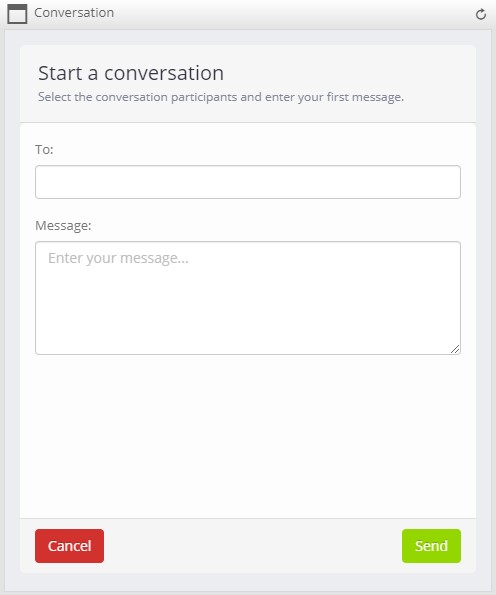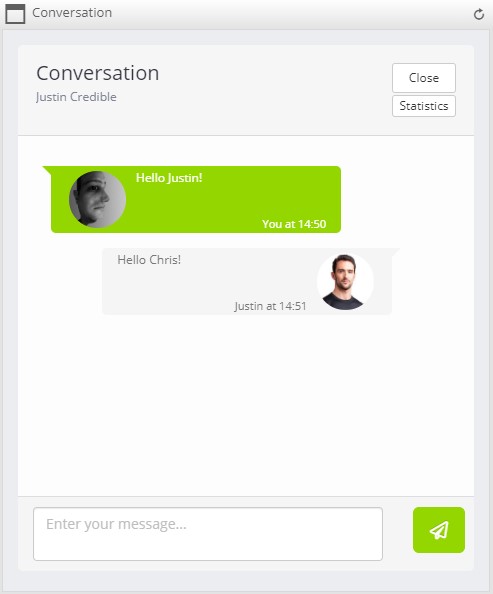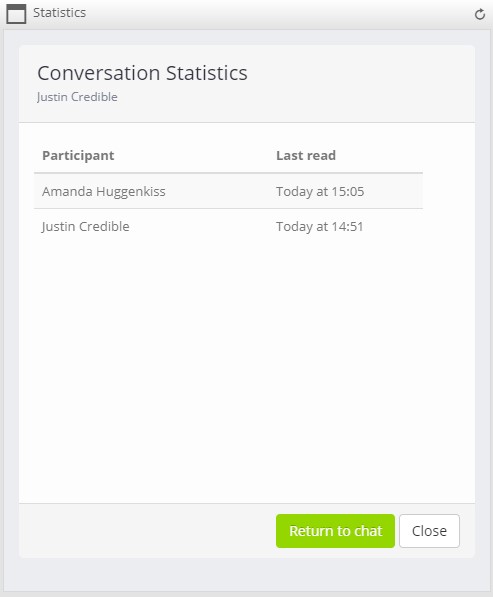Quoox conversations provide a simple and easy way to communicate with studio colleagues through message exchange or real-time chat. Conversations are logged for a period of time, making it possible to reference historical discussions. Conversations may involve two or more studio colleagues.
The conversation widget
The conversation widget is one of the dashboard widgets, and may be dragged into your preferred position.
The widget will list the latest conversations in which you are involved.
For each conversation, the information display comprises:
- The number of unread messages (shown in a red circle)
- The participants in the conversation
For a given conversation, clicking (or double-clicking the participants list) will open the chat. Clicking will hide the conversation until there is a newer message from those participants.
To start a new conversation, click the button.
Starting a new conversation
To start a new conversation, click the button within the chat widget. This will open the new conversation dialog, as below:
Enter and select one or more colleagues to be involved in the conversation, and enter your first message.
Click Send to transmit your first message.
Conducting a conversation
The chat window in which conversations are conducted is shown below:
This is shown when you open an existing conversation, or when you start a new conversation.
Comments from you are shown in green and left-aligned, with comments from others shown in grey and right-aligned.
You can add a new comment by typing in the message box and clicking . Any colleagues involved in the conversation and with their conversation window open will see the message almost instantaneously. Those with the chat window closed will see an updated “unread message” count next to the conversation in their dashboard conversations widget.
Clicking the Statistics button loads the statistics for the conversation.
Conversation statistics
The conversation statistics are loaded by clicking the Statistics button within the conversation window. This opens the statistics window:
Within the window it is possible to see a list of the conversation participants, and the date/time at which they last read the messages within this conversation. You can use this to determine if the user is active in the conversation, and/or whether they have likely seen a message you sent.
Points to note
Some points that may be useful to note:
- The real-time chat opens a semi-permanent communications channel to the Quoox servers, whilst the conversation window is open. If you have a glitchy internet connection, you may sometimes have to close and re-open the chat window to re-establish the live chat connection. Messages are not lost, and will be visible to all when the window is re-opened.
- Quoox is a highly distributed system, across server-farms in multiple countries. It is presently only possible to conduct live chat within the same territory. For most customers this will never be a problem. For multi-national customers, chats are still visible within your given territory, and messages from outside the territory will be loaded when the chat window refreshes. Messages are never lost.