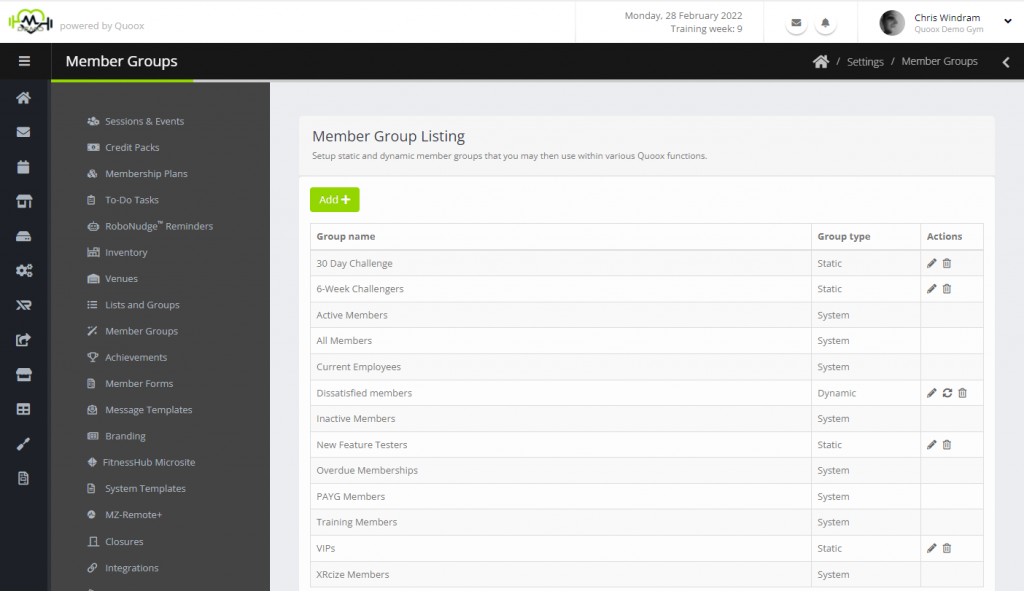Member groups are a method for grouping a number of members. These groups may be used as part of bulk functions, such as sending communications or allocating content (E.g., Fitflix videos).
Member groups may be administered either by selecting the member groups option from within Settings > Lists and Groups, or directly from Settings > Member groups.
Member group listing
Upon accessing the member group listing, a list of existing groups is displayed. This list excludes the membership groups, which are created dynamically.
Quoox supports several different types of member groups. These are:
- System Groups – Pre-defined groups created and maintained by Quoox. These include “all members” and “active members”.
- Membership Groups – For each different membership type, a corresponding group of members is maintained by the system. These are the members with the given membership active against their member record.
- Static Groups – Ad hoc groups that you may create, and may manually add or remove members to. For example, you might setup a “VIP members” group. The usage of static groups is entirely at your discretion, and members are added to the group via the details tab on the member record (or the bulk assign function).
- Dynamic Groups – Dynamic groups are setup by you, but are populated and kept up to date automatically by Quoox. When configuring a dynamic group you set a number of criteria, and members matching these criteria are added to the list.
The information displayed in the listing comprises:
- Group name – the assigned to the group
- Group type – the type of member group, as defined above
The actions available for customer created groups comprise:
- – Edit the group
- – Permanently delete the group
- – Repopulate the group members (dynamic groups only)
Add or edit a member group
Clicking the Add button will enable you to create a new member group. Clicking the icon will edit the corresponding existing member group.
The full group setup screen is shown below:
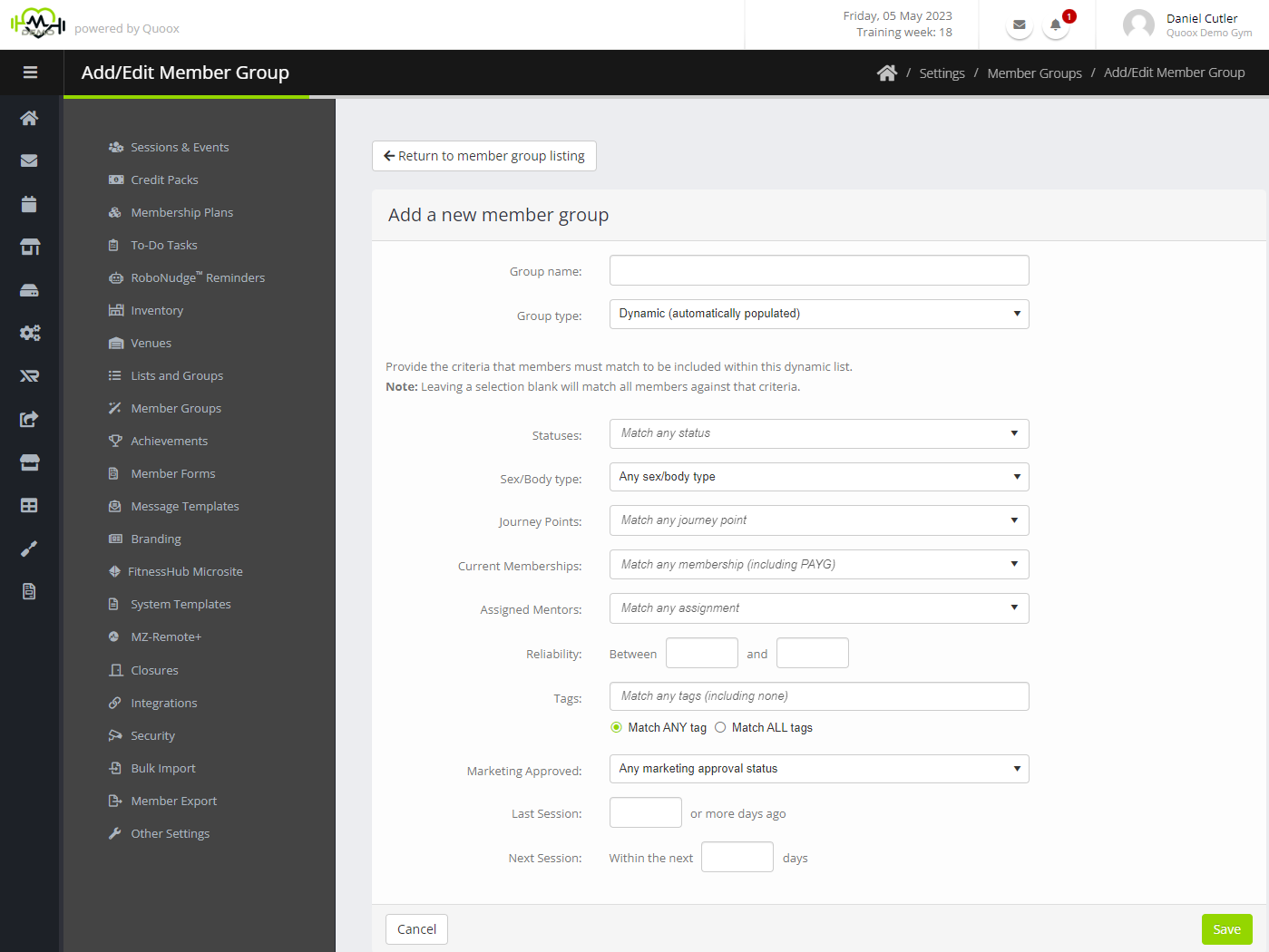
The form comprises the following fields:
- Group name – The name that you wish to assign the group. This should be something meaningful (E.g., Satisfied members)
- Group type – The type of group you wish to setup. Options compise:
- Static (manually populated) – A group to which you manually add and remove members.
- Dynamic (automatically populated) – A group for which you define matching criteria, and Quoox will automatically maintain the group.
If you select to create/edit a dynamic group, the additional match criteria will be displayed:
- Statuses – The member status(es) to match
- Sex/Body Type – The gender or physical body type to mtach
- Journey points – The journey points to match
- Current memberships – The current memberships to match
- Assigned mentors – The assigned mentors to match
- Reliability – The reliability range to match (between 0 and 100)
- Tags – The member classification tags to match, and whether the requirement is to match at least one or to match all
- Marketing approved – Whether the member has indicated their approval to receive marketing emails
- Last session – The number of days at which or beyond the member attended their last session
- Next session – The number of days within the member is scheduled to attend their next session
Pressing the Save button will save the member group.
If the group is a dynamic member group, the first population of the group will occur immediately. Members matching the specified criteria will be added to the member group.
Frequently asked questions
Provided below are some commonly asked questions about member groups, and answers to them.
When are dynamic member groups populated?
Dynamic member groups are populated upon several trigger points. These include:
- Upon creation – a first population of the member group occurs upon creation
- Daily – every dynamic member group is refreshed in an overnight process
- Every usage – the member group is refreshed upon usage, unless it has already been refreshed in the prior 5 minutes
- Manually – clicking the re-sync button alongside the corresponding group will trigger a manual resync
Can I add/remove members to/from a dynamic member group?
Quoox does not prevent you adding/removing members to/from a dynamic member group, but the exercise is largely pointless. This is because it will likely only be a matter of minutes before Quoox refreshes the member group, and your manual changes are overridden.
You should use a static member group if you wish to manually add members to a list.
Can I convert a dynamic group to a static group?
You can convert a dynamic member group to a static member group simply by editing the group and changing the group type.
Members already present in the dynamic group will remain on the group and you may then add/remove members manually.
What happens when a member is removed from a dynamic group?
When a member ceases to match the criteria for a dynamic group, they are removed from that group.
For items that have been assigned to a dynamic member group, such as Fitflix videos, it should be considered that a member might initially have access to a video that they are later unable to access due to having been removed from the group assignment. Ordinarily this is not a problem, and is actually probably more of a benefit.
How do I force a refresh of a dynamic member group?
If you need to force an immediate refresh of a dynamic member group, you may do so by clicking the resync icon alongside the group in Settings > Member groups.