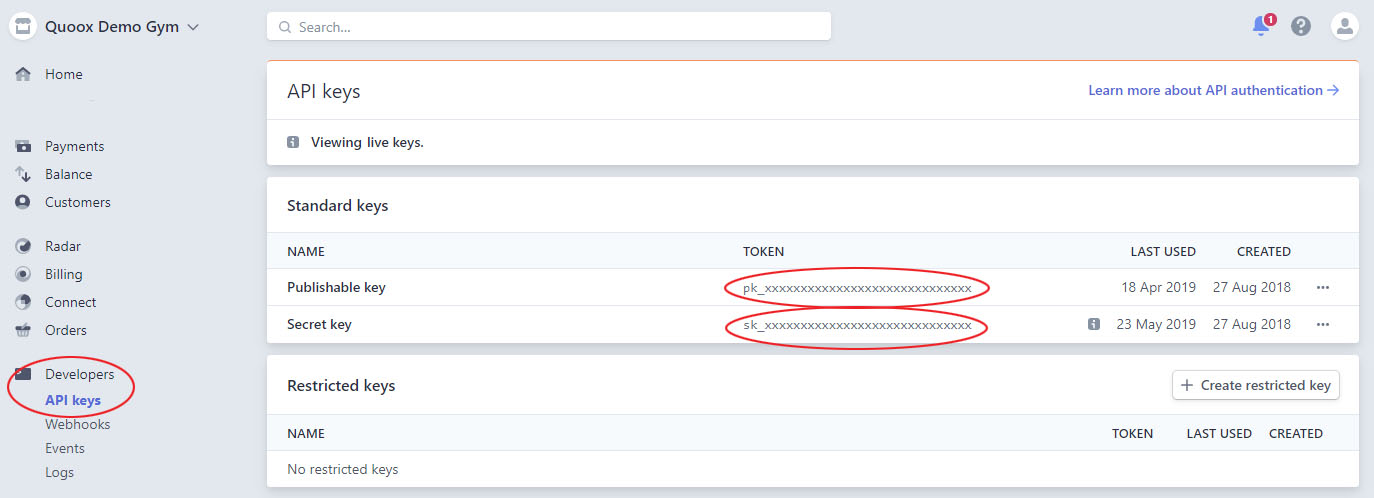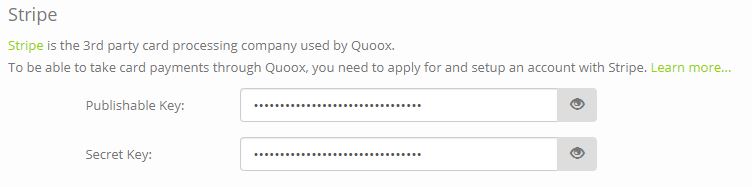Quoox integrates with market leading payment provider Stripe to process Debit/Credit card payments.
The business arrangement is between you and Stripe directly, and you have a contract with Stripe. This means that all payments come directly to your bank account, without going via Quoox. Additionally, all sensitive data is stored in Stripe – taking advantage of their best-in-class security facilities.
Once you have setup an integration between Quoox and your Stripe account, you will be able to start taking debit/credit card payments within Quoox.
To start taking debit/credit card payments with Quoox follow these steps.
Step 1
Setup an account with Stripe at https://stripe.com/
This process will require you to provide business and bank account information, and it may take a few days for your account to become available.
IMPORTANT: Stripe requires that each application have a unique account. You MUST NOT link Quoox to a Stripe account in use by another application, otherwise you will likely suffer problems – both with Quoox and the original linked app. If you already have a Stripe account, creating an additional Stripe sub-account for use with Quoox is easy. Stripe provide these instructions.
Step 2
Log into the Stripe Dashboard.
From the menu, select Developers and API Keys.
Step 3
Locate the publishable key and the secret key as shown above. You may need to click a Reveal live key token button to display the secret key.
Copy the two keys, one-at-a-time, into the corresponding fields in the Stripe section of the Quoox Integration page, accessed by selecting Integrations from the Settings heading on the main Quoox menu.
Step 4
Click Save. Quoox will validate your API keys, and save them to the system.
Within approximately 5-minutes you will find that you can start to take debit/credit card payments via the Quoox system.
IMPORTANT: Stripe takes a fee for each payment, in line with your account setup. The monies paid to your account will be the transaction initiated by Quoox minus the Stripe fee.
Stripe minimum charge
Stripe has always had a minimum transaction charge. This is roughly 50¢, 50p, or €0.50.
If a transaction were placed beneath this minimum, Stripe would reject the transaction causing Quoox to error. A new algorithm has now been applied to take all transactions up to the minimum level to avoid payment rejections caused by this reason.