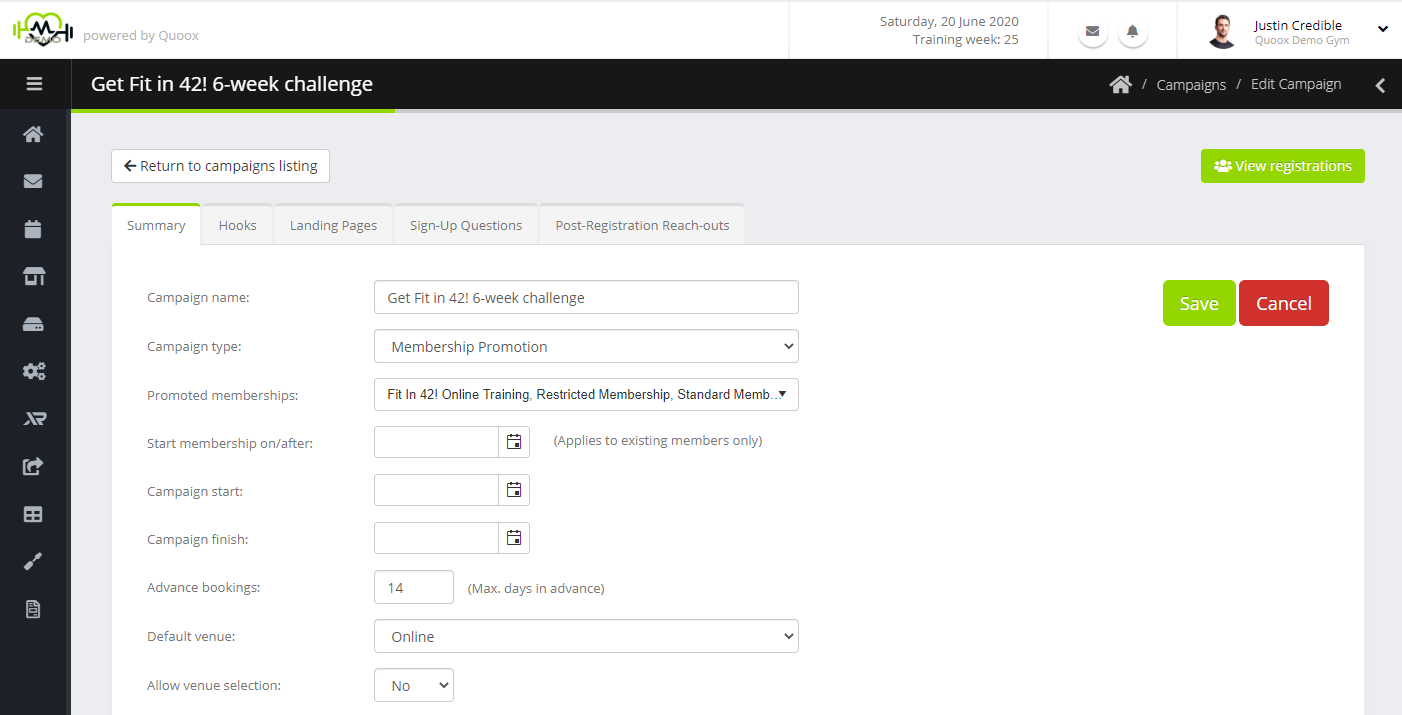Using a Quoox campaign it is very quick and easy to sell a membership pack to both new and existing members.
Setting up the campaign
To setup a campaign to sell memberships, firstly create a new campaign from the template of choice.
Once created, edit the campaign settings:
The settings comprise:
- Campaign name – An identifying name for the campaign
- Campaign type – For membership sales, select “Membership Promotion”
- Promoted memberships – Select one or more memberships that you wish to promote via the campaign
- Start membership on/after – If the membership cannot commence prior to a certain date, set the earliest start date. Typically this can be left empty, but is helpful if you are re-launching after a period of closure.
Note: This setting only applies to existing members. For new members, memberships always start immediately. - Campaign start – The earliest date upon which someone can register
- Campaign finish – The latest date upon which someone can register
- Advance bookings – This does not apply for membership sales
- Default venue – The default venue that should be assigned to new members created via this campaign
- Allow venue selection – If you have multiple venues, whether the new member should be able to select their preferred venue
You should configure your hook(s) and landing page(s) as per normal. Add additional sign-up questions for new members if you wish. Finally, add post registration reach-outs for leads that start to sign-up, but abort prior to completion.
New member experience
The sign-up process for new members is shown in the video below.
Notes:
- If you are only selling one membership type, this step in the process will be skipped
- If your membership type only has one membership plan, this step in the process will be skipped
- Memberships for new members always start immediately
Existing member experience
The sign-up process for existing members is shown in the video below.
Notes:
- If you are only selling one membership type, this step in the process will be skipped
- If your membership type only has one membership plan, this step in the process will be skipped
- If you specify an “earliest start” date for the membership, and this date has not been reached at the time of sign-up, the member’s membership will start on the date you specify. If this date has already passed, the membership will start immediately.
Existing members with active memberships
If a member signs up, and if they have one or more current active memberships they will be presented with a choice of what to do with those existing memberships:
In response to the question Do you wish to replace your existing membership? the two options are:
- NO, add this as an extra membership alongside my existing membership(s) (DEFAULT)
- YES, cancel renewal of my existing membership(s) and add this new membership
If the member selects the “YES, cancel” option:
- Their existing memberships are set to expire on their next payment date. No further payments are taken. If there is no next payment date set, the membership is cancelled upon the commencement date of their new membership.
- Any existing “paid for” credits remain intact.
- Any existing “grace credits” for the cancelled memberships are converted to “paid for” credits, and any unused grace credits are revoked.
- If the membership delivers an XRcize Program, the program will also be cancelled when the membership ends.
- Existing bookings made under these memberships remain intact.
- The memberships will run in parallel until such time that the cancelled ones reach their renewal/cancellation point.
Deferred start date for membership campaigns
Until now, when a client signed up through a Membership Campaign, the membership started immediately.
It is now possible to defer the commencement of a membership when sold through a campaign. This will be particularly useful for facilities with events, such as 6-week Challenges, that start on a scheduled basis.

To achieve this, an additional ?start=yyyy-MM-dd parameter may be added to a campaign landing page or form URL, which will set the deferred start date for the membership. If the date is invalid or is in the past, the membership will commence immediately.
For deferred membership start campaigns, if the campaign has a charge (I.e. isn’t free), the member’s card details will be captured – but no charge made until the start date.