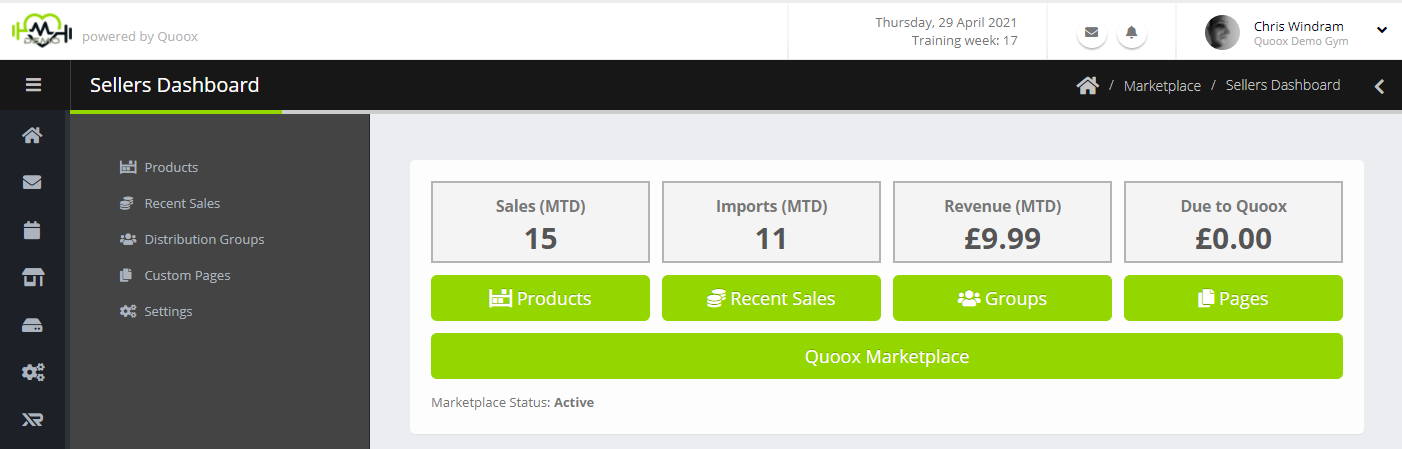Once you have successfully signed-up as a Quoox Marketplace Seller, the Marketplace dashboard is accessed by selecting Sellers Dashboard from the main Marketplace navigational menu.
A summary of your sales activities, and key action buttons will be displayed:
The dashboard shows:
- Sales (MTD) – the number sales made by vendor, for the month-to-date.
- Imports (MTD) – the number of resources imported by customers of the vendor, for the month-to-date.
- Revenue (MTD) – the value of the sales made by the vendor, for the month-to-date.
- Due to Quoox – the current sales fees owed to Quoox, and that will be taken at the next subscription billing point.
- Marketplace Status – the status of your marketplace portal. Initially the portal will be suspended, and visible only to you. Once you have configured your sales portal, you may then change your status to “active” (via Marketplace Settings), and your portal will become visible to all eligible Quoox customers.
Links are provided for:
- Products – Setup the resources that you wish to share with the Quoox Marketplace.
- Recent Sales – A list of your most recent sales.
- Groups – Optional distribution groups, to whom you may offer preferential pricing or access.
- Pages – Custom pages and content that you may create for your Quoox Marketplace portal, such as product promotion and support pages.
- [Your name] Marketplace – A link through to your sales portal site.
Getting Started
To get started as a Quoox Marketplace Seller, you firstly need to setup your vendor account and await approval from Quoox (if necessary).
When you have been approved, the recommended order of events for getting started as a seller is as listed below:
- Setup your Marketplace settings, including configuring your sales portal colours, branding etc. (Settings from the Sellers Dashboard menu)
- Setup any distribution groups and default pricing that you may wish to use. You can add more later, but it’s recommended pre-planning where possible. (Distribution Groups from the Sellers Dashboard menu)
- Configure your Marketplace home page. Optionally add any further content pages you may wish to have. (Custom Pages from the Sellers Dashboard menu)
- Add your products and pricing. It is highly recommended that you add thumbnails, and decent descriptions to promote you resources to Marketplace customers. It is further suggested that, if you offer more than a handful of resources, that you split your products into groups/folders. (Products from the Sellers Dashboard menu)
- Finally, once you are ready to start promoting your products, return to the Settings page and change your portal status to Active.