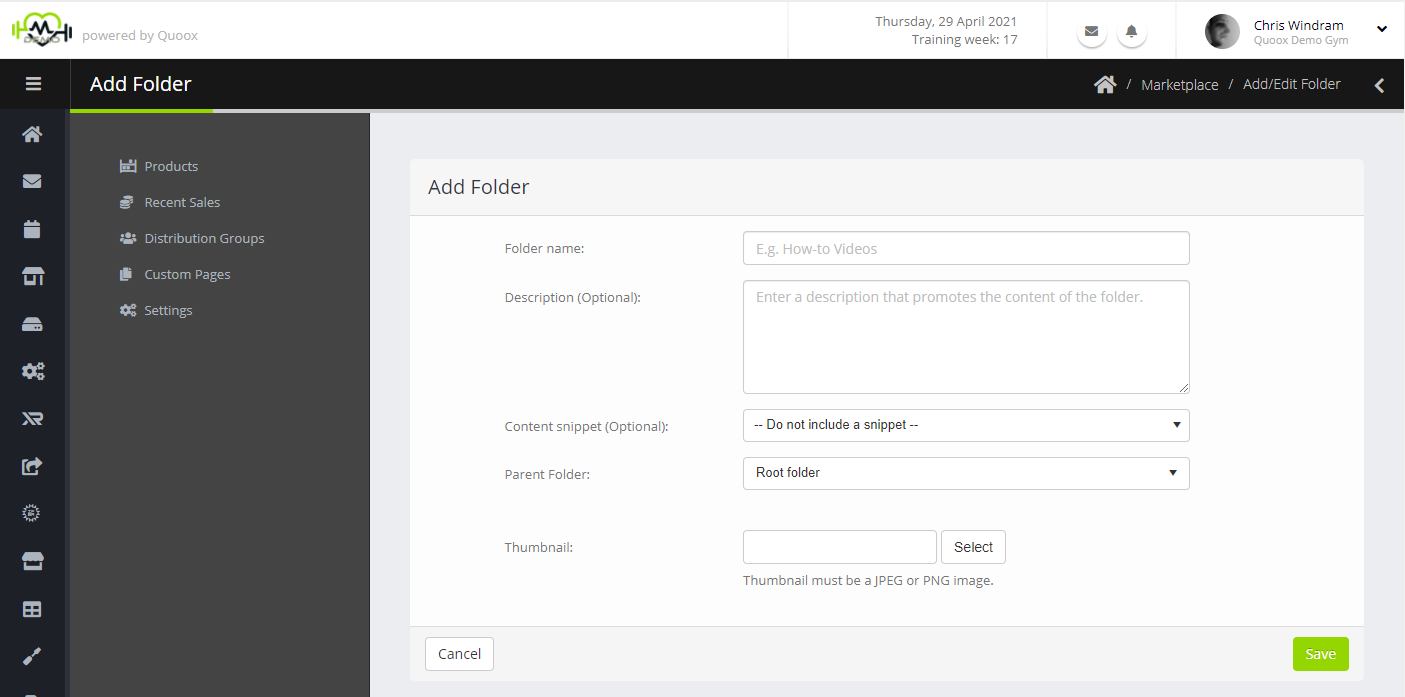Quoox Marketplace enables vendors to group their products/resources into folders. This is certainly recommended where vendors have more than a handful of products.
Folders are hierarchical, in that it is possible to have sub-folders within folders. Additionally the use of folders gives scope for providing additional custom content in relating to a group of products.
Adding/Editing a folder
A new folder may be added to either the root or existing folder by clicking the Add Folder button. Existing folders may be edited by clicking the corresponding icon.
The folder add/edit screen is shown below:
The fields on the form comprise:
- Folder name – The name that the folder shall be given/displayed as.
- Description (optional, but recommended) – A more detailed description of the content that will be found within the folder.
- Content snippet (optional) – If selected, this content snippet (created within custom pages) will be displayed above the content listing for the folder. Use of this snippet gives a wealth of scope for providing additional context and narrative surrounding the content of a given folder.
- Parent Folder – the folder under which this folder sits. Changing this folder also allows for a folder to be re-located within the hierarchy.
- Thumbnail (optional, but recommended) – A square thumbnail to represent the content within the folder. Quoox will resize/crop the image to 300 x 300 pixels.
Clicking Save will create the new folder (or update the existing), and return to the listing page.