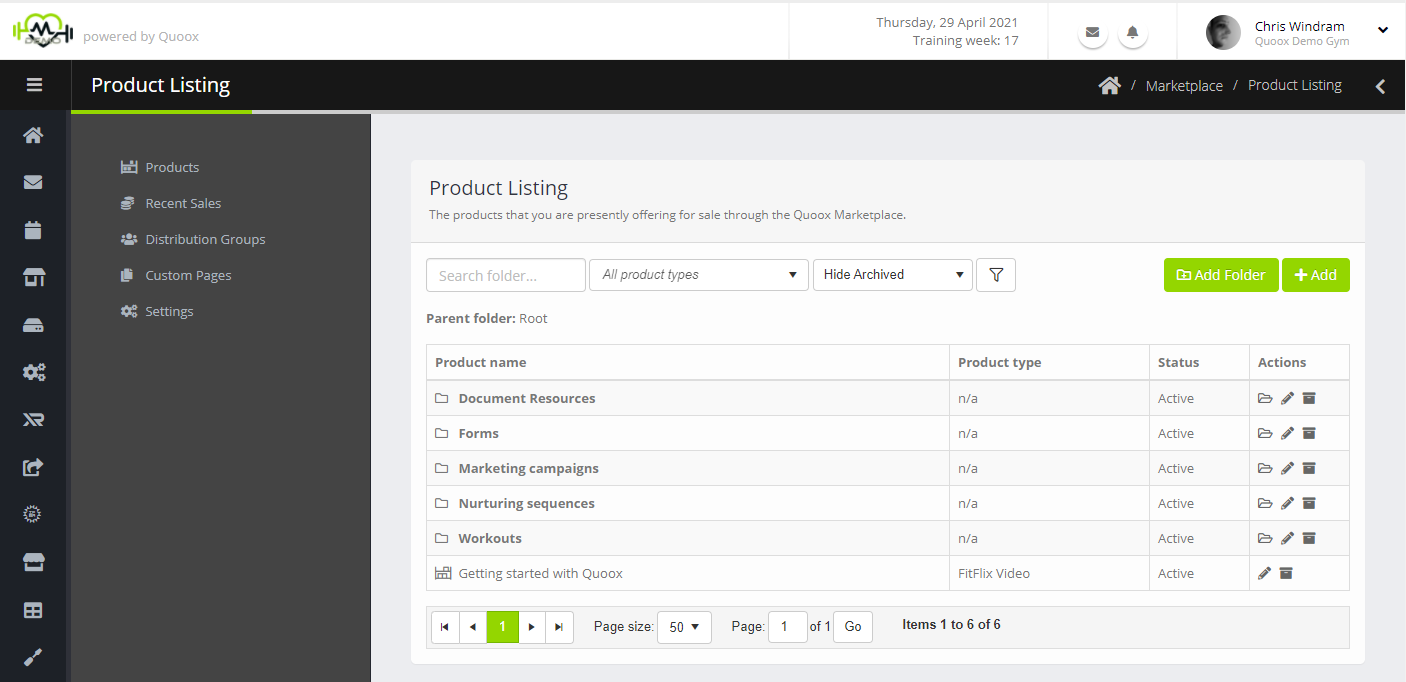Quoox Marketplace makes it easy for sellers to make their resources available for access by other Quoox customers – either free of charge; part of a subscription model; or on an ad hoc purchase basis.
The product listing is accessed by selecting Products from the Seller Dashboard menu.
The list of existing products/folders is displayed:
The listing may be filtered by name; product/resource type; and the resource status (I.e. active or archived).
The listing comprises:
- Product name – The name of the resource or folder
- Product type – For resources, the type of resource to which the product relates
- Status – Whether the product/resource is active (i.e. available for purchase) in the vendor portal.
Options are provided alongside each entry for:
-
- – Open the folder
- – Edit the folder/resource
- – Archive the folder/resource
- – Configure overlays (applies to PDF library resources only)
Adding/Editing a folder
Products/resources may be grouped into folders. This is highly recommended if the vendor has more than a few products, and also opens-up additional promotional options.
Adding/Editing a resource
There are two ways to add a new product/resource. The first is to click the Add button and manually pick the resource. The second is to click the icon that is displayed alongside resources in the area in which they are configured (E.g. FitFlix Library; Campaigns; Nurturing etc.)
Archiving a resource
A given product/resource may be archived (i.e. withdrawn from sale), by clicking the corresponding icon.
Provided the source resource is not removed, the product will remain available to customers that have purchased it previously.
It is a condition of Marketplace that vendors notify purchases 28 days prior to the permanent removal of a product, which would render them unable to access or re-import it.
Configure Overlays
For document library resources that are PDFs, it is possible to configure overlays. An overlay is where Quoox will superimpose the logo or other information for the purchasing customer onto the PDF, and regenerate the output document for provision to the purchaser.
This is an extremely powerful and effective way to brand/co-brand your resources for the target audience, with no-effort required on your part (beyond the initial overlay setup).