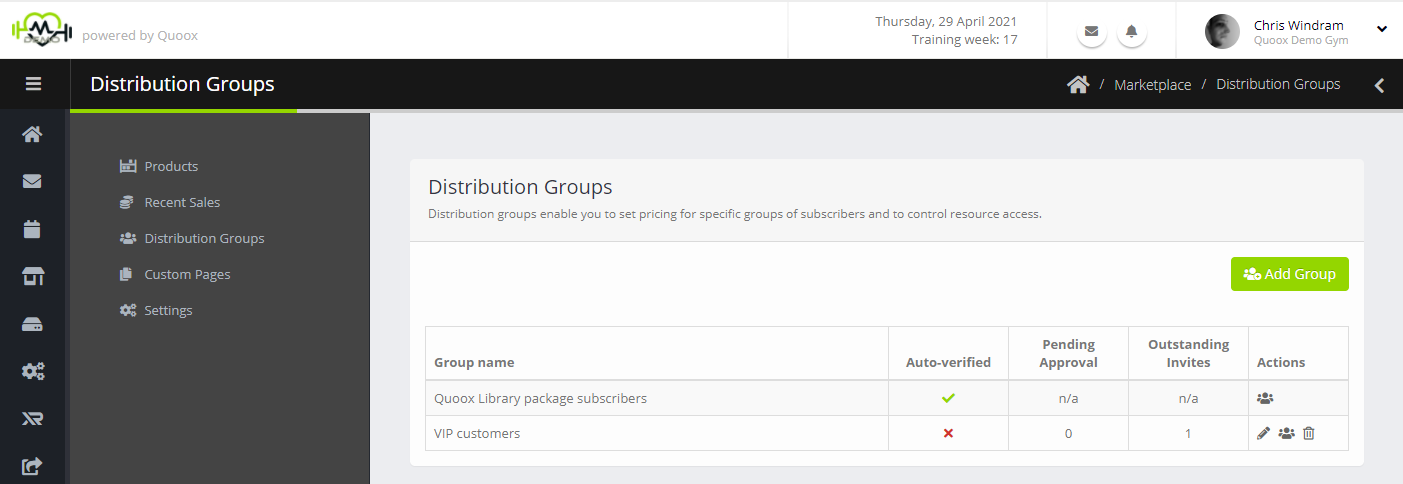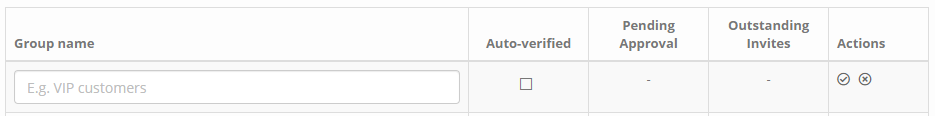Custom Marketplace Distribution Groups, in addition to the “Hide ineligible products from Marketplace customers” option, provides the mechanism whereby sellers can select which Quoox customers have access to their resources, and the price at which they are charged.
Distribution Groups are setup by selecting Distribution Groups from the Sellers Dashboard menu.
For most sellers, there initially will not be any groups setup. The exception is for Quoox Marketplace partners, for whom the additional “subscriber” group will be listed.
For each group, the information provided comprises:
- Group name – The name that has been given to the group. This is visible to customers in some areas, so should be “customer friendly”.
- Auto-verified – Whether those customers joining the group via invitation are auto-verified. Typically you would want this option turned on.
- Pending approval – The number of customers that have accepted an invitation to join the group, but are awaiting your second confirmation (where auto-verification is turned off).
- Outstanding invites – The number of invites you have sent out that haven’t yet been redeemed by Quoox customers.
Options are provided alongside each group for:
- – Edit distribution group
- – View/Edit group membership
- – Delete group
Adding/Editing a Distribution Group
Sellers may create as many distribution groups as they wish. In all instances, if the customer is part of multiple groups, the group that offers the lowest pricing will prevail.
To add a new Distribution Group, click the Add Group button. To edit an existing group, click the corresponding icon.
Each group requires a meaningful name (which is visible to customers), and the choice whether to auto-verify customers upon submission of a valid invitation/redemption code.
Clicking will save the entry, whereas will cancel the addition/edit.