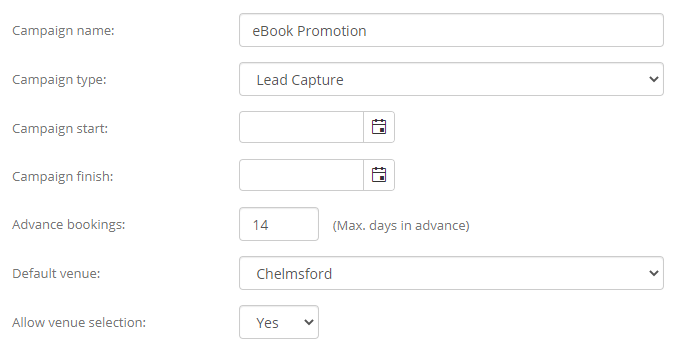Quoox’s campaign and lead generation functions can be used in a number of different ways, but they essentially boil down to the same two principals.
A Quoox campaign can either:
- Promote and encourage sign-up to a trial session/call/event etc.
These may be paid or free, and the “lead” selects the desired event and date/time from “marketing sessions” configured in the schedule. - Promote one (or more) membership packages, and encourage sign-up to them.
This may be for both new members (i.e. no-touch sign-up), or existing members (up-sell)
In both cases, Quoox handles any the taking of payment (if applicable).
Types of campaign
There are presently 3-types of campaign supported by Quoox, although the first has two variants. These are:
- Appointment Promotion (formally Lead Generation)
This type of campaign is to encourage a prospect to register their details, and encourage them to sign-up for an appointment/trail session/call etc. An Appointment Promotion campaign has two variants:- Appointment Promotion
This is a single flow campaign, whereby the prospect is encouraged to provide basic information then then taken to select their desired appointment time - Appointment Promotion (2-step)
The difference with the above is that there is a break between the registration step, and the booking of the appointment.
Many Quoox customers use this type of campaign for soliciting sign-ups for eBooks etc., and then encouraging the interested party into making an follow-up appointment.
- Appointment Promotion
- Membership promotion
This type of campaign is used to promote one or more memberships (and their corresponding plans) for no-touch sale to either new and/or existing members. - Lead capture
This type of campaign is used to simply capture the lead’s details. It does not directly promote any membership or appointment.
Entry points
Depending on how you wish to use a campaign, you might use one or more of the different entry points available for a campaign. By way of example:
Social Media
If you are wishing to link to a campaign from social media, you would link to the hook. If you are posting on Twitter and/or Facebook, Quoox can do this for you. For all other methods, download the hook information, and extract the URL from that page for posting to the social media site of your choice.
Email
For email, you would likely embed the link to the desired campaign landing page. This will give the reader more details of what it is you are promoting, before they click the button to provide their details and move through the process.
Website
If the entry point is from your own website, the chances are that you will have much richer information about your promotion on your own site. In this case, you would likely just embed the campaign sign-up form into your site. Alternatively, you could still route the visitor to a landing page. You should always have a campaign landing page configured because, if the visitor stops the process after sign-up, the reach-outs will take them back to the landing page to pick up from where they left off.
How do I…?
Outlined below are a few examples of how best to address a requirement you have for your business, and if/where Quoox campaigns fit as part of the solution.
An important principal
When thinking about lead appointments, remember that leads are only able to book onto sessions of the type “marketing session”. They cannot book onto regular sessions, and regular members cannot book onto “marketing sessions”. A lead and a member are different entities, and have their own corresponding session types. Marketing sessions may be free, or may be paid for. You may have multiple types of marketing session, similar to having multiple types of regular sessions.
Enquiry Form
A typical enquiry is how/whether Quoox fits with regards to an enquiry form on a website.
If the form is literally just an enquiry form (i.e. not trying to result in the booking of an appointment/session, or sale of a membership), then these are best handled by a standard website enquiry form process (I.e a process outside of Quoox). Don’t forget that you can then route these, via email, to your Quoox email address (e.g. [email protected]) and thus have them come into your mail centre.
If the form is an enquiry form encouraging the sign-up/booking of a trial session/call etc., then use Quoox campaigns as outlined in the separate example below.
Book a trial session/call/tour
For this scenario, you want to schedule your trial session/call/tour times as “marketing sessions” in your schedule. Then, create a corresponding “appointment promotion” campaign to promote those sessions.
To do this:
- Schedule your marketing session(s). Learn how
Note: The available sessions schedule will show the lead all available marketing sessions, so you can include multiple types in the same campaign (or not), as you wish. - Create your campaign. This will, by default, be a “appointment promotion” campaign. Learn how
- Promote your campaign in the manner you wish (see entry points above).
This might be via social media; email; off your website; or any other means.
You are essentially just trying to get the lead to your campaign sign-up point.
The lead will:
- Come to your campaign via whatever means you promote it.
- Click to sign-up/register.
- Enter their basic contact information, along with any additional information you request in the sign-up questions.
At this point:- They appear as a “lead” in Quoox (See Connect and Promote > Leads).
- They are sent the GDPR sign-up email.
- If you have set up post-registration reach-outs these will now start on the schedule you have set.
- They will be taken a list showing the forthcoming marketing sessions you have scheduled.
- They will choose their preferred session.
- If the session is chargeable, payment will be taken.
- They will be sent an automated email confirming their appointment.
- Post registration reach-outs will cease, and post booking reach-outs will commence (if configured).
- The lead appointment will appear both against their lead record, and against the session they have booked.
- The appointment (trail session/call/tour etc.) takes place and, if converted, the staff member will press the “Convert” button to convert them to a member.
- Once converted, the welcome email is automatically sent out. All reach-outs cease. A membership can be allocated etc.
Sign-up for a free eBook
Some facilities build leads by asking them to sign-up for an e-Book etc.
For this purpose the “Lead Capture” process is employed. This can be selected by editing the campaign, after creating it from a template.
In the main, the process is the same as above, with these differences:
- The registration process ends with the capture of the lead data.
- Having registered, the lead is available in the leads section of Quoox.
- An eBook (etc.) can be attached to the first of the “post registration” reach-outs.
- After receiving their eBook, the post registration reach-outs are used to encourage the lead to return to the process and book a trail session/call/tour (whatever you’re promoting).
No-touch membership purchase
The no-touch membership process allows you to easily sell a selected membership(s) and their corresponding payment plans to both prospects and existing members.
As part of this process, Quoox will:
- Collect the lead information, and make this available in the leads section of Quoox (this doesn’t apply to existing members).
- Present the membership choices to the user. If there is only one choice, this will be skipped.
- Present the membership payment plan choices to the user. If there is only one choice, this will be skipped.
- Take payment for the membership.
- If this is a new member, the member record will be created and the welcome email sent. The lead data will be transferred to the member record. (This doesn’t apply to existing members).
- Setup the membership; allocate credits (if applicable); allocate XRcize program (if applicable).
- Record the new membership in the XRcize Activity Log.
A more detailed run through of the membership promotion process (via campaigns) can be found here.