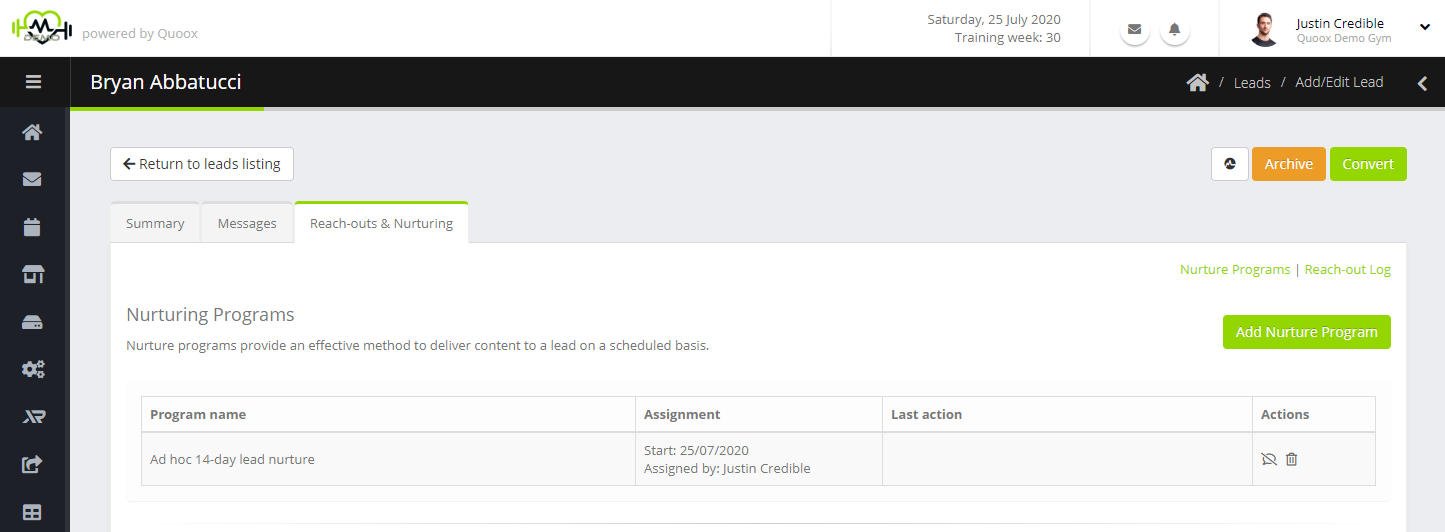You may assign a nurture program to a lead, or view their current programs, from the Reach-outs & Nurturing (formally Reach-outs) tab of the lead record:
Click the Add Nurture Program button to add a new program.
For the program:
- Program name – Select the program that you wish to assign
- Assignment start date – Specify the date upon which you wish the program to commence. This is “day 1” of the program.
IMPORTANT
- The program is assigned and scheduled against the lead at the point it is assigned.
- If you remove items from the nurture program they will be removed from the remainder of the lead nurture sequence.
- If you edit release times in the nurture program these will not be updated in the lead nurture sequence.
- If you edit assignment content (excluding release times) these will be updated for the remainder of the lead nurture sequence.
Deleting/Cancelling a nurture program for a lead
You can cancel a nurture program for a lead at the current point by clicking the icon alongside their assigned program. If you cancel a program, the program stays on their record.
You can delete a nurture program for a lead at the current point by clicking the icon alongside their assigned program. This both cancels any further program steps, and removes the program from their record.