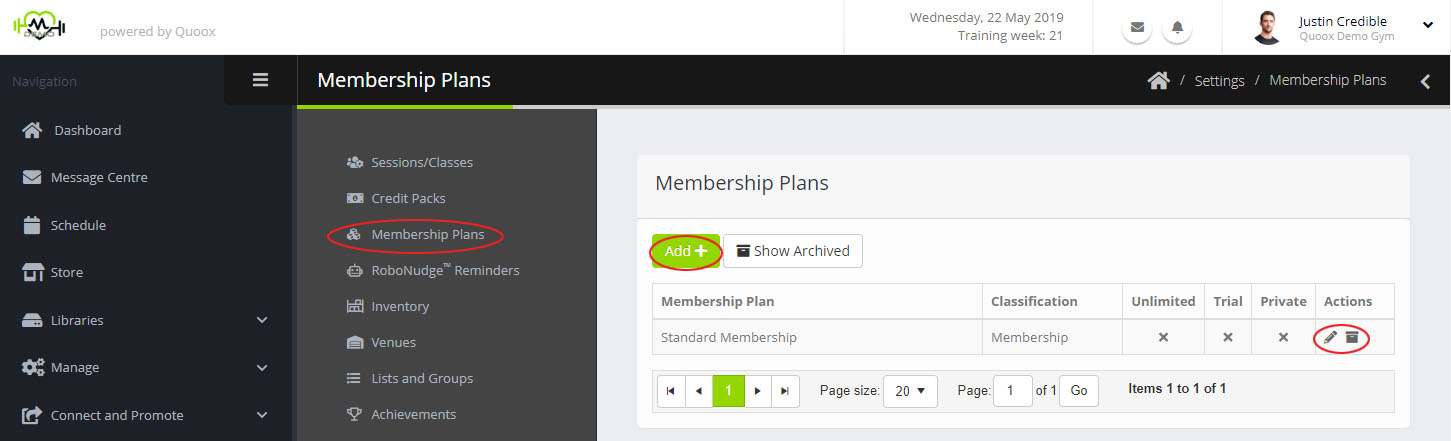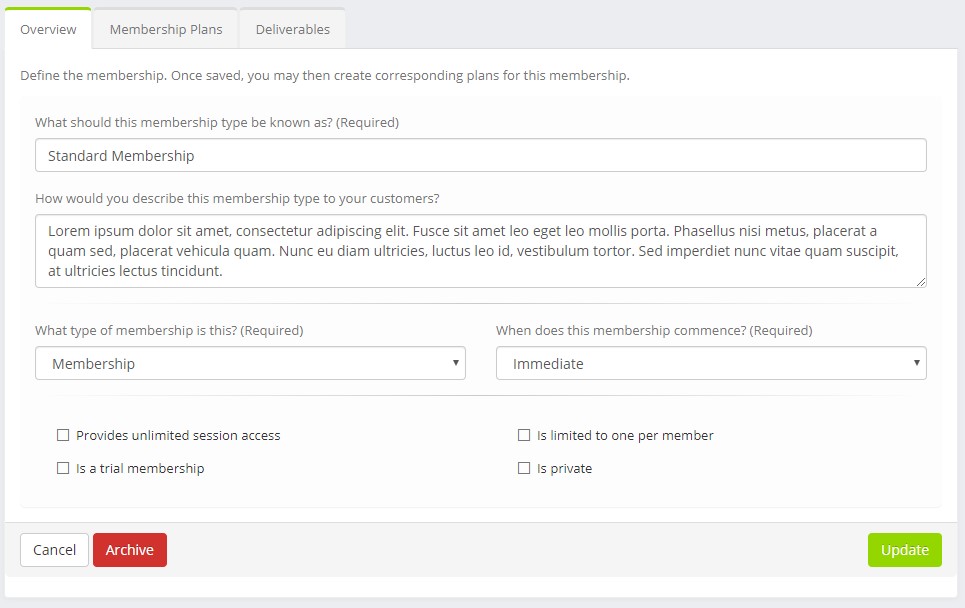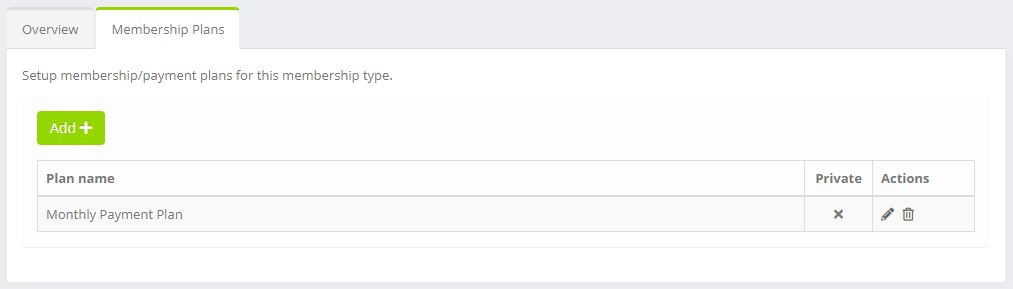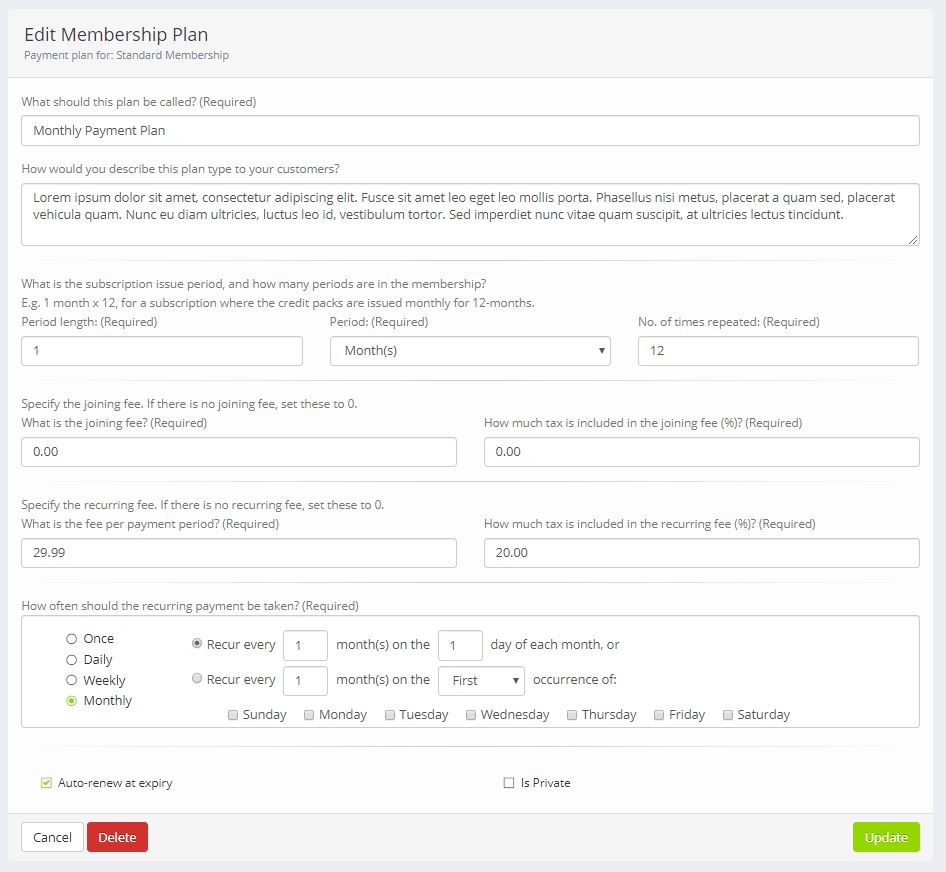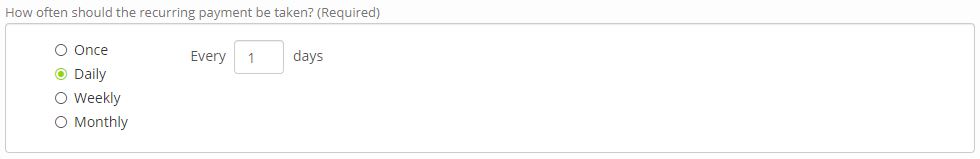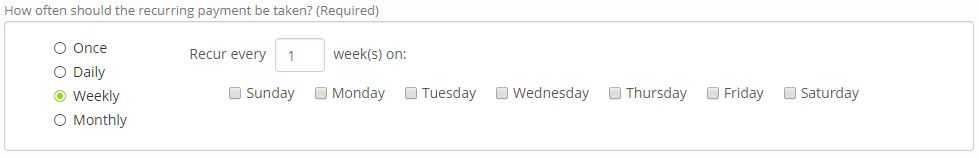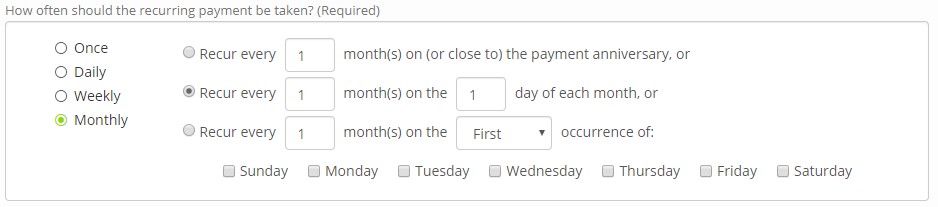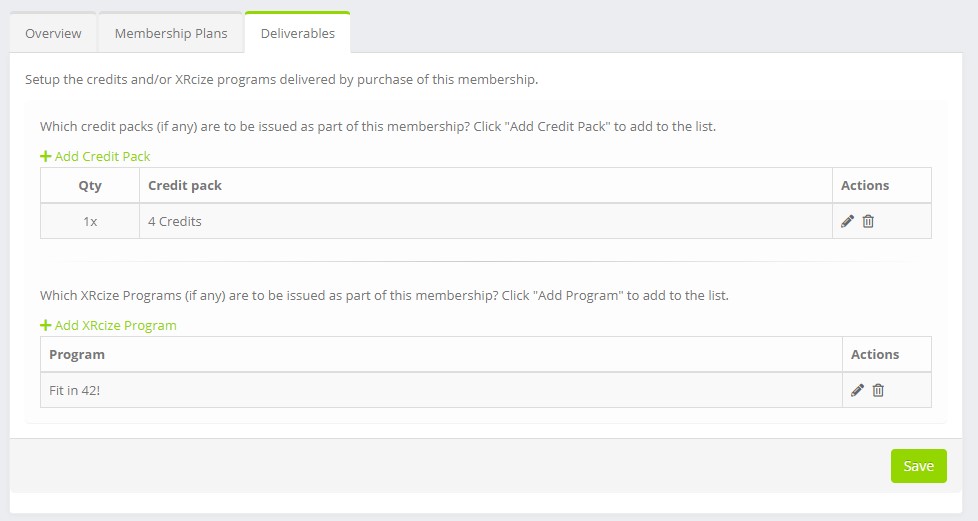Add/edit a Membership
Quoox works on the concept that you define a membership. This membership essentially allocates a number of credits and/or XRcize Programs to a member, which they may then exchange for bookings to attend a session/class, or to access an online training program.
Once defined, you may then setup or more membership/payment plans for each membership.
These are the difference payment schedules upon which a member may purchase and pay for a membership.
It is quite possible that you might only have one membership type, with one payment plan. That is quite typical, but Quoox provides you with the scope for numerous options, if your membership and payment structure is more complex.
For your membership, provide the following:
- Name – What should the membership package be known as (E.g. Standard Membership)
- Description – How would you describe this membership to your customers? This should be written as member-friendly text
- What type of membership is this? – Presently, Membership is the only option
- When does this membership commence? – Choose from:
- Immediate – The membership starts immediately
- Date of first booking – The membership becomes active upon the first booking
- 1st of next month – The membership becomes active on the first day of the next month
- Provides unlimited session access – This membership allows any session to be booked
- Is limited to one per member – A member may be allocated this membership only once
- Is a trial membership – Indicates that the membership is a trial plan. This is for recording purposes only
- Is private – The membership type is hidden from any member-facing lists
Once you have defined your membership, click the Save button. The membership will be committed, and the Membership Plans tab will become available.
Membership/Payment Plans
Once you have defined a membership, you can access the Membership Plans tab. Listed here are the different types of payment plan associated with the membership.
Typically, many fitness centres may have only one payment plan. However, Quoox gives you the flexibility of offering several payment schedules.
Click the Add button to add a new plan, or the and icons to edit or delete a payment plan respectively.
Adding or Editing a Membership/Payment Plan
The membership/payment plan structure may seem a little daunting at first glance, but follows a logical structure.
For each plan, provide the following information:
- Name – A name to enable you to easily identify the plan (E.g. Monthly Payment Plan)
- Description – A meaningful (and “member-friendly”) description for the plan
- Subscription Issue Period
This is the recurring period upon which the credits are issued- Period length – The multiple of the period (below)
- Period – Days; Weeks; Months
A period length of “1”, with a period of “months” would mean that credits are issued every 1 month (I.e. monthly)
A period length of “2”, with a period of “weeks” would mean that credits are issued every 2-weeks - Times repeated – The minimum length of the membership
E.g. “12” with a period length of “1” and a period of “monthly” would result in 12, monthly credit issues
- Joining Fee – If there is a one-off joining fee for the membership, this can be specified
- Tax in Joining Fee – The percentage tax included in the joining fee (E.g 20%)
- Recurring Fee – The sum of the recurring membership fee, charged as per the schedule (below)
- Tax in Recurring Fee – The percentage tax included in the recurring fee (E.g 20%)
- Payment schedule – The recurring payment schedule. See below.
- Auto-renew at expiry – Whether the membership should auto-renew once it reaches it’s “times repeated” value
- Is private – When checked, this hides the payment plan from anywhere visible to members
Payment schedule patterns
Quoox features a comprehensive payment scheduling feature that allows for a wide variety of (potentially complex) schedule patterns.
These are summarised below:
Once
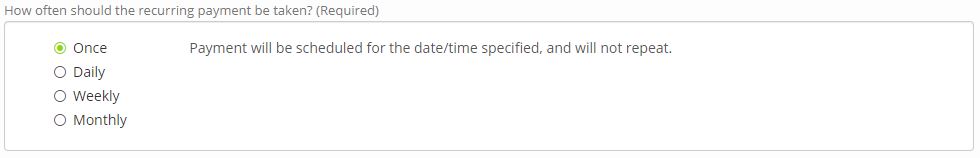 In this instance, the payment occurs only once, at the time of purchase. There is no recurrence.
In this instance, the payment occurs only once, at the time of purchase. There is no recurrence.
You should not use this payment method with auto-renew memberships, as you will not receive payment at the time of renewal.
Daily
- Every 1 day (I.e. daily)
- Every 3 days
Weekly
- Recur every 1 week (I.e. weekly) on Monday
- Recur every 1 week (I.e. weekly) on Monday, Wednesday and Friday
- Recur every 2 weeks on a Thursday
Monthly
Examples
- Recur every 1 month (I.e. monthly) on (or close to) the payment anniversary
I.e. Memberships started on 5th of the month, would always fall due on the 5th of the month
Memberships started on 30th of the month, would always fall due on the 30th of the month apart from February, where the payment will be automatically adjusted. - Recur every 1 month (I.e. monthly) on the 1st day of each month
- Recur every 1 month (I.e. monthly) on the 10th day of each month
- Recur every 3 months on the 1st day of each month
- Recur every 1 month (I.e. monthly) on the first occurrence of Monday
- Recur every 1 month (I.e. monthly) on the last occurrence of Thursday
- Recur every 3 months on the second occurrence of Monday; Wednesday; and Friday
Setting the membership deliverables
A membership may issue credits and/or XRcize programs. For example, you might create an online training membership package that also includes one in-person trial session for your facility.
For each membership type, set:
- Credits – The credit pack(s) that are issued on a recurring basis with this membership
You may add one or more credit packs, and a multiple of one or more of each. - XRcize Programs – The XRcize programs that are issued to the member upon the commencement of this membership.
The program remains active for the duration of the membership, and thus you may keep releasing new sessions in the program for long term online members.