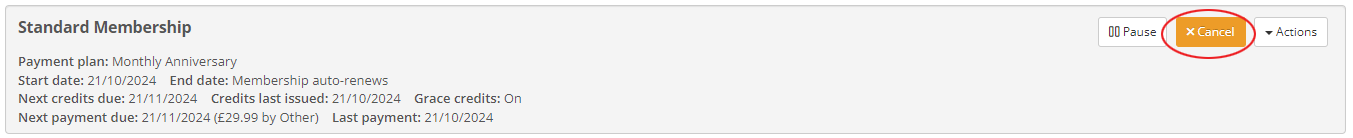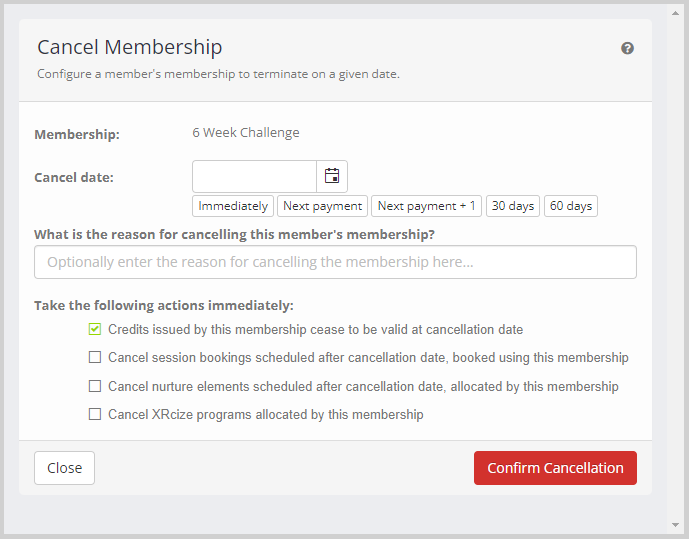Cancel Configuration
When you select to cancel a membership, the Cancel Configuration dialog box is display. This is as shown below.
As Quoox supports “layered memberships” (multiple, simultaneous memberships), the name of the membership selected is shown for avoidance of doubt.
A membership may either be cancelled immediately, or at a date in the future. A date field is provided in which you indicate the date upon which you wish the membership to terminate. “Quick complete” buttons are provided for common cancellation periods.
When configuring a membership cancellation, you may optionally enter the reason for it. This is recorded as a private note on the member’s record, so that you may reference it in the future.
Several checkboxes are provided to enable you to select the actions you wish to undertake at the time the cancellation is confirmed:
- Credits issued by this membership cease to be valid at the point of cancellation
If checked, when the membership cancellation is confirmed, any credits issued by this membership and valid after the termination date cease to be valid.
Important: Quoox does not adjust the number of credits allocated. Depending on your company policy you may wish to adjust the number of credits allocated during the final credit period. - Cancel session bookings scheduled after the cancellation date, booked using this membership
If you check this box, when the membership cancellation is confirmed, any sessions booked using credits allocated by this membership and occurring after the cancellation date are cancelled. Credits are not refunded. - Cancel nurture elements scheduled after cancellation date, allocated by this membership
If you select this option, when the membership cancellation is confirmed, any nurturing elements scheduled by this membership and occurring after the termination date are cancelled. - Cancel XRcize programs allocated by this membership
Checking this box will terminate any XRcize programs allocated by this membership at the point that the membership ends.
Clicking Confirm Cancellation will process the cancellation and a confirmation screen will be displayed.
If you have selected an immediate cancellation, this will be processed immediately and the membership tab will be updated with the revised information.
A note will be added to the Documents tab of the member record, providing information about the cancellation and the resulting calculations.
Confirmation Screen
The confirmation screen will confirm that the actions requested have been taken.
In some cases, a refund may be considered to be due. If so, the amount calculated by Quoox will be displayed. Important: You must verify this amount to be correct and in line with your business policies. As with all refunds, we recommend that they be processed by direct bank transfer outside of Quoox.
In some cases, the member’s final payment will be a pro-rated reduction as it may only cover part of a payment period. In this case, the final payment and the amount calculated by Quoox will be displayed. Important: You must verify this amount to be correct and in line with your business policies. You should make necessary adjustments in the “Scheduled cost adjustments” section.
Calculations
To handle the payment adjustments, Quoox may create one or more “scheduled cost adjustments” for the membership. Any amendment to or removal of these will adjust the payment sequence.
Several methods are used to calculate any pro-rated amounts:
- If the membership period is of fixed length with no future payment, the amount is calculated by determining a daily rate from the recurring cost and the fixed period.
- If the membership payment period is monthly, the amount is calculated by determining a daily rate – taking the recurring cost, multiplying it by 12, and dividing it by 365.
- If the membership payment period is something other than monthly, the amount is calculating by determining a daily rate – taking the recurring cost, and dividing it by the number of days determined to exist in the next payment period.
Calculation Errors
It is important that you verify that any refund or final payment calculated by Quoox is correct and in line with your business policies.
Quoox will perform calculations on a pro-rated basis on the current recurring period and the current billing cycle. It does not (and cannot) factor in pauses during the period or other factors that might adjust the amount due in a refund or a final payment.
Notes
- Quoox does not adjust the final number of credits issued, only the period for which they are valid. Therefore, subject to your company policies, you may need to make a final (manual) adjustment to the last set of credits issued to a member.
- Cancelling a membership will cancel any pause periods configured to start after the membership end.
- Cancelling a membership will cancel any pause periods configured to end after the membership end.
- Once a membership has been marked for cancellation, it cannot be undone.
- Once a membership has been marked for cancellation, no further pause periods can be configured.