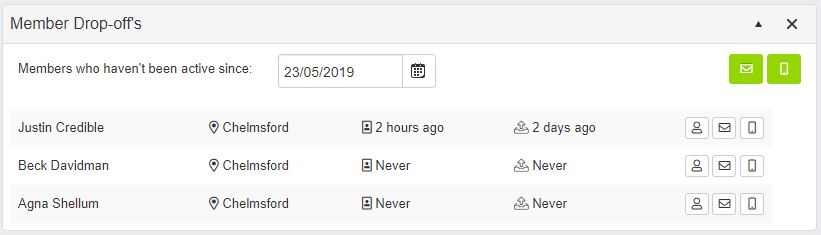The attrition of members (members dropping-off) is something that all of us gym owners worry about.
With Quoox, it’s easy to stay on-top-of members from the moment that they start to go-cold – enabling you to give them some extra love and keep them in-the-fold.
One of the most useful tools within Quoox is the Member Drop-off’s widget on the main dashboard.
By default, the day selected will calculated from the period set in the general settings. You can, however, pick any date.
The members listed will be those who’s last booking was on the date selected. We process the calculations in this way, so you do not end up with a huge, confusing list to try and understand who last turned up when.
For each member the information displayed includes:
- Name
- – the default venue for the member
- – the last time the member logged into either the mobile app or the member portal
- – the last time an email or SMS message was sent from within Quoox to the member
For each member listed, action buttons are present for:
- – View the member record
- – Email the member
- – Send the member an SMS message
Additionally, two general buttons are provided for:
- – Send all the listed members an email
- – Send all the listed members an SMS message