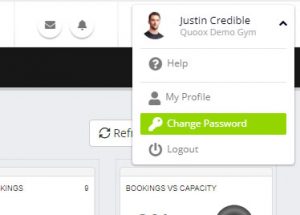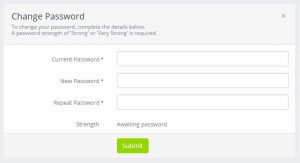If you know your password, and are able to log into the Quoox system, you can following the instructions below to change your password. If you have forgotten your password, follow the lost password process.
1. Log into the Quoox management portal as per usual.
2. From the drop-down profile menu in the top-right corner of the dashboard, select “Change Password”
3. Enter your existing password, and then enter your new password twice.
Your new password must be at least 8-characters in length. To achieve a ‘strong’ or ‘very strong’ password, use a mixture of upper-and-lowercase letters, numbers and symbols.
4. Press the “Submit” button. Your password will be changed immediately, and should be used when you next login.