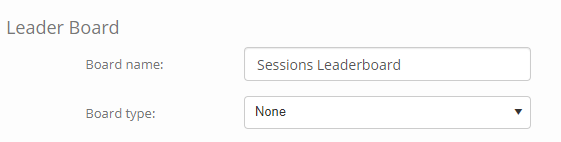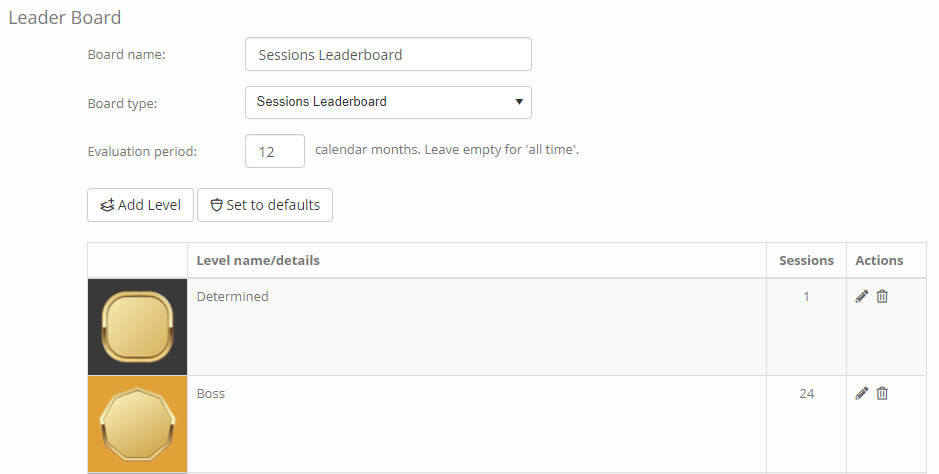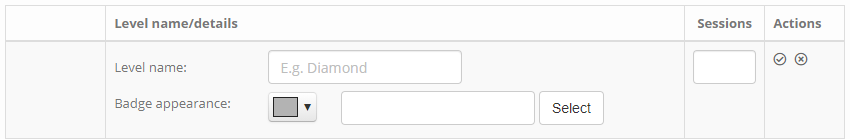Quoox provides two automated leader boards that you may select between, and display in your FitnessHub site:
- Myzone MEPs Ranking – If you use Myzone you can display Myzone’s leader board, based upon achieving 1,300 MEPs per month
- Session Attendance – Rank your members by their session attendance over a period of your choice
The FitnessHub leader board is configured in Settings > FitnessHub Microsite.
By default, the board type will be set to “none” and no leader board displays within FitnessHub.
Myzone MEPs Ranking
To display the Myzone leader board, select the board type “Myzone MEPs Leaderboard”. You may change the title of the board, as you wish.
Important: For the Myzone leader board you must have the Myzone API key (level 2 in the US, level 4 where GDPR applies). The Myzone leader board will not be displayed as an option if you do not have the Myzone API configured.
Quoox pulls the Myzone ranking data in real time. The data is then correlated with your current member accounts, so that only current members are displayed on the board. The member’s Myzone belt ID and primary email address must match those configured in Myzone.
For the Myzone leader board, Quoox displays all members with a ranking higher than “none”. The Myzone badges, colours and rank names are used.
Sessions Leaderboard
Every facility has the option of using the “sessions leader board”. This board is based upon the number of sessions a member has been marked as “attended” over a selectable period of time.
For the sessions leader board, you specify the period across which attendance is evaluated. This period is determined in calendar months.
E.g. If today is 9th March and you have a period of 3 calendar months set, Quoox will take the date, count back 3-months, and go back to the beginning of that month. So, 9th March would count back to 9th December, and thus the display period would be 1st December to 9th March.
If you leave the evaluation period as blank, the session attendance will be calculated across the entire data available in Quoox.
This method is employed so that you may set a monthly (or quarterly) attendance challenge, and have the count begin from 1st month.
Custom Levels
For the session attendance leader board you may set your own levels and customise the naming, badges and colours as you wish.
By clicking the Set to Defaults button, Quoox will pre-populate your leader board level with 5 example levels designed for a 3-month evaluation period. You may then tailor those as you wish.
To add a new custom level, click Add Level. The add/edit dialog will display:
For each level you may provide:
- Level name – the name to give the achievement level (E.g. Bronze)
- Sessions – the number of sessions the member must attend in the given time period to attain this level
- Badge appearance –
- The background colour to apply to the achievement
- Optionally a jpg, png or gif of a badge to apply to the achievement
It is at your discretion how you set your levels, and whether you include a “0 session” level that includes all members.
Notes:
- When setting your session levels, ensure that you enter values that are realistically attainable within the time period against which you have chosen to evaluate attendance.
- Rankings are calculated based upon confirmed attendance, recorded via self-service check-in; rollcall; or through the portal.
- Rankings are displayed in order of the most attended sessions first, and the number of booked sessions second. This means for two people with equal attendance, the higher of the two will be the one with fewer bookings (i.e. fewer cancellations)
If you are looking for some generic badges to use, we have some available here.
Integrating Myzone with Quoox
If you have not already done so, you will need to integrate your Myzone account with Quoox to be able to use the Myzone Leaderboard.
This is a very simple process, and only takes a couple of minutes. Full instructions may be found here.
For integration with the leaderboard you will need to configure Myzone integration types 1 and 2 (as documented), and complete the appropriate privacy agreement (level 4 for the UK and Europe, level 2 for other countries)