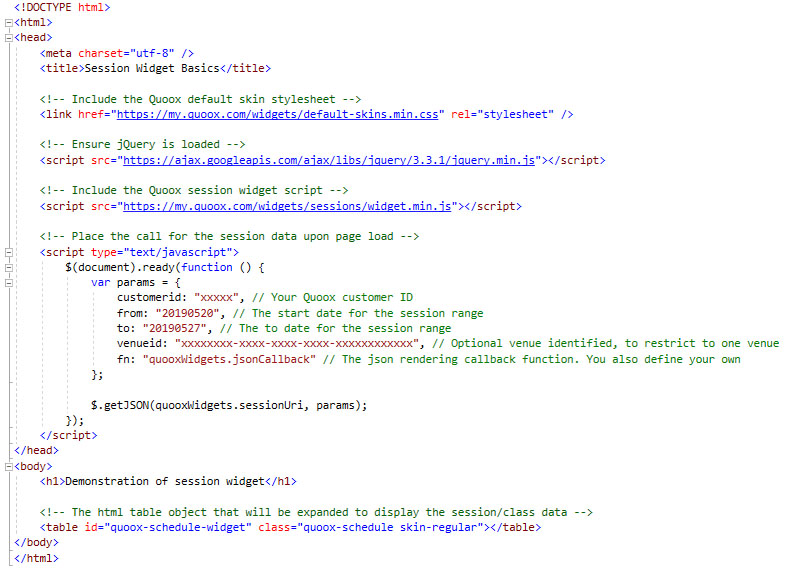Quoox provides your web team with a cross-site-scripting compliant method for pulling session data into your own website.
This is a technical task, and should only be undertaken by those with a good understanding of HTML, JSON, and jQuery.
For those who are seeking a simpler solution (with almost no coding knowledge required), check out our iFrame Session widget.
The code below is the most basic example of how to pull data in from Quoox to your own website:
The process works by the website placing a call to Quoox for data, a JSON record-set being returned, and then the website rendering the result in place of a pre-marked table.
The default stylesheet default-skins.min.css provides very basic styling for the table. You may then apply your own styles to make the rendered sessions/classes appear as you wish in your site.
The process requires jQuery, so you should load the jQuery library from a source that you trust.
Once jQuery is available, the Quoox session widget script should be included from the URL
https://my.quoox.com/widgets/sessions/widget.min.js
A call for the session data is then made, and a callback function provided in the parameter fn. You may either write your own callback function, or use the default quooxWidgets.jsonCallback function provided by Quoox which renders the results to a table with the id quoox-schedule-widget.
All parameters except venueid are required.
- customerid = The shortcode for your account in Quoox.
Please contact our support team to find our unique customer id code. - from = The from date for the classes to display in the format yyyymmdd
- to = The to date for the classes to display in the format yyyymmdd
- venueid (optional) = The GUID representing the venue you wish to display.
Please contact our support team to help you find the correct IDs for your venues. - fn = The javascript function called with the delivery of the JSON data
We do not provide any booking functionality for your website and, instead, urge members to use the Quoox mobile apps.