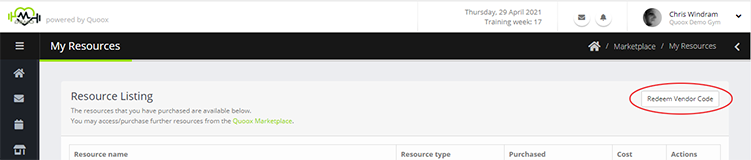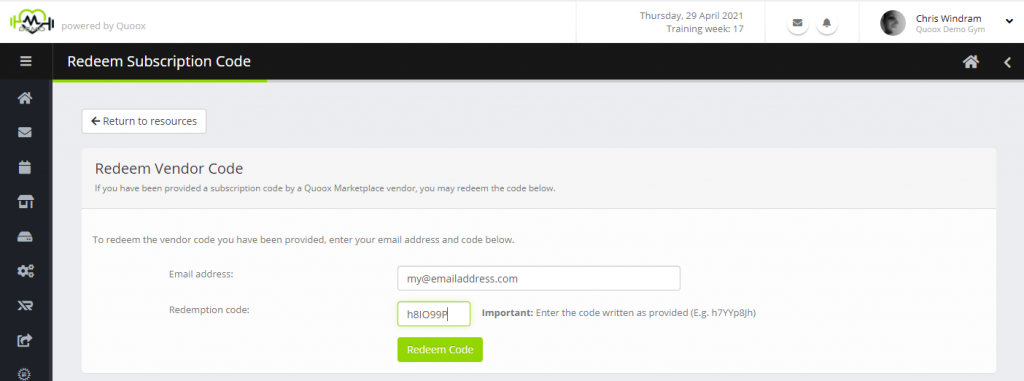As a user of the Quoox Marketplace, a vendor may send you an “invitation code”. Such a code may be used to provide you access to restricted resources and/or to offer you preferential pricing.
Note: An invitation code is case-sensitive (i.e. the capitalisation is important), and is associated with a particular email email address.
To redeem a marketplace invitation code, select My Resources from the main Marketplace navigational menu. Then, click the Redeem Vendor Code button.
The Vendor code redemption page will be displayed:
Two fields are required for completion:
- Email address – This will be pre-populated with your Quoox login email. If this is not the address associated with the code, change it to the one linked with the code.
- Redemption code – This is where you enter the vendor/invitation code you have been provided. It must be entered using the capitalisation provided.
Click the Redeem Code button to submit your entry.
Quoox will validate the code and you will be provided the access/pricing that it affords, as configured by the Marketplace vendor. If there are any issues with validating the code, a message will be displayed advising of the problem. Please contact the vendor or Quoox, as appropriate, for further guidance.