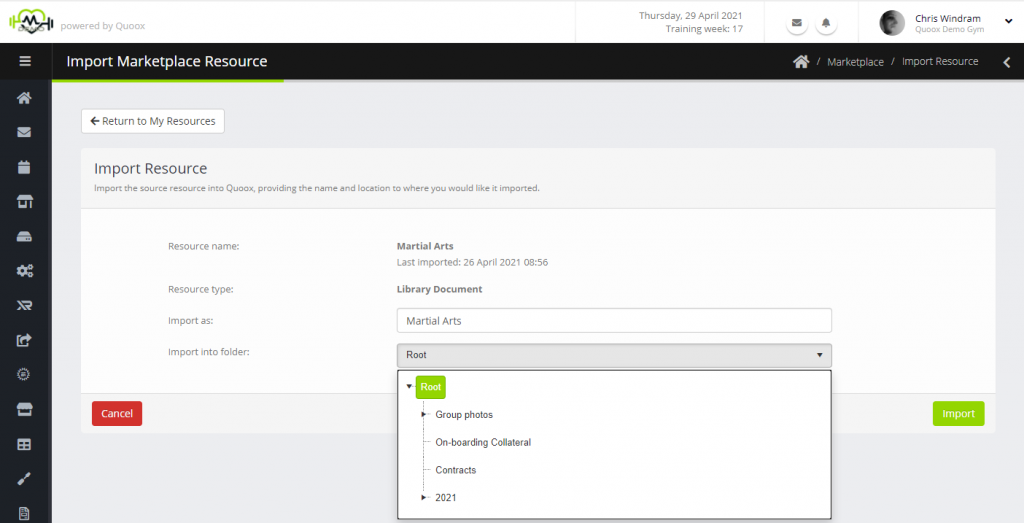Whilst there are some resources (perhaps advice documents or instructional videos) that you would likely just view directly within Marketplace, there are others (such as nurture programs, or member-centric resources) that you will want to import into your own Quoox system so that you may edit and/or share them with your leads and/members.
Quoox Marketplace considers that, once you have bought a resource, you retain the rights to use it. You may optionally import a resource multiple times (E.g. you might import a nurture sequence several times, and tweak each import to suit your specific needs). It is a requirement of the Quoox Marketplace that, if a vendor is to discontinue a resource, they advise you a minimum of 28 days in advance, so that you may import the resource you have purchased into your system.
To import a resource, select My Resources from the main Marketplace menu. A list of your resources will be displayed.
Navigate the resource list, and click the icon corresponding to the resource that you wish to import.
The import screen will be displayed:
The screen will confirm the name of the resource you have selected to import, and the resource type (E.g. FitFlix video)
You may rename the resource as you import it, to a name you wish. Additionally, if the resource type supports a folder structure, you may select the folder into which you import the resource.
Once you have selected your resource import options, click the Import button.
Import Processing
Quoox will queue your resource for importing, and this happens as a “background process”. You will receive a confirmation alert in your dashboard once the import has completed. In the unlikely event that the resource cannot be imported for any reason (E.g. the vendor has deleted the source resource), an alert will be raised advising of the reason.
Depending on the resource type, the import process will take anywhere between a few seconds and a few minutes. Large videos, for example, will take longer.
If the resource you are importing includes sub/dependant resources (E.g. XRcize sessions and XRcize exercises within an XRcize program), these will be imported into the relevant areas of Quoox also.
Note: Quoox will attempt to avoid duplicate dependency imports. I.e. if you have imported a given XRcize exercise as part of a previous import, Quoox will instead link to the previously imported dependency resource instead of re-importing.
Editing Imported Resources
Once you have imported a resource, it is ‘disconnected’ from the source. Thus, where appropriate/applicable, you may edit an imported resource (such as a nurture sequence) to tailor it to your specific needs. If you need, you may re-import the source resource to re-establish the original content.