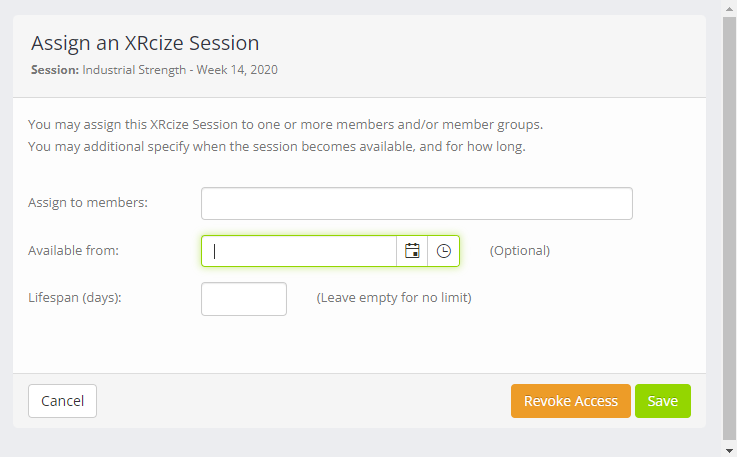Introduction
The workout of the day XRcize functionality allows you to create a training plan that can be assigned to either sessions or individual members for a bespoke and personalised workout.
We have two types of workout plans that can be created and these are a structured or freeform plan.
Finding Workout of the Day
Once logged into your Quoox platform, you will be brought to the main dashboard. From here, select ‘XRcize Programs’ > ‘Sessions’.
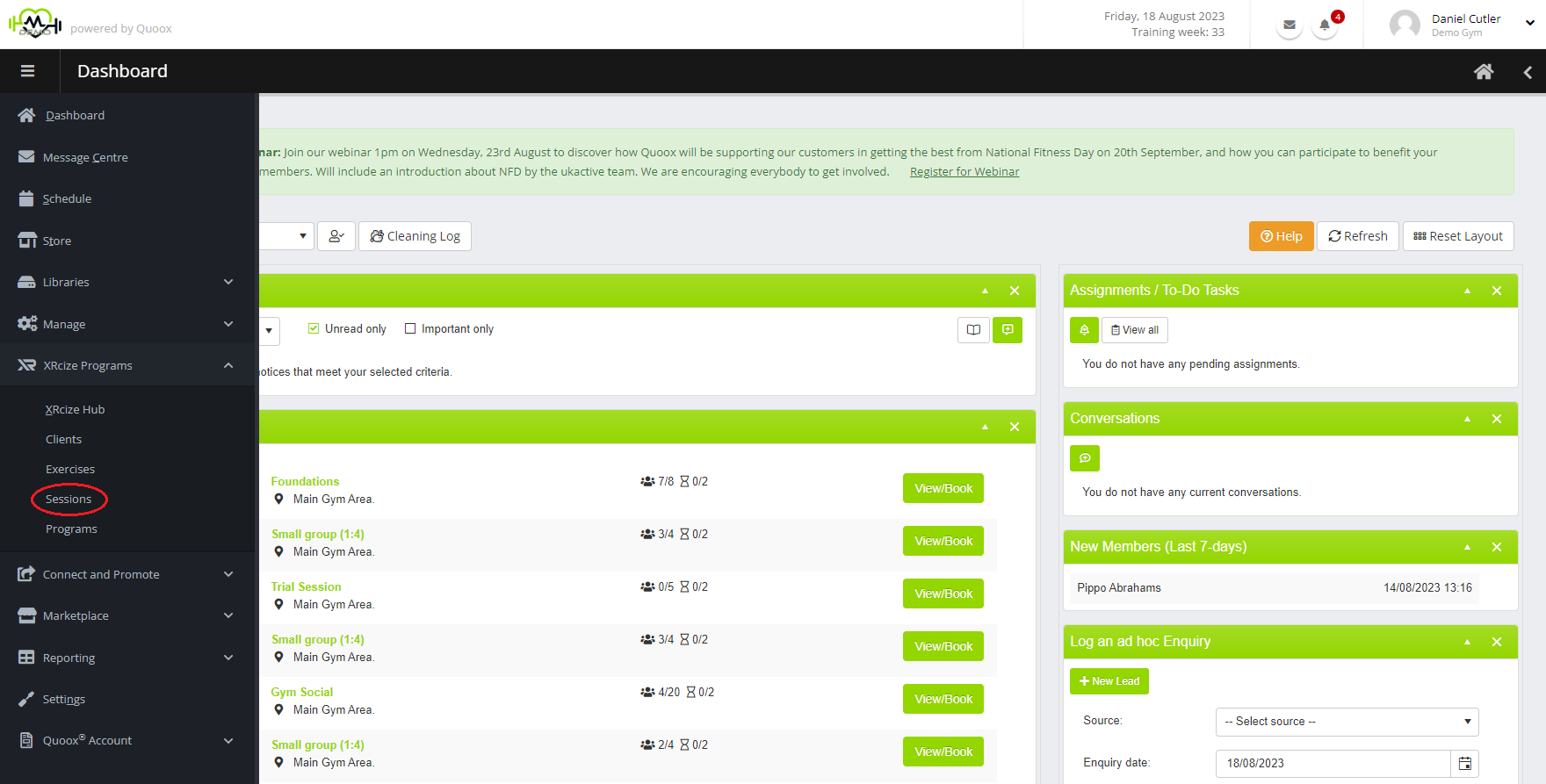
Structured Workout Plans – Creating and Assigning
Structured workout plans are created by creating or selecting exercises already present within the system.
This process can be started by selecting ‘Actions’ > ‘Add structured session.’
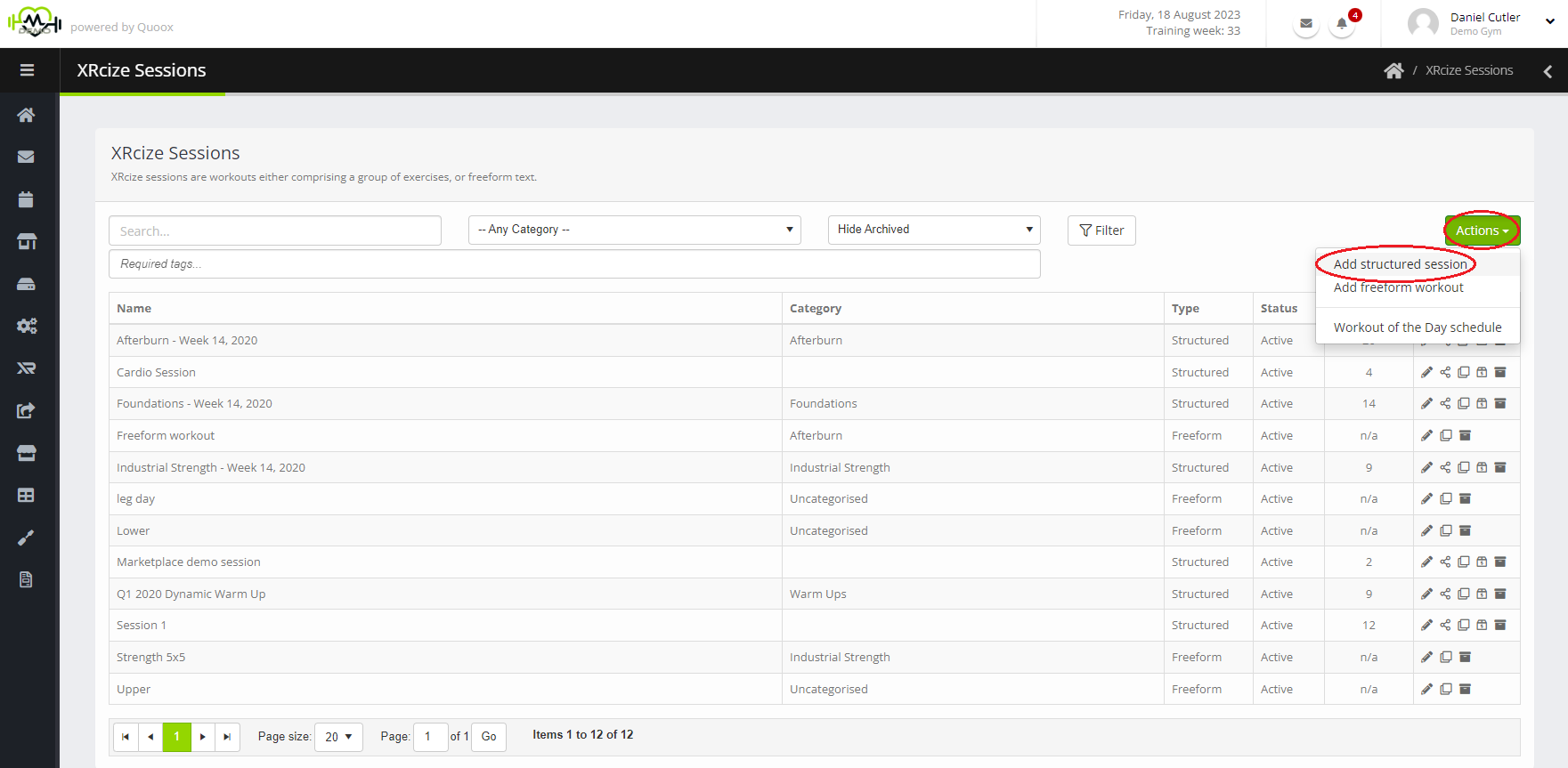
Initial settings
The first options that are given to you when creating the structured session.
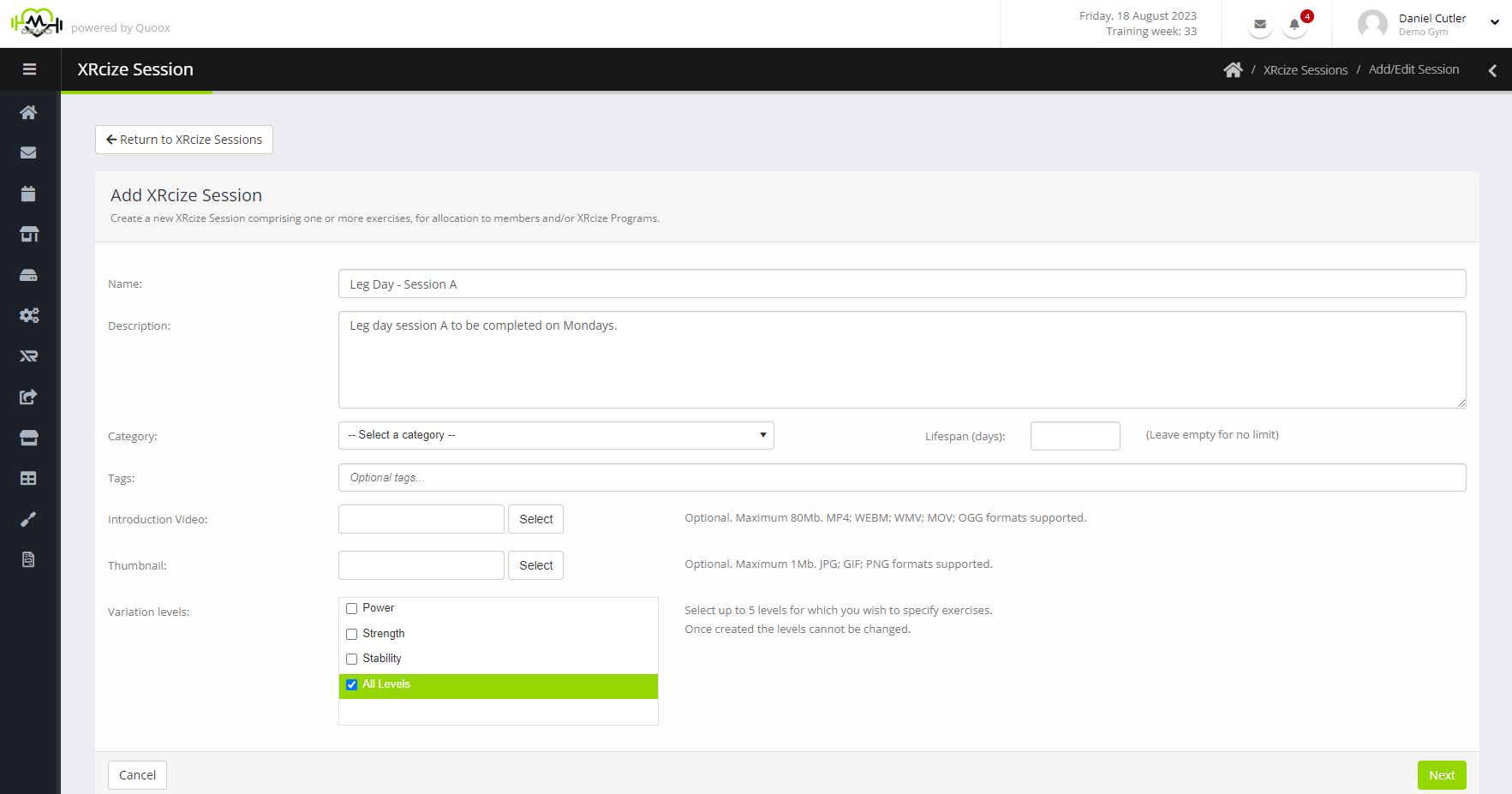
Name – What you want to call the workout plan.
Description – An explanation of the session and what will be occurring.
Category – Assign a type to the session from your already created categories.
Lifespan (Days) – How long the session is available for.
Tags – Classification tags to identify and label the session.
Introduction Video – 80Mb file size limit, video of the session.
Thumbnail – 1Mb file size limit, an image to help visualise the session.
Variation levels – Levels used to specify exercises.
Selecting the exercises
Using the green ‘Add+’ button on the right side will give you a new window where you can begin to input the exercises and rest periods.
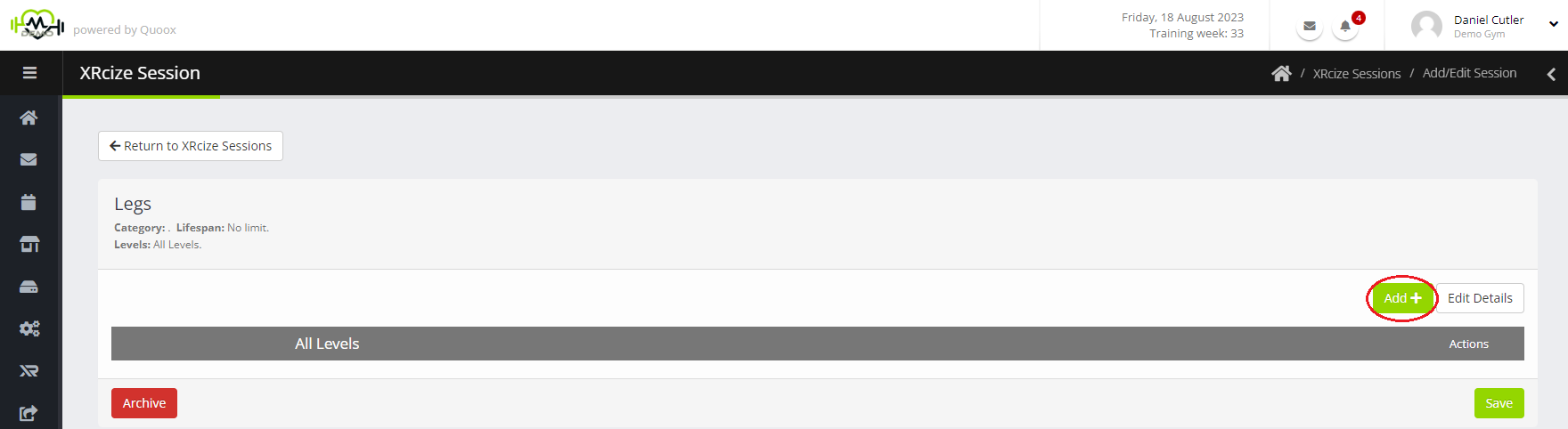
Select if you want to add in an exercise or rest period.
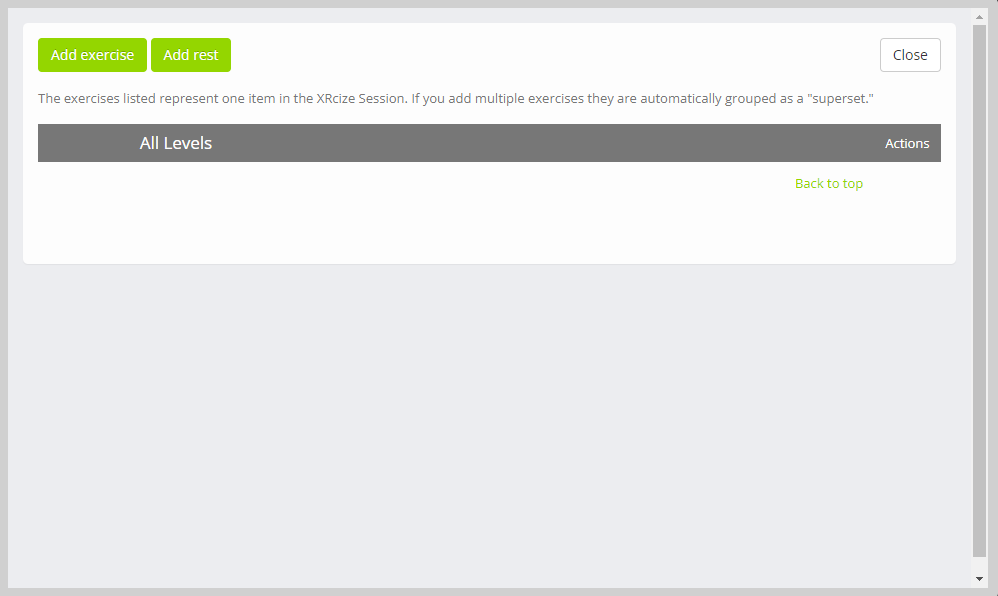
Input the necessary information about the exercise you want them to complete. You also use the magnifying glass to select a movement from a dropdown list, providing a video demonstration of the exercise.
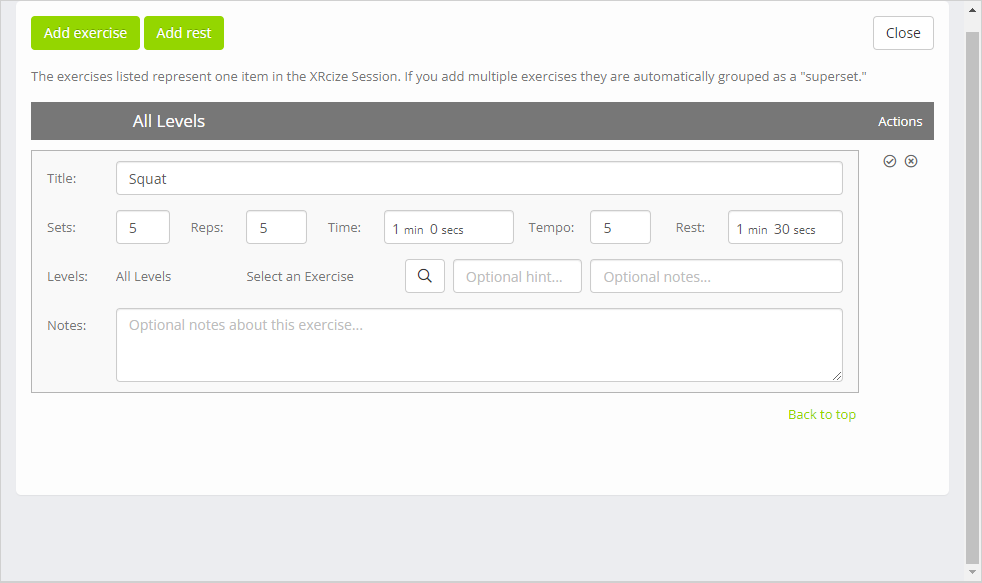
Assigning the workout plan
Once the workout plan has been created, you can then use the ‘save’ button and begin to assign the workout to the relevant members.
Underneath ‘Actions’ you will see a bulk assign button to select and this is the second icon next to the pencil used for editing.
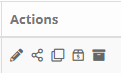
You will then be prompted to select the members you wish to assign the plan to and the period for which that plan is valid.