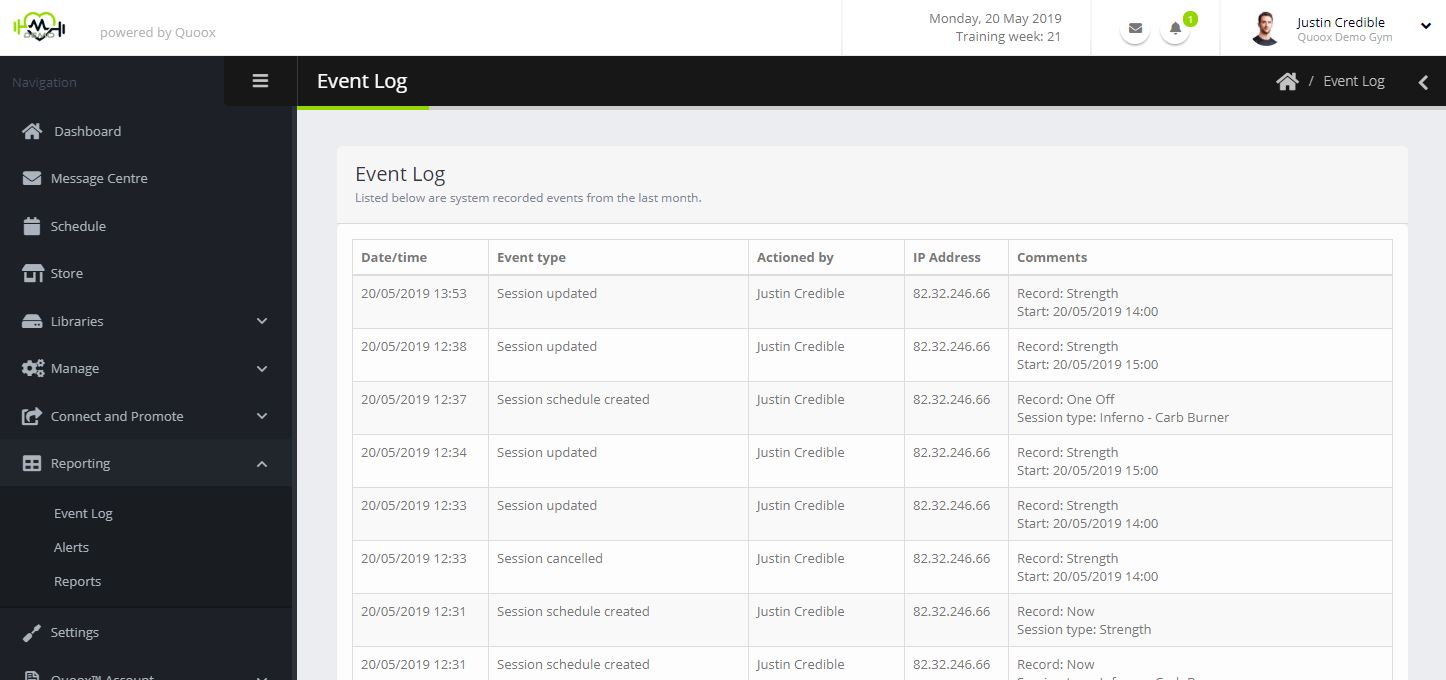The Event Log is likely an area of Quoox that you will seldom visit. However, it can be very helpful to find out who made a change/addition to the system, or who deleted something.
The event log is access by selecting the Event Log option under the Reporting section of the main menu. This will display the event log, showing events from the last few months. The log file will typically be quite large, and you may need to page through the events.
The record cannot be edited, and contains the date/time, logged-in user and event that occurred. It also contains the IP address of the computer from which the change was made.
In genuinely important situations our support team may be able to help you find a particular event from amongst the event log. However, this can be quite a time consuming task, so please do not request this unless it is crucial to your business.
Important: As Quoox is only able to identify a user by whom is logged in, we strongly recommend that each of your staff members have their own log in. We do not advocate the use of shared logins – and we suggest that you make it business policy that your employees are not permitted to use each other’s logins, and must not disclose their password to anyone.