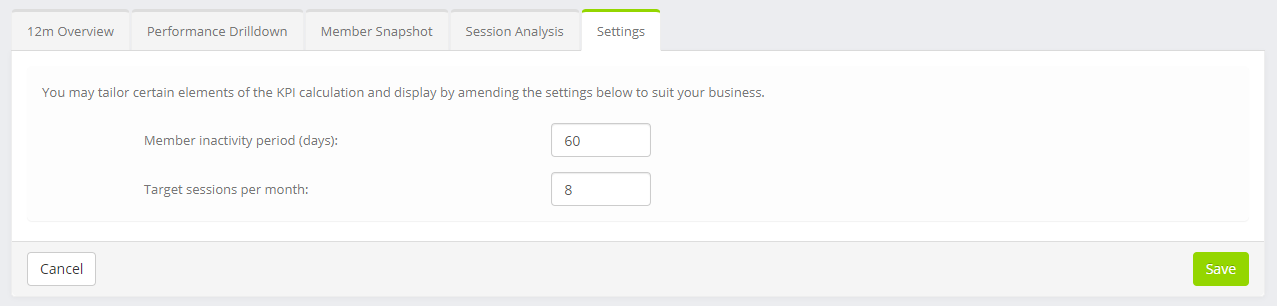The Settings tab within KPIs & Metrics contains a small number of settings that you may adjust to bring about changes in the KPI calculations.
KPI settings
The KPI settings are shown when clicking on the Settings tab:
You may update any of the sessions by amending the value, and clicking the Save button. Click Cancel to abort committing any changes you have made.
The present settings that may be configured include:
- Member inactivity period (days) – The number of days after which a member who has not attended a session (and has no forthcoming sessions booked) should be considered “inactive”. Note: This is similar to the setting of the same name in the main Quoox settings, but this is used for KPI purposes only and the two are not linked.
- Target sessions per month – The number of sessions you are targeting your members to undertake each month. The default for this is 8, as recommended by fitness industry guru Thom Plummer.