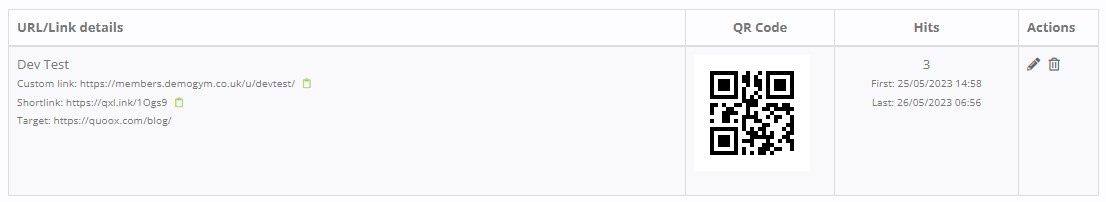Introduction
The May 25, 2023 release introduces QX Links to the Quoox product, available in all versions.
QX Links extend the “Custom URL” functionality within FitnessHub, providing new shorter URLs to pages that may be shared either online or via a QR code.
Generation and format
To generate a QX Link, the Custom URL is created in the usual manner. The custom link created uses the ‘slug’ you provide; the origin URL is your FitnessHub URL. If you have a vanity URL for your FitnessHub site, this is used instead.
Alongside, Quoox also creates an extremely short QX Link. This link is of the format https://qxl.ink/xxxxx where xxxxx is a unique, 5 character suffix.
QR Code
Alongside the QX Link, Quoox now also generates a corresponding QR code. With the QX Link being so short, the resulting QR code is also compact and readily shareable via online or print methods.
It is possible to download the QR code using the built-in browser functionality. In most browsers, right-clicking on the image and selecting “Save Image” will enable you to save the QR code to your computer. You may then use it as you wish, for example: adding it into printed literature or offline adverts.
Most modern mobile devices have a built-in QR code reader. Typically, using the camera to view the QR code causes the device to prompt to open the link.
Redirect
Clicking on or opening a QX Link redirects to your longer, custom-slug URL. This, in turn, then redirects to the final destination URL.
This method is employed to ensure that the click is properly recorded and trackable against the Custom URL.