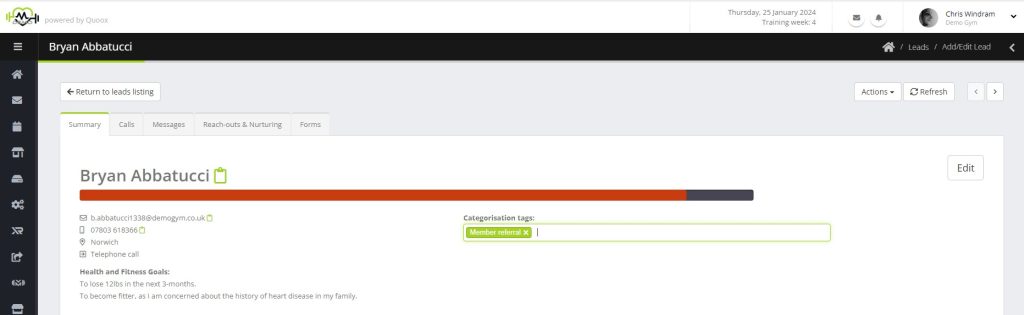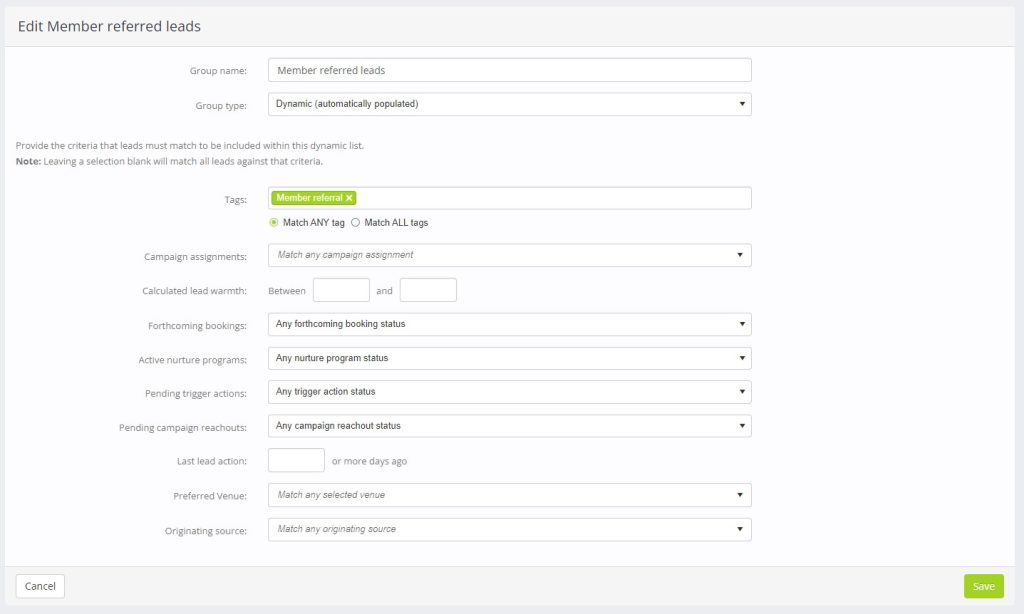The late-January 2024 update provides several new functions/enhancements:
- Lead tags (Quoox Ultimate only)
- Lead groups, including dynamic lead groups (Quoox Ultimate only)
- Send scheduled broadcasts to lead groups (Quoox Ultimate with vanity URL only)
- Include/exclude lead groups in Triggers (Quoox Ultimate only)
- Two new trigger steps: Add lead tag; Remove lead tag (Quoox Ultimate only)
- Re-sync Meta campaigns and forms with Quoox campaigns
The details of this update are provided below.
Lead Tags
Functionally identical to the tag functionality for members, this update introduces tags to lead records for those subscribed to Quoox Ultimate.
Leads may be tagged with any textual tag you conceive, and a lead may have zero, one, or more tags applied to them at any time.
Tags may be added/removed manually or via the trigger Add Lead Tag/Remove Lead Tag action steps.
Tags are a very useful way of grouping leads and can be managed via the new Dynamic Lead Groups functionality outlined below.
Lead Groups
This update introduces Lead Groups to Quoox Ultimate. Like with member groups, these may be static (I.e. you add/remove leads manually) or dynamic (I.e. Quoox maintains the list based on criteria that you specify).
Lead groups may be manually added/removed to a lead from the details edit view of the lead record:
Lead groups are configured within the Settings section of Quoox Ultimate and may be created/updated by managers.
To create a new lead group, click the Add button.
When creating a new group, you may create a static group (to which you manually add/remove leads), or a dynamic group. Dynamic group configuration is shown below:
The criteria available for configuration are:
- Tags
- Campaign assignments
- Calculated lead warmth (0 – 100)
- Whether the lead has forthcoming bookings
- Whether the lead has an active nurture program
- Whether the lead has pending trigger actions/steps
- Whether the lead has pending campaign reach-outs
- When the last activity of the lead was (registration or booking)
- The lead’s preferred venue
- The lead’s originating source
It is possible to filter leads by group on the lead listing using the new dropdown filter.
New trigger steps for leads
Two new action steps have been added to Event Triggers for lead-context triggers. These are:
- Add lead tag
- Remove lead tag
These two new actions allow you to program the automatic addition/removal of tags to leads following the occurrence of a wide set of actions.
It is now also possible to specify lead groups in the Inclusion/Exclusion criteria used within triggers.
Send scheduled broadcasts to lead groups
All Quoox subscribers can send messages to individual leads, through the message centre, scheduled broadcasts, campaigns, or nurture programs.
A previous update enabled those Quoox Ultimate subscribers with the optional vanity URL/email to email all active leads within the Quoox system. This update extends the scheduled broadcast scope further to enable the sending of messages to lead groups.
Why is this available only to those with a vanity email?
The rules regarding emailing and spam prevention are getting ever-tighter.
With members you have a demonstrable “business relationship”. With leads, it is more tenuous and leads are far more likely to mark your emails as “spam” – hurting your “domain reputation”. For obvious reasons, we cannot allow the quoox.com domain to become “tainted” or to gain a bad reputation, as this would affect all of our customers and, in turn, their members.
By using a vanity email, emails from Quoox are sent out under your own domain name. This spreads, reduces, and mitigates the risk of a domain attaining a bad reputation.
Furthermore, from 1st February 2024 Gmail and Yahoo! will start to enforce new requirements for the email that they will process. This affects all senders of bulk emails. Part of the rules require the implementation of SPF, DKIM and DMARC policies – necessitating the use of a vanity email address.
A vanity URL and email are available for a one-off set up cost, and provide access to the bulk lead email functionality and a custom URL for your FitnessHub website.
Re-sync of Meta Campaigns with Quoox Campaigns
When a lead is ingested from Meta, a corresponding Quoox campaign is set up with the same name as the Meta Campaign (if provided by Meta), Meta Advert name (if provided by Meta) or, failing that, the Meta Form name.
The downside is that until a lead completes a form, Meta does not send the campaign details to Quoox. This makes it harder to set up a trigger for a Meta campaign until the first lead has been ingested.
A new option of Initiate Meta campaign re-sync has been added to the “Meta Actions” menu on the lead listing page. Clicking this option will, after acceptance of a warning, take you through the Meta authentication process. It will then schedule a background re-sync of Quoox’s campaigns with Meta. This typically takes 1-2 minutes to complete.
Important: It is important to understand what this process will do, and to ensure you are happy with the outcome before proceeding. You may certainly wish to do some “tidying” in Meta before you initiate the synchronisation process.
The process will:
- Determine your Meta ad accounts, and will loop through each.
- For each, it will fetch any Meta campaigns that have been active within the last 90-days, and that are marked as “not completed, and are with a status of active, pending review or pre-approved. (N.B. Meta does not provide access to draft campaigns)
- If a linked campaign already exists in Quoox, the name will be updated to “Meta campaign: [Meta campaign name]”, where [Meta campaign name] is the name of the campaign in Meta.
- If a linked campaign does not exist in Quoox, a new (hidden) campaign will be created with the name “Meta campaign: [Meta campaign name]”, where [Meta campaign name] is the name of the campaign in Meta. This may then be used to pre-emptively set up triggers etc.
- For each of your linked Meta Pages, Quoox will:
- Fetch a list of Meta forms linked to the page with the status active. You may wish to archive any forms you do not use.
- If a linked campaign already exists in Quoox, the name will be updated to “Meta form: [Meta campaign name]”, where [Meta campaign name] is the name of the campaign in Meta.
- If a linked campaign does not exist in Quoox, a new (hidden) campaign will be created with the name “Meta form: [Meta campaign name]”, where [Meta campaign name] is the name of the campaign in Meta. This may then be used to pre-emptively set up triggers etc.
It is quite possible/likely you will end up with Quoox campaigns for both your Meta Campaigns and Forms. This is by design, and due to the way that Meta works…
When a lead completes a Meta form, if the form was provided via a campaign ad, Meta provides Quoox the campaign details. The lead is linked to the corresponding Quoox “Meta Campaign: [x]” campaign. However, in Meta, a lead may also complete a form outside of a campaign. In this instance, when a lead completes a Meta form, Meta provides the form details – but no campaign details (as there was not one). In this instance, the lead is linked to the corresponding Quoox “Meta Form: [x]” campaign.
This, for triggers based upon a form submission, you may wish to select both the “Meta Campaign” and “Meta Form” as the eligible campaigns for your trigger.