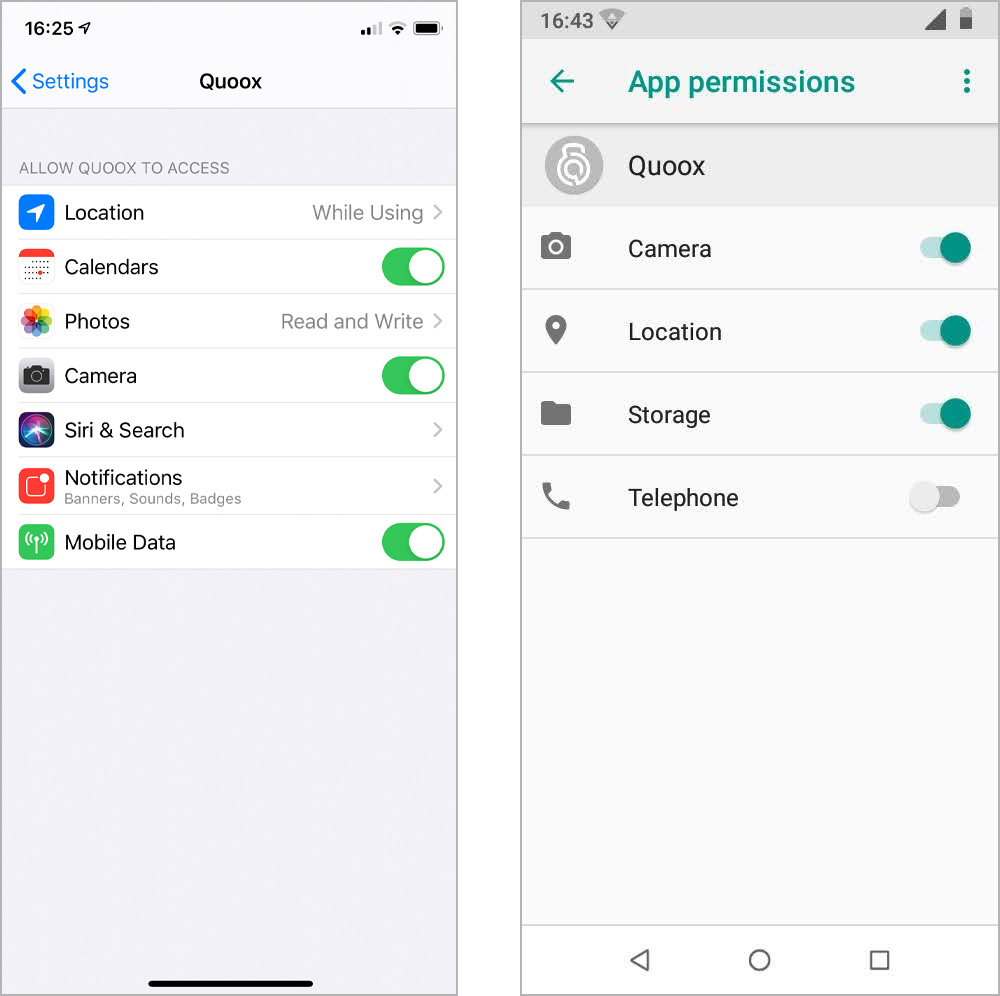To function fully, the Quoox mobile app requires that the user grant certain permissions to the app. Quoox will ask for these upon first load, and as required.
Apple and Google rules permit an app to only request permissions once. If the permission is denied, then the app cannot ask again.
In the event that a member declines the app a required permission, they can remedy this through the iOS Settings app (for Apple devices), or through the “App Info” screen (for Android devices).
The necessary permissions for Quoox to be “fully functional” for iOS (left) and Android (right) are shown above.
For iOS:
- Location must be “While Using”. This is used to determine when the member is present at a venue. It is never used to track a member’s movements.
- Calendar must be enabled to allow the Quoox iOS app to add an item to the calendar.
- Photos must be set “Read and Write” to allow the upload/download of documents; BodyHops; avatars etc.
- Camera must be enabled to allow the member to take photos for avatars; BodyHops; document upload etc.
- Siri and Search may be set as you wish.
- Notifications may be set as you wish, but we recommend leaving notifications enabled in some form.
- Mobile data may be set as you wish, but if you wish to use the Quoox app outside of Wifi this must be enabled.
Warning: Quoox may crash or behave unexpectedly if it cannot connect to the Quoox servers, due to lack of Internet etc.
For Android:
- Camera must be enabled to allow the member to take photos for avatars; BodyHops; document upload etc.
- Location must be enabled. This is used to determine when the member is present at a venue. It is never used to track a member’s movements.
- Storage must be enabled to allow the upload/download of documents; BodyHops; avatars etc.
- Telephone may be disabled. Quoox does not access your phone functions.
- If listed, Calendar must be enabled to allow the Quoox iOS app to add an item to the calendar.