Quoox provides a wide range of different ways for sending out forms/questionnaires to members. Each has a different benefit and purpose.
The different send out methods are outlined below.
Ad hoc send out
Ad hoc send outs are perfect for when you need to immediately send a form to one or more members.
When sending a form ad hoc, Quoox will check to see if the member already has the form assigned to them from a previous ad hoc send out. If they do, they will not be re-assigned the form. If they have the same form, but from alternate origins, the form will be re-assigned.
Usage: Almost any type of form
Scheduled send out
Scheduled send outs are great for when you wish to send a form at a given time, or you wish to send it on a recurring basis (E.g. weekly).
You may setup multiple scheduled form send outs for different forms, and different groups of members. Scheduled send outs have start and end dates, and are extremely flexible in terms of the scheduling setup.
Usage: Perfect for well-being questionnaires etc.
New member allocation
Forms may be allocated to members at the point that their member record is created. This is done by configuration on the base form setup.
Usage: Ideal for membership forms and waivers
Nurturing program
Include form send outs as part of a nurture program to gather feedback during on-boarding or another type of trial/program.
Usage: A great way for eliciting feedback from members during a trial or other nurture program
Membership allocation
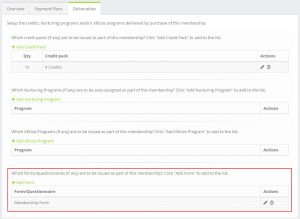 You may optionally add one or more forms/questionnaires to a membership. This done via the deliverables tab of the membership record.
You may optionally add one or more forms/questionnaires to a membership. This done via the deliverables tab of the membership record.
Warning: There is a temptation for many to use this as the place to add membership forms & waivers, but it might be better to issue those using the “new member” process above. This is because Quoox supports layered (multiple) memberships per member, and you don’t want to keep allocating the same member the same/similar forms.
If a member has already had a given form allocated to them by a previous membership, Quoox will not duplicate the issuance of that form.
Usage: This works well if you require specific information for a particular membership, such as a proof of licence etc.