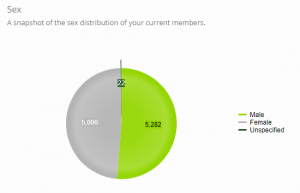The Member Snapshot tab of KPIs & Metrics provides a snapshot analysis of your current, unarchived members at the present moment.
You may optionally filter the metrics by the member’s “preferred venue”.
Why is this useful?
Understanding your clientele is a very important aspect of running a gym or fitness facility. Different member groups require different types of attention, and have different general needs. Of course, individuals have their own specific needs, but we are looking at a cross-set of the membership.
By knowing the makeup of your current members, you can get a strong gauge for those people that your facility attracts. Knowing this you can further focus your marketing targets, or you can seek to broaden your appeal (as you wish).
This snapshot will also give you a useful insight into those members for whom you only have limited data. For example, if you don’t have their contact details; date of birth; or sex. All of these details can be easily entered by the member themselves via the My Profile section of My FitFile in the Quoox mobile app, and this should be encouraged.
The base data
All calculations in the member snapshot are made at the current moment in time. If you refresh the page, the calculations are performed again.
The base criteria for members included in the snapshot are:
- The member is not archived
- The member has not been deleted
- The member is not presently an employee
- The member’s preferred venue matches the venue selection applied (where applicable)
The statistics
Active vs Inactive
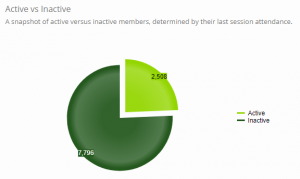 This pie chart represents a snapshot of active versus inactive members, determined by their last (or next) session attendance.
This pie chart represents a snapshot of active versus inactive members, determined by their last (or next) session attendance.
You may alter the number of days at which the member is considered “inactive” on the KPI settings tab. Note: This setting is different to the similarly named setting found within the main Quoox settings, and which is used for other aspects of the system.
Put simply, a member is considered “inactive” when they have not booked or attended a session within the given period of days, and they do not have any forthcoming sessions scheduled.
Membership duration
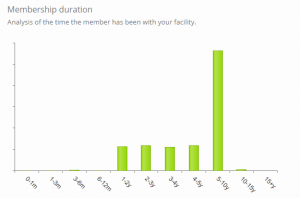 Membership duration provides an analysis of the time the member has been with your facility.
Membership duration provides an analysis of the time the member has been with your facility.
The duration ranges are not linear, but instead focus on critical periods of time in a member’s time with you. For example, their 1st month; their first 3-months etc.
The duration of membership of a member is not based upon how long they have had a “membership”, as this could be misleading. They might have been with you for years as a PAYG client, so membership is not a valid metric.
The duration of which a member has been with you is calculated from date that they were created in the Quoox system, or (if provided) from the separate “join date” on the Quoox member record.
Important: For many customers this data will be initially incorrect, as a bulk of members will appear to have joined at the date you imported them into the Quoox system. To remedy this, you may set the joined date on the members record. Once this has been done, their longevity will be correctly reflected in the data.
Age (by sex)
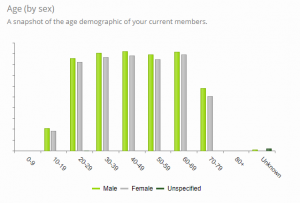 This column chart provides a snapshot of the age demographic of your current members, with a further breakdown based upon their recorded sex.
This column chart provides a snapshot of the age demographic of your current members, with a further breakdown based upon their recorded sex.
Where a member’s sex has not been recorded, this will be shown as “unspecified”. It is important to correctly record a member’s sex, as this impacts a number of areas of the Quoox system, such as medical. It also effects the imagery they are shown in the Quoox mobile app etc.
Where a member’s age is not recorded, it is shown as “unknown”. Pay attention to members who appear to be babies… it’s amazing how many people mistakenly enter their date-of-birth as being the current year!
Reliability
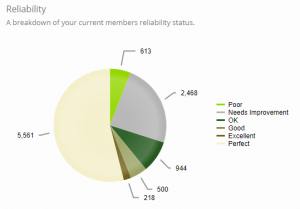 This pie chart provides a breakdown of your current members reliability status.
This pie chart provides a breakdown of your current members reliability status.
Generally you should expect your members to be in the ranges Good; Excellent; and Perfect. If they start to drift into “OK” or lower, this might indicate members who need “some extra love” and for whom perhaps something is wrong. It might also be that their late cancellations are having an adverse effect on your business.
Body fat range
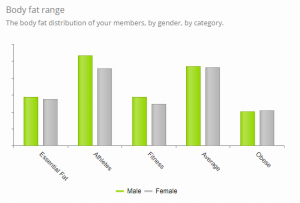 This column chart provides a breakdown of body fat distribution of your members, by gender, by category.
This column chart provides a breakdown of body fat distribution of your members, by gender, by category.
Where a member’s sex is not known, they are excluded from the data set. This is because sex is a key element of the formula for calculating body fat percentage range.
The data is derived from the latest body fat percentage record for the members who have them, on their achievements tab.
If you do not regularly update your member’s body fat measurements, there is a chance that the current statistics will be skewed by out-of-date data.
Insights
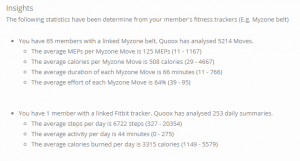 The Insights section of the member snapshot provides a written narrative of information gleaned from members with Myzone belts or Fitbits linked to the Quoox account.
The Insights section of the member snapshot provides a written narrative of information gleaned from members with Myzone belts or Fitbits linked to the Quoox account.
For each metric, details are provided regarding the size of the data set, along with the full range of results from which the average was derived. Note: The average is seldom the mid-point of the min-max range, as the average calculation is based upon the distribution.
Methodology note: For both Myzone and Fitbit calculations, the results are calculated per member, and then those results are then used to calculate the overall averages and ranges.
Member location
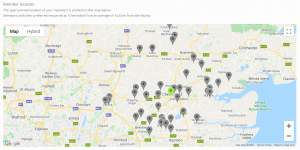 This interactive map provides the placement of your members, versus your venue locations.
This interactive map provides the placement of your members, versus your venue locations.
If you have filtered by a venue, an additional statistic of “average distance from facility” is also displayed. This data can be extremely useful, as it can help your marketing targeting. This information is an “as the crow flies” calculation, and does not take into account the actual journey your members might take (which will be longer in distance).
A member’s location is calculated from their home address. If this is not provided, then they are not present in the data set.
The Google geo-coder is used to determine the latitude and longitude of the member, using their postcode/zipcode and the first line of their address as an additional qualifier.
If your browser asks for access to your current location, allowing this will ensure the map starts centred on your current location. Otherwise it will default to the centre of London, UK and you can scroll to find your members.
Your current location will be shown as a red flag. Your venues are shown as lime green flags. Your members are shown as grey flags. Only the first 500 flags are displayed in any data set.
You may hover over any flag for additional information, such as the member’s name. You may navigate and zoom the map using the Google map controls.
If you find yourself thinking “oh, I didn’t realise Sheila lived 80 miles away”, the chances are she doesn’t… her home address may be incorrect or out-of-date.
The geo-location data for a member is calculate at the point their address is set or updated. It is possible that for some new postcodes or zipcodes that Google may not know the geo-location. In this instance the member is omitted from the location map.