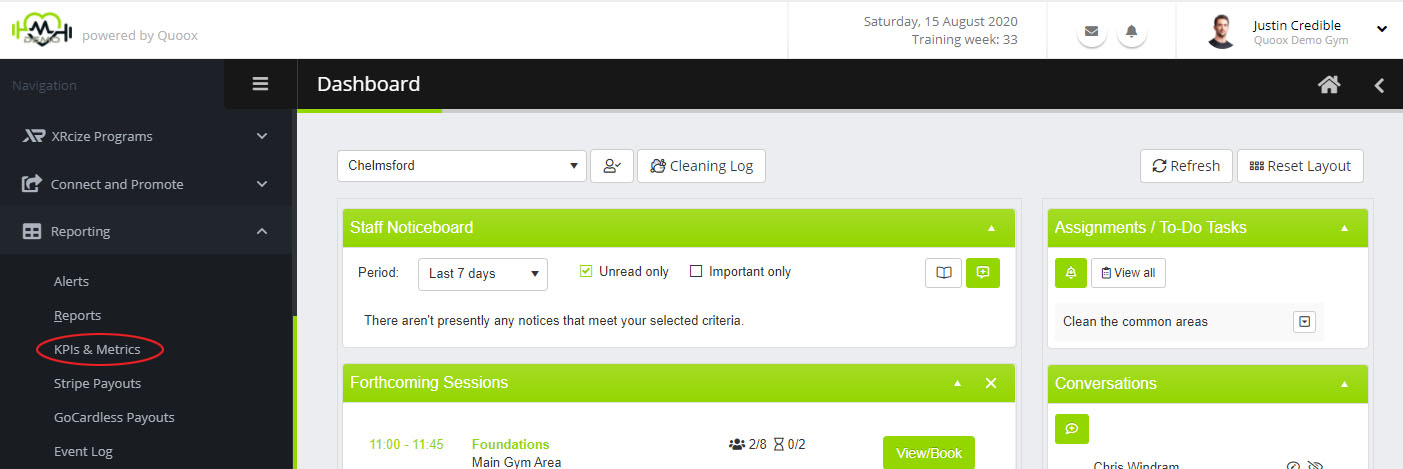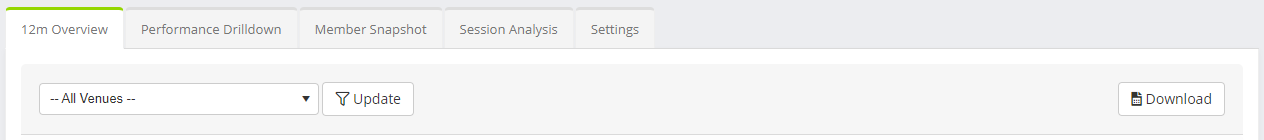Understanding how your gym or fitness business is performing is critical for making day-to-day tactical business decisions, plus longer term strategic planning.
Quoox’s KPIs (Key Performance Indicators) and Metrics provides a wealth of valuable information calculated real-time from your up-to-date Quoox data. Where applicable, this is also represented graphically and, in all cases, the data is available for download as an Excel spreadsheet for you to further analyse in any manner you desire.
Because of their sensitive nature, the “KPIs and Metrics” function is available only to users at manager level. The metrics are accessed by selecting KPIs & Metrics from the Reporting section of the main navigational menu.
Important information and disclaimer
The KPIs and metrics provided by Quoox are calculated based upon the data available from your Quoox system. The metrics are only as accurate and reliable as the source data. You should therefore endeavour to keep your data as up-to-date and as complete as possible at all times. By doing so, you will be able to glean a wealth of information regarding your gym’s performance, and it should aid in your business planning.
Your members are able to update a large amount of information via the My Profile section of the Quoox mobile app. We recommend you encourage your members to fully complete this data, so that you have an accurate member profile.
These help pages document the methodology used per each of the key calculations. Where you use a metric to make a business decision, we strongly recommend that you take a moment to understand the process via which a metric was calculated – so that to ensure that it matches your usage of it.
Disclaimer: Whilst the metrics are provided to help you make decisions in the operation of your business, as is standard business practice, Quoox will not be held responsible for any decisions or the consequences of any decisions you make using these metrics.
Getting started with the KPIs
Once you have accessed the KPIs, you are initially taken to the 12m Overview section, where you can see a summary of your business performance over the last 12-month period.
The metrics are broken down into four main areas, plus settings. Further details regarding each may be found below:
Downloading the KPI data
You can download the KPI data for a given tab by clicking the Download button in the filter bar.
Clicking the button will compile an Excel spreadsheet file of the tabular data used in the given tab (and for the selected criteria), and will provide the data for download.
The data may then be opened in any Excel compatible spreadsheet program and analysed or manipulated further as you wish.
Chart manipulation and tips
For many of the charts you can see extra information by hovering your mouse over a given piece of data or series.
Where a chart has a legend, you may click on a data series in the legend to show/hide that particular series. This is especially useful if your data is dominated by one particular series (E.g. memberships in revenue), and you wish to see how the other data is spread in more detail.
Frequently Asked Questions
Whilst some of the metrics and their derivation may be obvious, others are more complex. Some common questions are answered below.
How does the venue filter work?
Quoox does not hard-assign any given member to a venue. This is so that, if facility owners wish, the member can operate between their different venues.
The venue filter is applied on the member’s “preferred venue” selection at that moment in time. As this may be changed by the member at any point, this can have an effect on historical results (when filtered by venue).
It is important to note that some members may not have a preferred venue assigned at all. This is why the sum of the venue filters may not always equal the all venues results.
Why has my data changed?
There might be several reasons for this, all valid.
Firstly, when looking at snapshot data, this is simply a calculation performed at the current moment in time. If the underlying data has changed since you last captured the snapshot, then the result may be different following a re-run of the calculations against the updated data.
If you are reviewing a report filtered by preferred venue, a member changing their venue may effect the report data as they are no longer allocated to the venue they were previously.
If you have archived a member, this will effect reports that are based upon unarchived members only.
If you cancel a session, this will effect session data.
Where have the dashboard revenue widgets gone?
The revenue widgets from the dashboard have now been replaced by the far superior KPIs & Metrics functions.
These functions give much more depth and insight than was previously available from the dashboard widgets.
Can I hide an item from a chart?
Sometimes you may find your chart is dominated by one particular piece of data, and that the others are tiny in comparison.
If the chart has a legend, you may click on a given data series in the legend to show/hide the data.
Can I see a pie chart percentage or value in more detail?
Often, by hovering over a given piece of data in a chart, you can see further information. For example, in a pie chart this might be the value displayed as a percentage. In a column or line chart, this might be the value of the given data point.
Can I request a extra/bespoke KPIs?
We anticipate requests for many more KPIs, some useful across our entire client base, others more specific.
If you have a request, please contact your account manager. These will be logged and considered for a potential future release, if we believe that there is enough benefit across a wide enough range of our customers.
If you have a very specific request, it might be that we can meet this through development of a bespoke report for your business.
I am not convinced that the KPI is correct
Often people are surprised by their KPIs. Sometimes this can be because it’s not what they’re expecting. Other times it may be that they are skewed by lack of data (such as when the system is very new), or it could be a misunderstanding of what the data means and how it’s calculated. Almost invariably, the data is correct.
Firstly, if you’re unsure about a piece of data, check the documentation as to how it is calculated.
If you still think the value is incorrect, please contact the support team with precise information of the metric you are querying; the date range; any selected venue/session; and a screenshot of your selections and the output. Ideally please explain why you think the metric may be wrong.
The KPIs and metrics involve a considerable amount of maths and calculations. Reviewing a query make take some time, and we ask that you bare with us whilst we validate and cross-check the results manually.
My membership stats prior to early August 2020 look wrong
The member and membership counts are performed on a nightly basis and started only on 14 August 2020.
An attempt has been made to back-fill data prior to this point, but member and membership counts prior to 14 August 2020 must be taken with a large margin of error. Data calculated on or after this date can be taken as being reliable.
My member location is wrong
Member latitude and longitude data is taken from the first line of their address and postcode/zipcode, calculated using Google’s Geocoding engine.
If you think a member’s location is incorrect, firstly check that their address is correct and up-to-date. In a very few cases, Google may be unable to geo-code the address data if it cannot find a corresponding map reference.
What is an inactive member?
An inactive member is one who is still in your database as a non-archived members, but that has not attended a session within a given number of days and does not have any forthcoming sessions booked.
The inactivity period may be set from the Settings tab within KPIs & Metrics and is deliberately separate to the similarly named setting in Quoox’s “general settings” and used for other means.