The method for resetting or changing your Quoox mobile and web portal password depends on whether you know your current password.
The two methods are:
If you do not know your current password
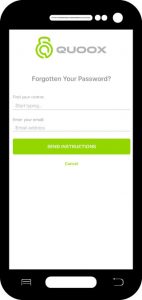 If you do not know your current Quoox mobile/web app password (or if it’s not been set), follow the steps below:
If you do not know your current Quoox mobile/web app password (or if it’s not been set), follow the steps below:
- Open the Quoox mobile app
- Click Forgot your Password?
- Start typing your centre name, and select the correct centre from the list
- Enter your email address, as registered with your centre
- Click the Send Instructions button
You will be sent an email containing instructions to guide you through resetting your password.
If you do know your current password
 To change your password, when you are able to log into the app, follow these steps:
To change your password, when you are able to log into the app, follow these steps:
- Click the hamburger ( ) icon in the top menu bar
- From the pop-out menu, select Change Password
- Enter your current password
- Enter your new/desired password twice
- Click Change Password
Your password will be changed, and used for the next time you login.