
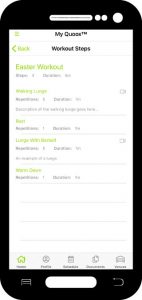 Members can access Home Workouts assigned to them by clicking on the My Workouts button on the main home screen. This will display the list of workouts assigned to the member.
Members can access Home Workouts assigned to them by clicking on the My Workouts button on the main home screen. This will display the list of workouts assigned to the member.
For each workout, a brief summary is displayed. To view the details and steps for a workout, tap on the workout name.
The workout steps list the different exercises that should be undertaken, along with the number of reps and the time for each section. In some cases, a icon may be displayed. Clicking on this icon will open a video related to the exercise step.