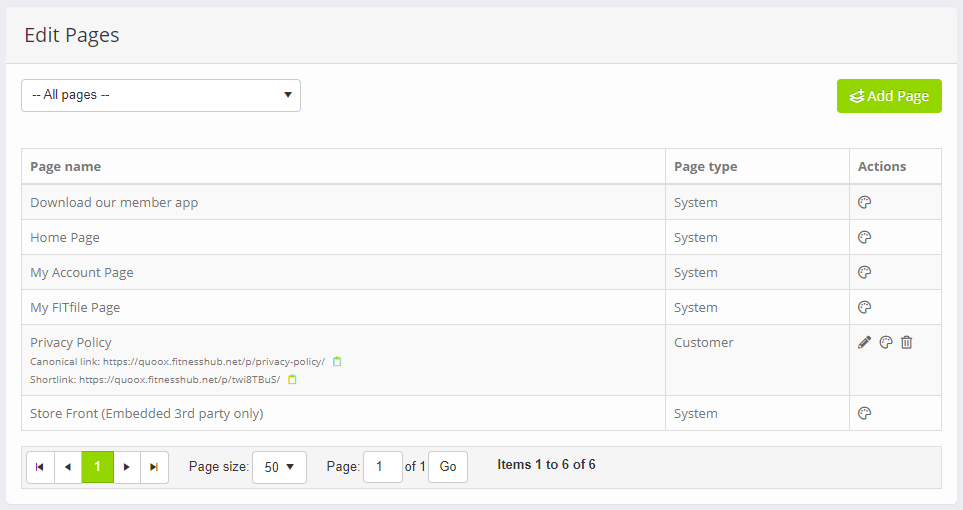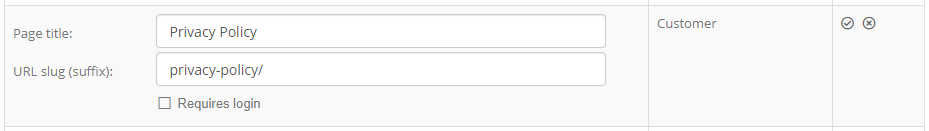It is possible to edit and customise certain pages within FitnessHub, as well as adding your own pages.
To add/edit pages, click the Edit Pages button within the Pages & Content section of the FitnessHub Microsite settings.
Editing page content
To edit the content of a page, click the icon next to the corresponding page. This will open the Quoox block editor.
You may type into the page, upload images and videos, and drag in blocks from over 500 pre-configured design units. You can also create your own content from scratch, and even edit the page HTML. The options are almost limitless.
To save your changes, click Save or Save & Close. If you are administering a system page, you may also click the Reset button to reset the content to the default.
Adding a page
To add a custom page, click the Add Page button.
Enter a name for your page and, optionally, set what you wish the URL slug (suffix) to be. If you leave this blank, Quoox will generate a suggestion. Providing your own slug allows for greater SEO control.
If you wish members to be the only people able to access your page, click the Requires login checkbox. This will then require visitors to login prior to being able to view your page content.
Click to save the page. You will then be taken to the page editor to configure your page content.
Custom Page URLs
For each custom page, Quoox generates and displays two URLs. The first is the “canonical link”. This is the full (long form) URL, which is SEO friendly, and should be linked to from within FitnessHub.
The second URL is a shortlink. This is a handy link for use in emails and especially SMS messages, as it uses less characters. The shortlink always bounces the member to the full long link, resulting in the destination for both links being the same.
FitnessHub Themes
A new, optional dark theme has been made available for FitnessHub. This may be easily turned on in the FitnessHub settings under ‘Branding’ and selecting from the ‘Visual Theme’ drop down.
Once you have enabled “dark mode”, we recommend checking your FitnessHub site to ensure your logo works on a dark background and that you check any edited pages where you may have selected specific text colours. All of the built-in Quoox pages have been designed to switch styles without any manual intervention.