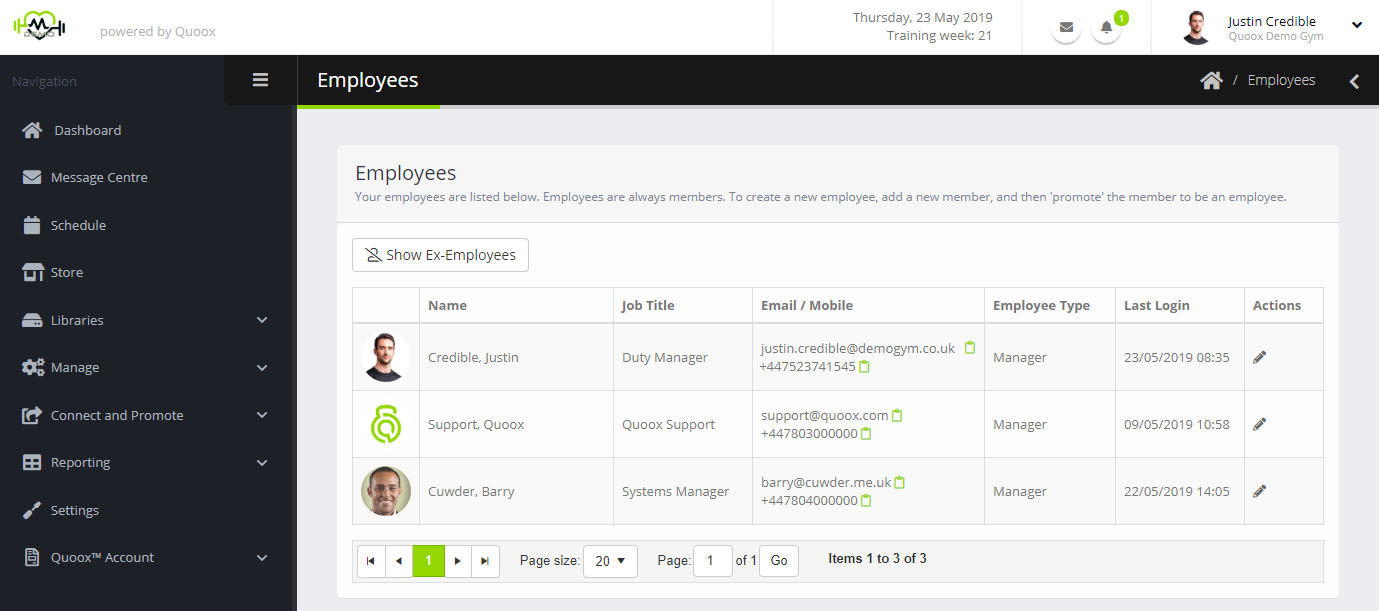Staff/Employee records are added and access by selecting Employees from under the Manage heading in the main menu.
A list of employees is displayed, which can be refined using the search box (and pressing Enter). The search box searches the name and email fields.
You can edit an existing employee by either double-clicking on the row, or clicking the icon. Employees are added by Promoting a member from the member summary tab.
For each staff member, the information displayed includes:
- Profile picture
- Name
- Job Title
- Email address – clicking on the icon will copy this to the clipboard
- Mobile number – clicking on the icon will copy this to the clipboard
- Employee Type – employee; or manager
- Last Login – the last date/time at which the employee logged into the system