Fitflix video library
We have extended FitFlix to generate an attractive thumbnail for uploaded videos, which may be used in immersive emails. Furthermore, it now also provides access to the links for the video on FitnessHub (the recommended sharing method) or the raw URL for the video within the Quoox content-delivery network directly.
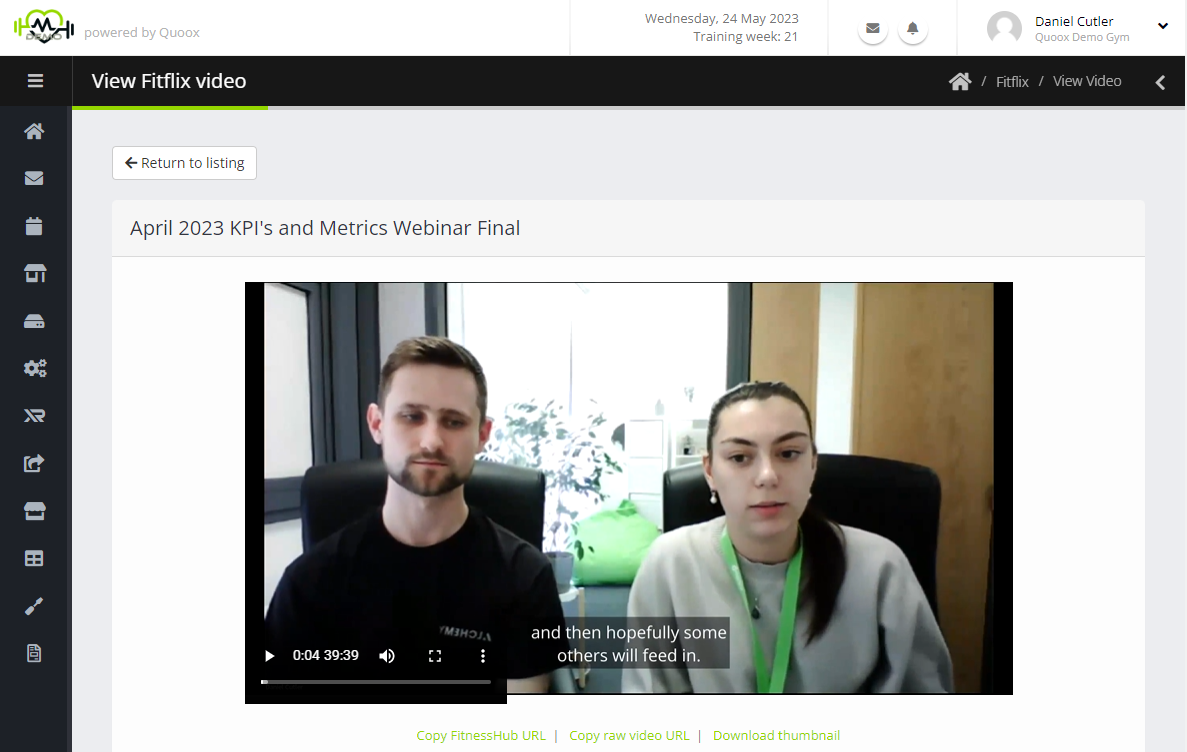
Copy FitnessHub URL – the URL for the FitnessHub page for the relevant video
Copy raw video URL – the raw URL for the relevant video to be added to your FitnessHub or campaign
Download thumbnail – a thumbnail image for the video you’re wanting to display
The raw video URL may be used to add a video to a FitnessHub or campaign page, without needing to use YouTube or Vimeo. In the current climate, Vimeo is proving too costly for some clients. Furthermore, with YouTube now manipulating videos and injecting (sometimes competitive) adverts into video streams, it is no longer a platform of choice for professional businesses.
Adding the video to your immersive email
To include the video into the immersive email we will need to locate the video in your library. Once this has been located you will need to click on ‘Copy FitnessHub URL’ & ‘Download Thumbnail.’
We will need to go back to our immersive email and insert an image, this will then give you the option to replace that image with your downloaded thumbnail and link it to your FitnessHub URL.

As you’ve now added your thumbnail and included a URL link to your video, it will appear with a play button over the front of the image to make it clear to your members that this is a video.

This new feature can be used to customise all of the immersive emails that you send out to your members and leads, making sure that they receive a high-quality level of content.