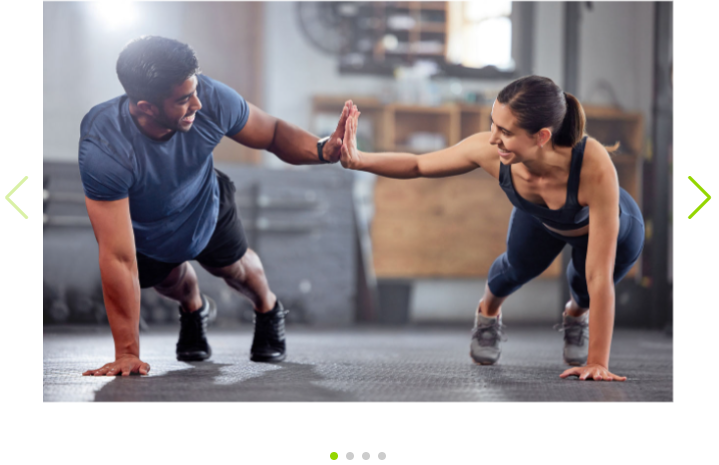A new landing page may be added by clicking the Add Landing Page button on the campaign landing page listing. Alternatively, an existing landing page may be edited by clicking the icon alongside it.
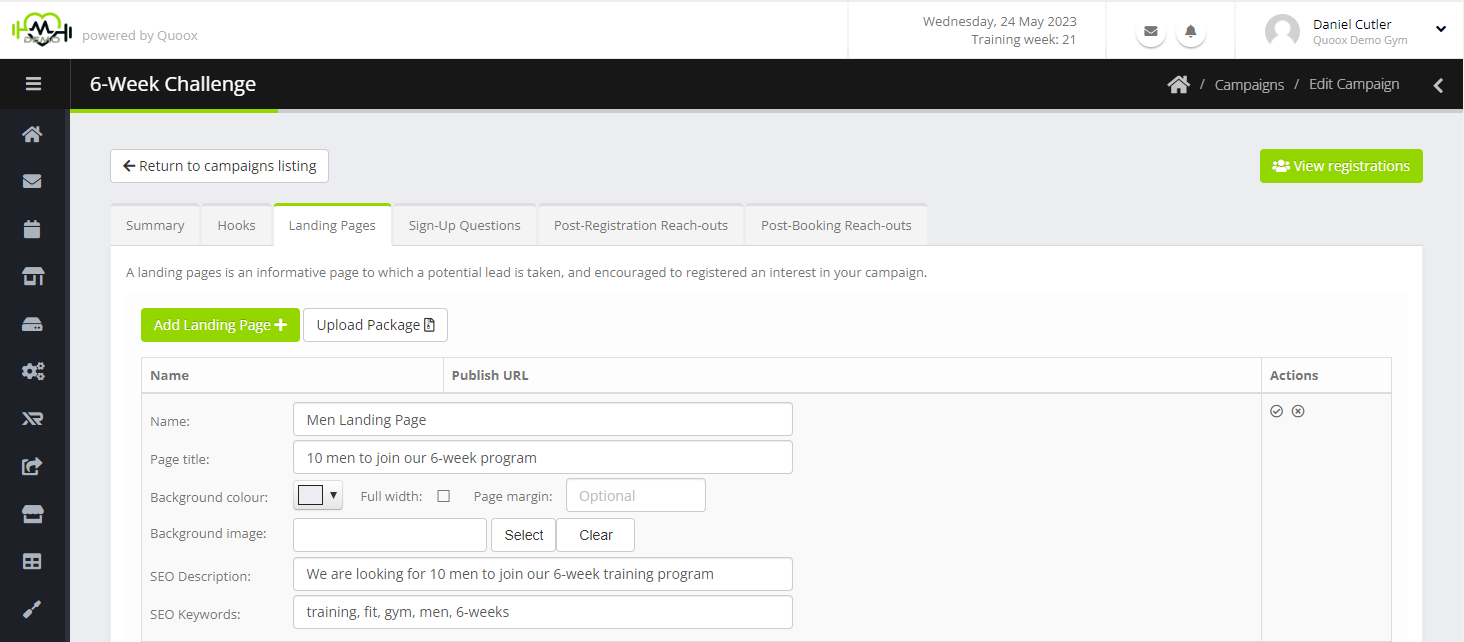
For each landing page, the following information may be configured:
- Name – the name by which you can identify the landing page within Quoox
- Landing page title – the title applied to the landing page, displayed to a member of the public
- Background colour – the background colour of the landing pages
- Full width – the content can fill the width of the page
- Page margin – custom page margins to fit your needs
- Background image – use your own image of your venue
- SEO meta description – a hidden meta description to embed in the page to help search engines categorise the content
- SEO meta keywords – hidden keywords (comma separated) to embed in the page to help search engines categorise the content
- Content – certain content elements may be edited by clicking on them and amending the text/images. It should be noted that not all content elements may be edited, as some are required for legal compliance.
A Reset button is displayed for pre-written landing pages, which allows you to revert to the Quoox originated content.
Pressing Save will save your changes, and Cancel will abort. Delete will delete the landing page permanently.
Adding video to a landing page
It is possible to embed video into the landing page either from YouTube or from Vimeo. This is done using two custom Quoox tags:
- [[YOUTUBE ID WIDTH HEIGHT]]
- [[VIMEO ID WIDTH HEIGHT]]
In both cases, the ID is the ID of the video from the given source. An example of a YouTube video ID is A8YZB_T0t3P. An example of a Vimeo video ID is 38273892.
The width and height elements are optional, but may be either absolute pixel values or percentage values. E.g. 1020 720 or 50% 50%
Examples of video tags include:
- [[YOUTUBE A8YZB_T0t3P]]
- [[YOUTUBE A8YZB_T0t3P 1020 720]]
- [[YOUTUBE A8YZB_T0t3P 50% 50%]]
- [[VIMEO 38273892]]
- [[VIMEO 38273892 1020 720]]
Quoox will replace the video tag with the corresponding YouTube or Vimeo embed code, as appropriate.
Content Slider
A new “content slider” building block has been added to the FitnessHub and campaign landing page builders. Whilst this does introduce a small technical element, it shows how different components may be integrated into FitnessHub or a landing page to enhance the visitor experience.
To locate the “content slider” building block you will need to select “Quotes” from the dropdown on the right-hand side whilst editing your landing page. This can then be customised to include any images and text that you would like to display.