To date, within Quoox, nurture programs are deployed on a timed basis working forwards and starting on the date/time upon which the nurture program is set to commence. The t-minus nurture program works in the opposite way to the regular nurture program and works backwards, acting as a countdown to a certain event.
Configuring the nurture program
The list of nurture programs can be found by selecting Connect and Promote and then Nurture from the main navigation menu. By using the pencil icon you can edit your existing program and you have the option to display the program in T-Minus Format.
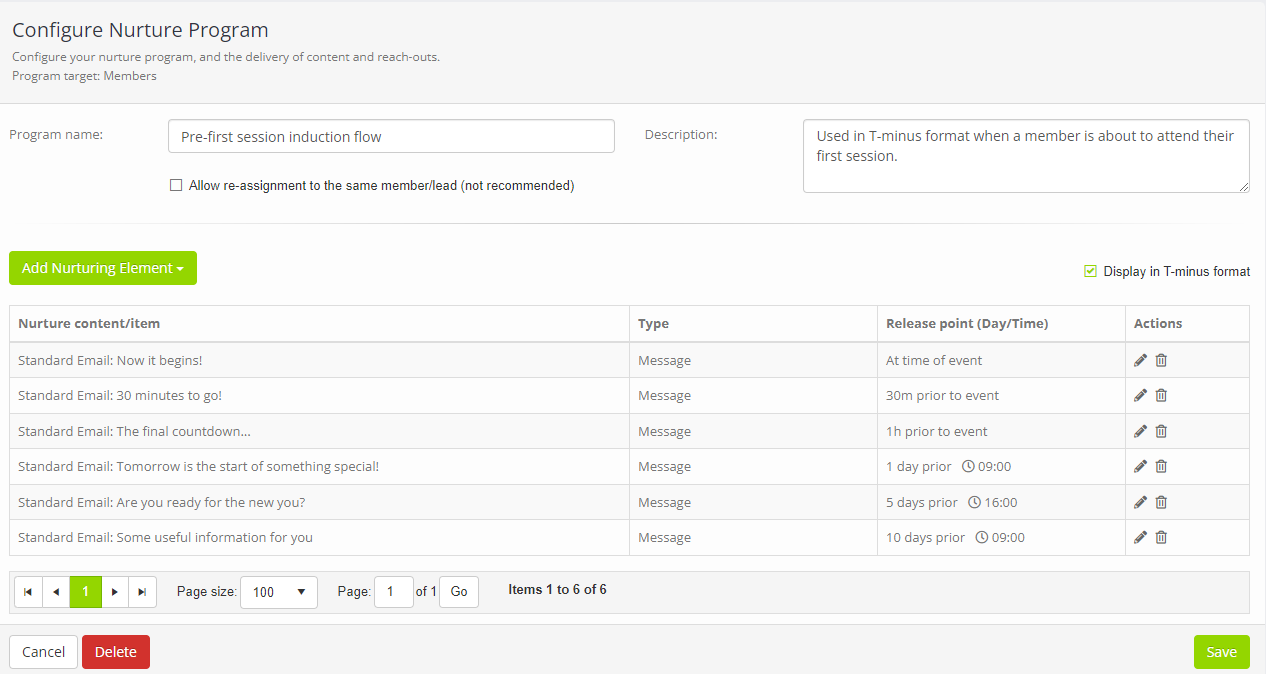
Applying to triggers
The “T-Minus Nurture Program” (a reference to a launch countdown) operates in reverse, with actions scheduled for a given period before an event. The action applies to six specific event trigger types: “Lead appointment booked”; “New session type booked”; “Lead call scheduled”; “Member call scheduled”; “Membership added”; and, “Session Booked”.
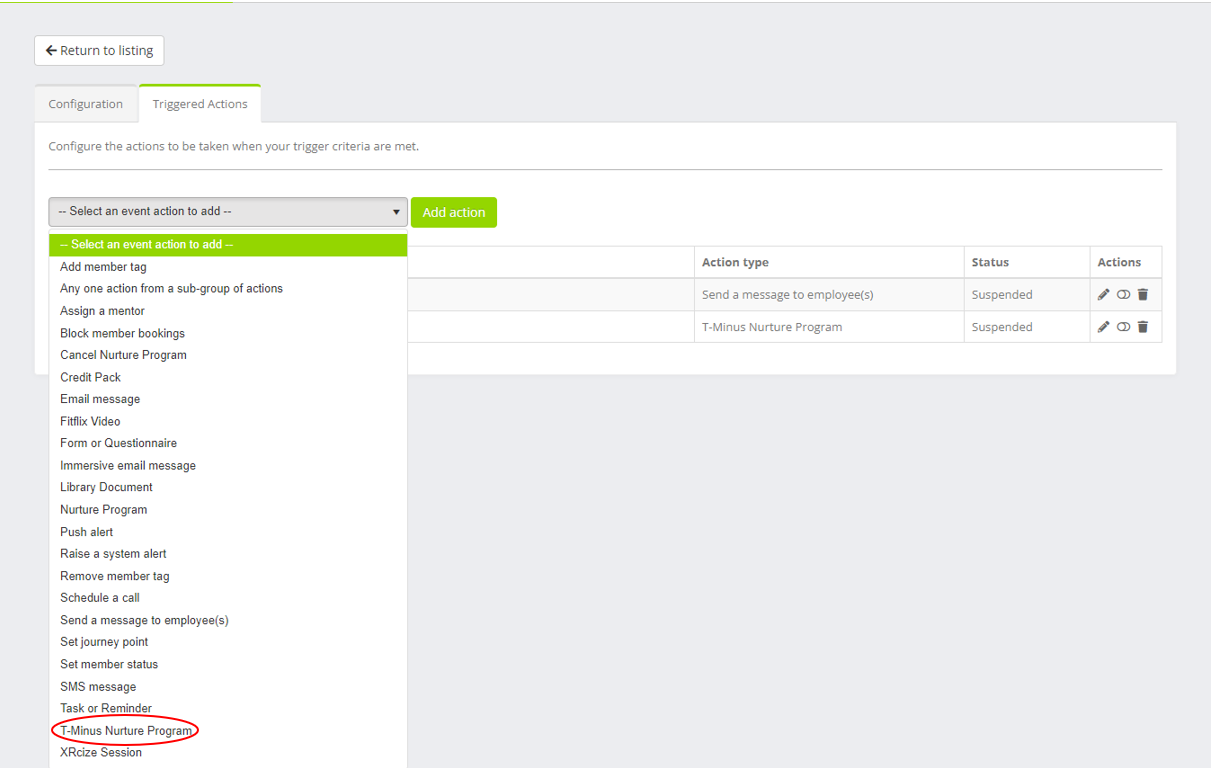
Nurture Program Content
For example, if you add an event trigger for a client’s first session and assigned a “T-Minus” nurture program, you can schedule emails; text messages; videos; etc. to be delivered to them on a timed basis as the date of their session approaches.
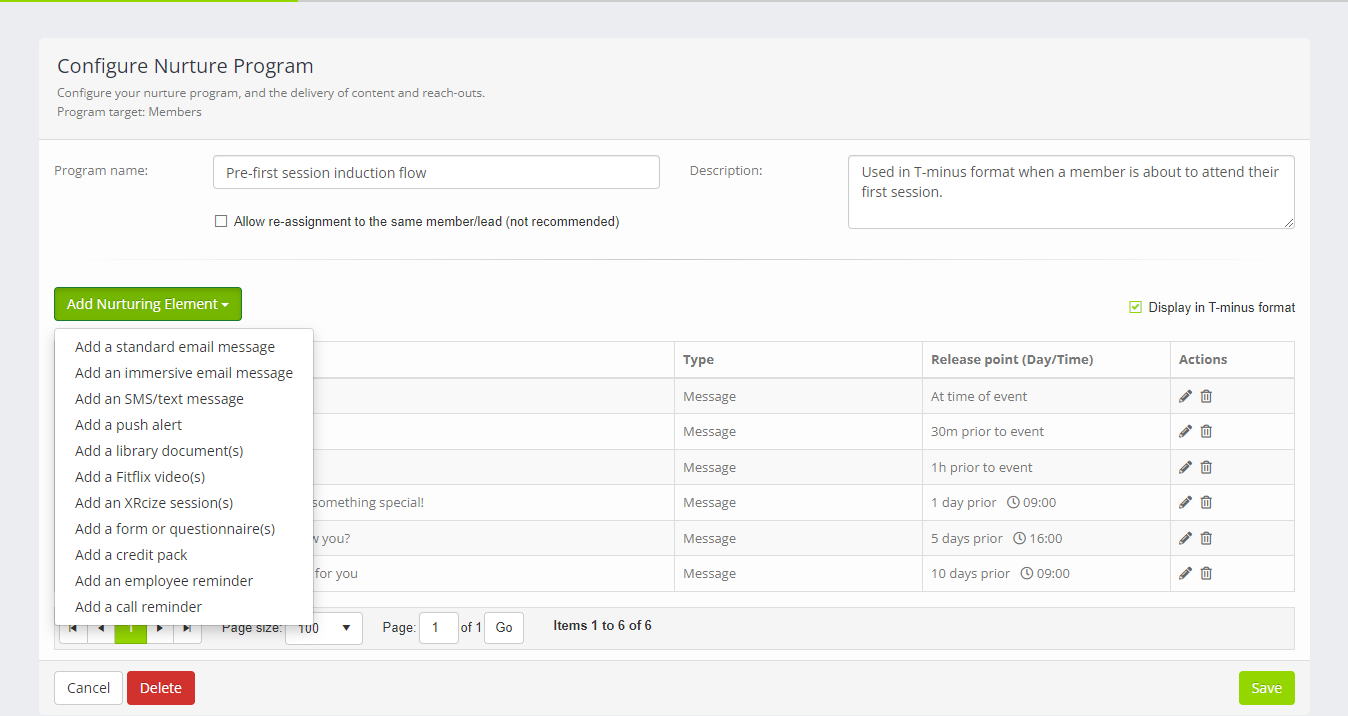
This is a very powerful way of nurturing your leads and members as they approach key milestones, especially useful during onboarding.
Event Triggers are available to Quoox customers as part of Quoox Ultimate. If you want to learn more about upgrading, don’t hesitate to contact your account manager.