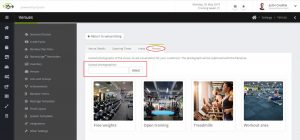The self-service check-in kiosk background image is a random selection from the images uploaded against the corresponding venue. If you have not uploaded any images, then Quoox will use a generic background image.
The photos assigned to a venue can be updated by a user with manager privileges.
Steps to upload a new photograph for a venue:
- Select Settings from the main menu
- Select Venues from the settings menu
- Click the edit icon (✏) against the venue to which you wish to add a photo
- Select the Photos tab
- Upload a jpg photograph of the venue. Quoox will resize your image to the size it needs
Tip: You can set the image caption from the filename you upload. For example Our free weights.jpg, will set the caption as being “Our free weights”