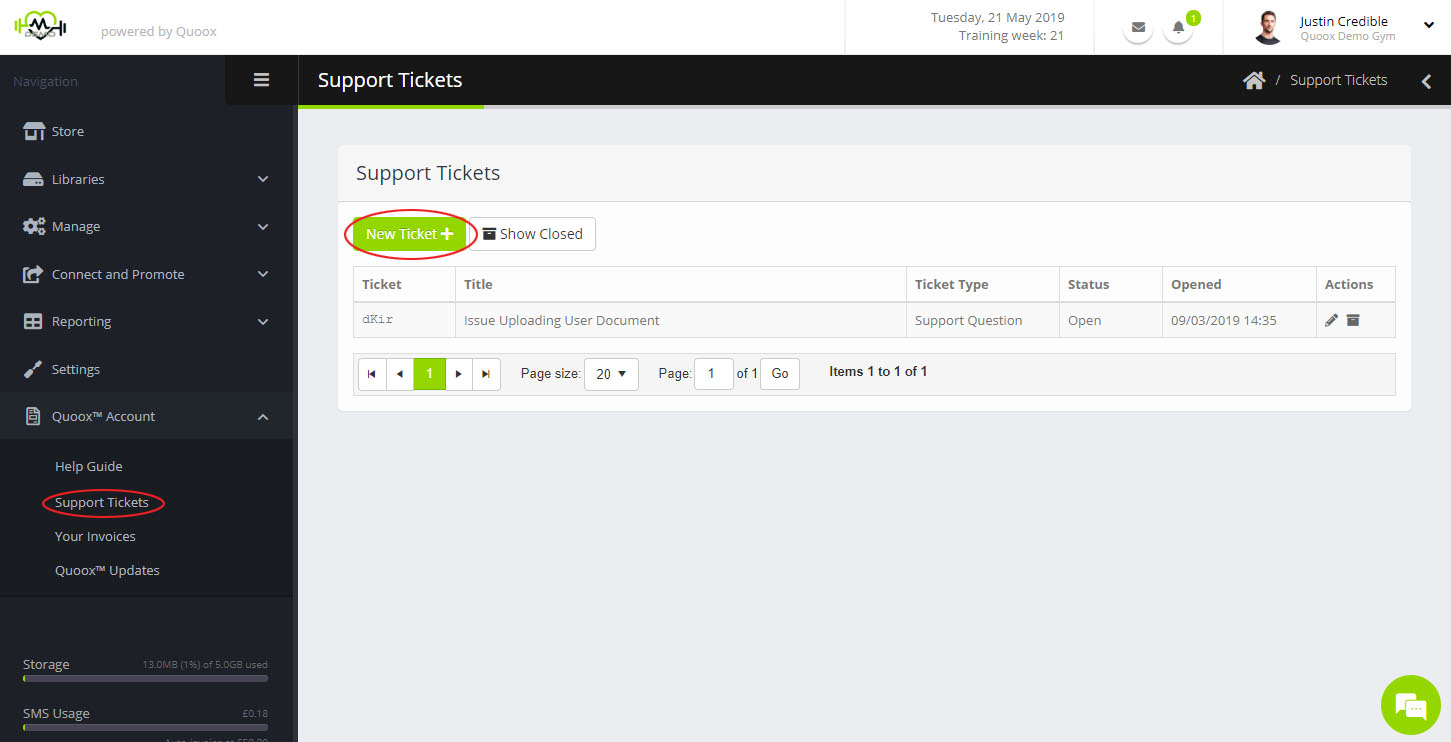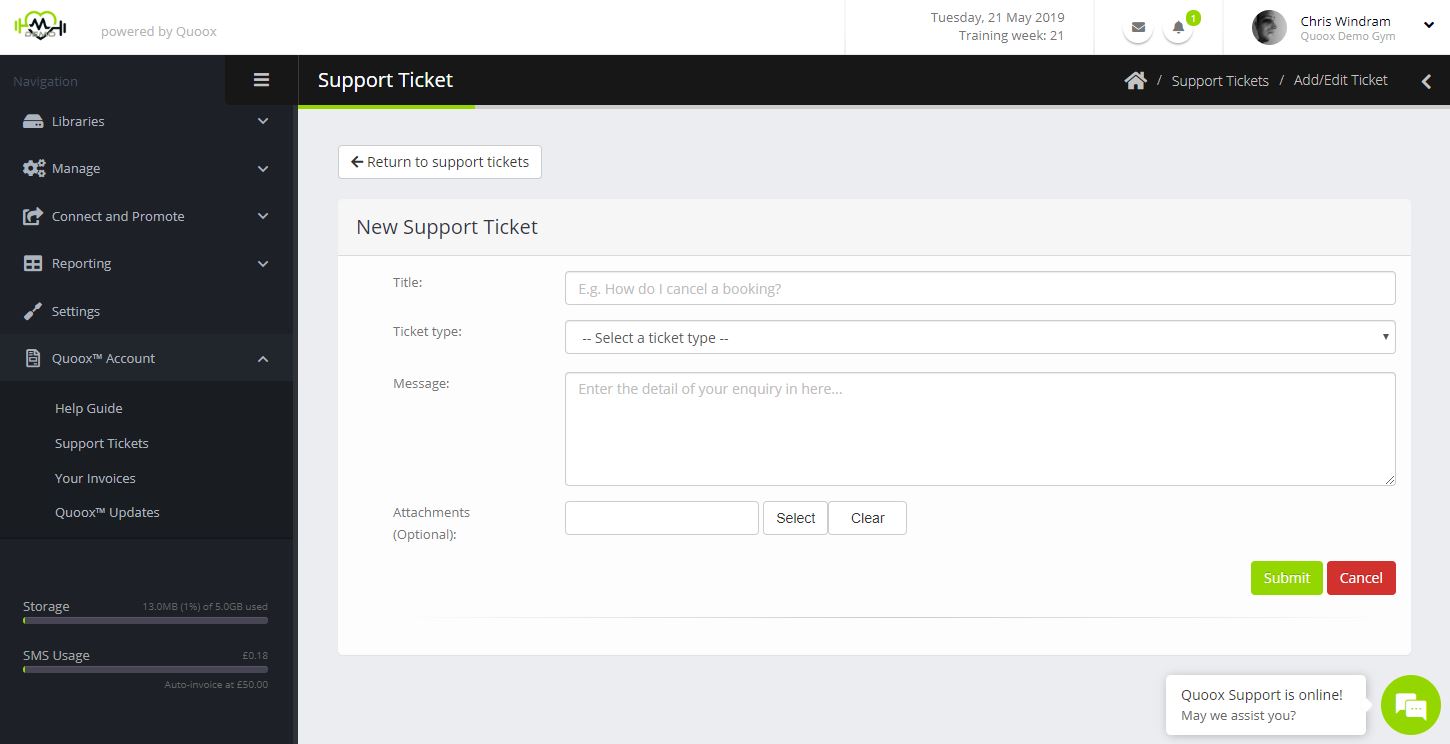To open a support request, use the ticketing system built into Quoox. This can be accessed by selecting Support Tickets under the Quoox™ Account menu heading.
Click on the New Ticket button to create a new ticket or, alternatively, click on the icon next to an existing ticket to view the current status. Clicking the icon will archive/un-archive a historical ticket. You can view archived tickets at any time, by clicking the Show Closed button.
The screen for creating a new ticket is shown below:
For your support request, please provide:
- Title – A brief summary of the ticket (E.g. “Unable to download documents”)
- Ticket Type – A selection from the list for the type of ticket:
- Support Question
- Feedback/Recommendation
- Technical Issue
- Billing Inquiry
- Message – Detail regarding your enquiry/issue.
If you are experiencing an issue or seeing an error, please be as precise as possible as to how this is re-produced, and/or the message you are seeing - Attachments – Optionally, add an attachment or screenshot that may help us identify and remedy the cause of the issue.