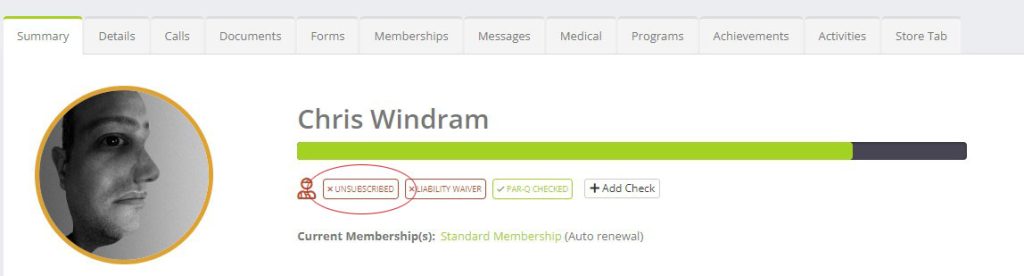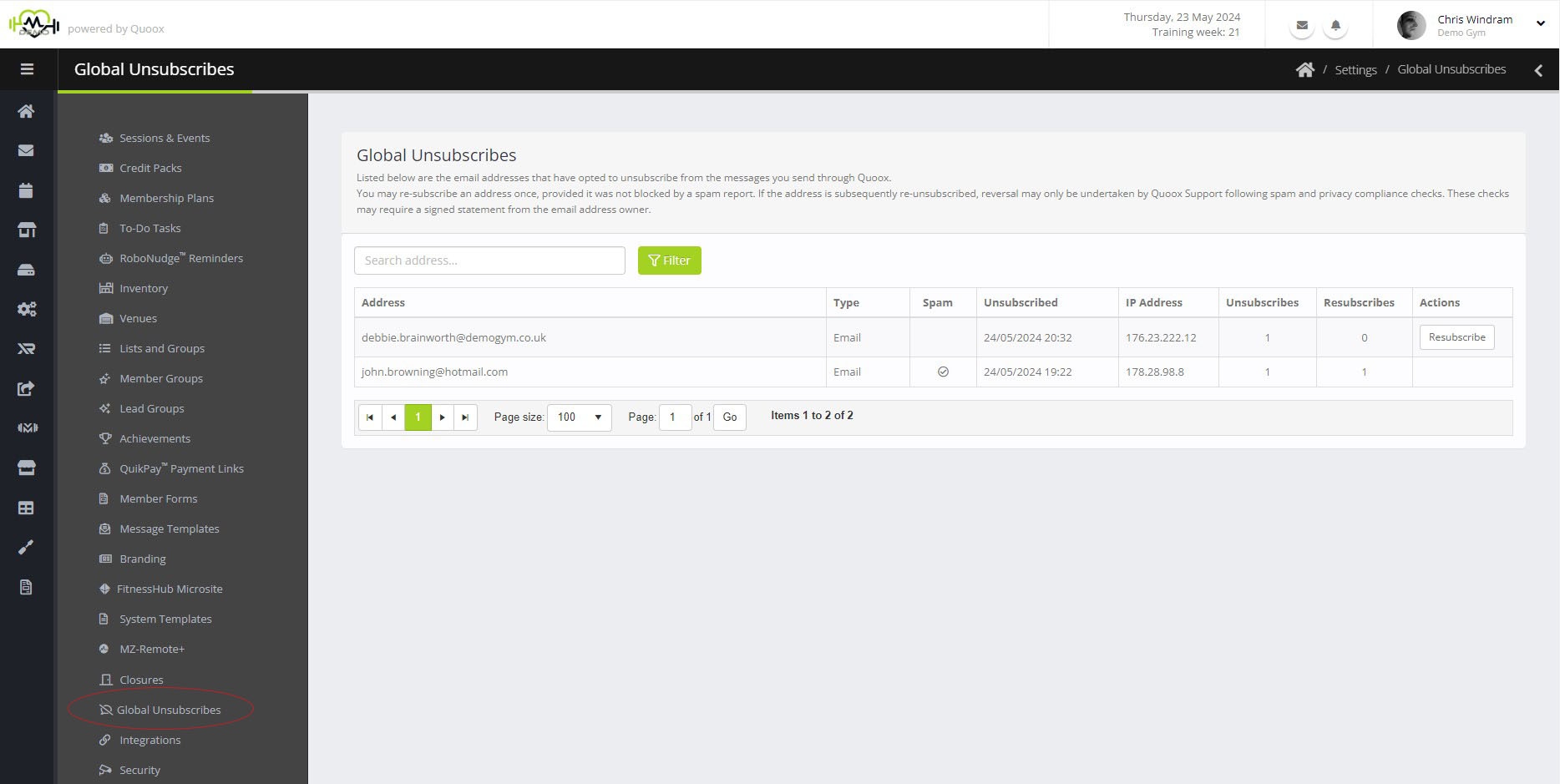In February 2024, we released an update to Quoox to ensure compliance with new rules implemented by Google (Gmail), Yahoo! and some other providers. The details of that update can be reviewed here.
One of the rules was that every email should contain a link that enabled recipients to unsubscribe from all emails with one click. To meet these requirements, we worked with a 3rd party email compliance specialist to implement an “unsubscribe” link to every email sent. This has been in place since February 2024.
Having lived with the implementation for a few months, it is evident that some facilities experience high numbers of unsubscribes where either the lead/member has clicked on the link accidentally or (maybe) they have a very “old school” piece of anti-malware software installed that is following the links in their emails and, due to the “one-click nature” of the process, is effectively unsubscribing them.
Resubscribing individuals who did not wish to unsubscribe has resulted in headaches for facilities and a lot of manual administration for the Quoox support team. As a result, we have decided to revise the process and deviate slightly from the Gmail/Yahoo! rules.
As of release 2405.148, the unsubscribe function has been moved within the Quoox platform (as opposed to being handled by a 3rd party). A second “confirm your wish to unsubscribe” step has been added. Whilst this is no longer a “one-click” unsubscribe, it will remedy unsubscribes caused by old software and should give pause to those who are accidentally clicking links.
Furthermore, now the process is fully under the control of Quoox, we have provided a new administration function where facility staff may now re-subscribe leads/members once without having to contact Quoox support. Subsequent re-subscribes will still require processing by the Quoox team and may require an acknowledgement statement from the email owner. Similarly, where a facility’s email has been reported as “spam” by a recipient, this too may require a statement from the email owner prior to reinstatement. This is to ensure our continued compliance with data privacy and anti-spam rules, and the maintain a near perfect delivery rate for emails sent through Quoox.
The unsubscribe process
Emails sent from Quoox should, ideally, contain the [[UNSUBSCRIBELINK]] merge field where the sender controls the context of the unsubscribe message. Where this link is missing, Quoox will automatically add an “Unsubscribe” link at the very bottom of the email.
When a recipient clicks on the link, they will be taken to the “Unsubscribe” page on your FitnessHub site. They will be shown a message advising them that they are about to unsubscribe from all email communications with your business (sent through Quoox) and that they may miss out on important information.
The user has to click an “I confirm” checkbox, plus press a further “Process Unsubscribe” button for the unsubscribe to be processed.
When a user has unsubscribed, a system alert will be raised within the Quoox dashboard.
Unsubscribed status
The former “unsubscribed members” and “unsubscribed leads” lists have been removed, as these are now superfluous and were causing some confusion.
Within a member record, it will now be clearly displayed as part of the status checks area if a member has unsubscribed:
Similarly, for leads, an indication will be displayed next to their email address:
In both instances, clicking on the button will take you through to the Global Unsubscribes administration area and will filter by that member’s/lead’s email address.
Managing unsubscribes
A new function, “Global Unsubscribes”, can be found within the Settings area of Quoox.
This area lists all email addresses currently unsubscribed from receiving emails via the Quoox system. The list can be filtered by email address, making it easy to find a given record.
Where entries were recorded before the functionality change, these will be listed with the unsubscribe date of 01/05/2024 and will not have an IP address listed. This is because the date/time of the unsubscribe and the IP address from which the unsubscribe occurred was not available for us to import.
To ensure compliance with the Gmail/Yahoo! rules, there are some limitations in place:
- Facility staff may only resubscribe an email address once. Subsequent resubscribes must go through the Quoox support team and may require a signed statement by the email address owner.
- Where a recipient has reported a facility’s emails as “spam,” the Quoox support team can only resubscribe them and may require a signed statement by the email address owner.
Best practice
As best practice, we recommend that facilities only send newsletters to members who have indicated their consent. A common means of doing this is via the “approves marketing communications” checkbox in the member profile.
Additionally, we recommend that facilities remind members that they can turn off session reminders within their “My Profile” area, which does not impact receiving other messages.
Points to note
- When an email address is unsubscribed, it may take up to 15 minutes before the unsubscribe request has propagated the Quoox network. Emails may still be received during that time.
- When an email address is resubscribed, it may take up to 15 minutes before the resubscribe request has propagated the Quoox network. Emails may still be suppressed during that time.
- Leads unsubscribing will have any active campaigns suspended and they will be archived.
- The unsubscribe function applies only to emails. Text messages and push messages will still be sent.
- The unsubscribe function obviously only applies to emails sent through Quoox. If you use other software you should also honour the recipients request to unsubscribe from your emails.
- Technically, an email address is unsubscribed, not an individual. So, if that individual changes their email address within Quoox, they will start to receive emails again.
Resubscribe request form
If you need to resubscribe an email that was a source of a spam report or if the email has already been resubscribed, you should request the email owner complete the form below and then submit it through a support ticket to the Quoox team for processing.