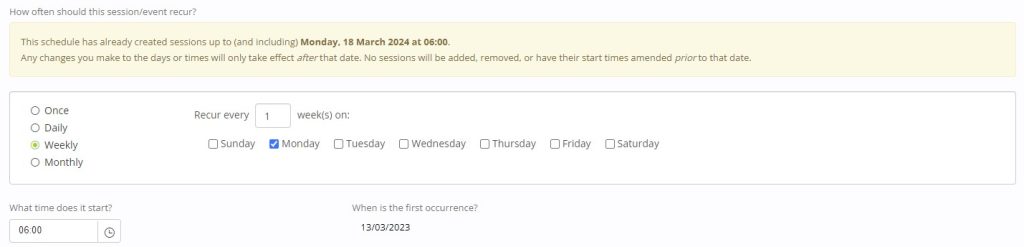This release includes some very minor updates, plus an experimental revision to the session schedule process.
Minor updates
The following minor amendments/fixes are implemented in this release:
- The sessions listing dashboard widget has an added filter checkbox so only sessions with actively booked members can be shown optionally.
- The “add a campaign” dropdown list on leads was double-encoding punctuation characters, leading to strange-looking entries where punctuation was used in the campaign title. This has been resolved.
- The Google Recaptcha component used to detect and catch ‘bots’ on the lead campaign forms has been “turned up” a notch to be more strict than was previously set.
Please note that not all dodgy submissions to a lead form are bots. Some are done by real people and within the same country as your facility. These cannot be “caught” be Recaptcha technologies.
Session Schedule experimental update
When first released, the session schedule functionality permitted the recurrence period to be amended. However, this was removed in December 2020 as it appeared to cause disproportionate confusion among clients regarding how it worked.
As an experiment, the ability to edit and amend the recurrence period has been reintroduced. This now means that if, for example, you set up a session schedule to span multiple days, you can now edit those days.
Additional information has been added to the edit form that clearly states the date of the latest session already processed by the schedule. Changes to the recurrence period only come into play after that date. Sessions already created remain in place, and their times are unchanged. No sessions are added before the stated date. This is regardless to the resync criteria selected, which do not apply to changes in recurrence.
This process is designed to avoid a bulk update’s potential undesirable knock-on consequences. Clients can still remove and reschedule existing, plus add new ones manually to cover the interim period until the amended schedule takes effect.
We have made this change so that clients can create a smaller number of schedules with the same end result. Plus, it makes it easier to adjust existing session timetables.