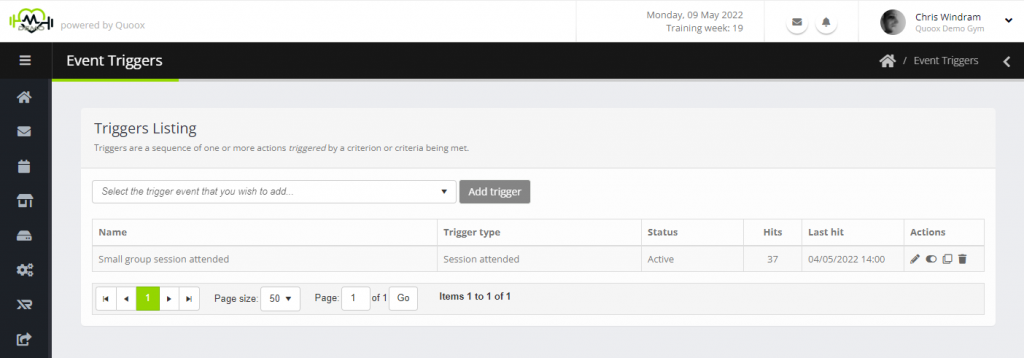If you have the Event Triggers module activated in your Quoox account, you may access and configure triggers from Manager > Event Triggers on the main menu.
The trigger listing will be shown, as below. All triggers that you have configured will be displayed.
The information displayed for each configured trigger comprises:
- Name – The name you have assigned to the trigger (for ease of identification)
- Trigger type – The type of trigger that is configured
- Status – The status of the trigger (active or suspended)
- Hits – The number of times the trigger has been matched and actions fired as a result
- Last hit – The date/time upon which the trigger was last matched and actioned fired.
Actions are available against each trigger for:
- – Edit the trigger
- – Toggle the trigger between active and suspended
- – Clone/duplicate a trigger
- – Permanently delete a trigger
Trigger statuses
A trigger has a status of active or suspended. Only active triggers are processed and matched against events. The trigger status gives a quick & easy way to be able to disable and amend triggers without risk of them firing whilst working on them.
Trigger steps/action also have a status of active or suspended. This enables you to configure a trigger action without risk of it being applied whilst you are still working on it.
Trigger types
There are three types of trigger:
- Members – those triggers which apply to members and member activities
- Leads – those triggers which apply to leads and lead activities
- General – those triggers which apply across multiple user types or are generic
The actions available for trigger are based upon the trigger type. If you select a member action and try to apply it to a lead, the action will be ignored and not applied by Quoox. In most circumstances, Quoox will only present those actions suitable for a given trigger type.
Trigger points and action deferral
A trigger is always assessed and matched at the moment the triggering event occurs. So, for example, a “session booked” trigger is evaluated at the moment the member books a session.
Whilst a trigger is actioned immediately, many of the action points can be deferred. This enables you to have an action occur a period of time after the point at which the trigger is matched.
Once a trigger has been matched and scheduled, the actions are scheduled for processing. Subsequent editing of the trigger does not affect those actions which may have already been scheduled.