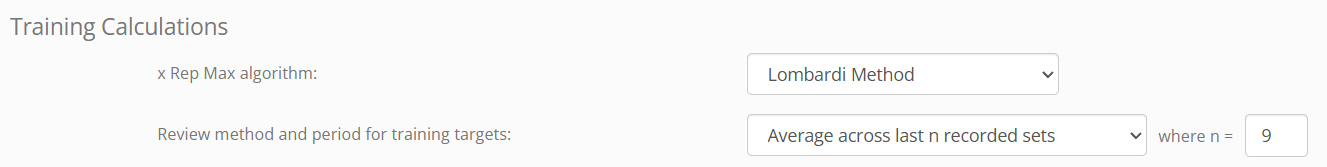GymOS’ programming and progress tracking functions extend and link together several areas of the GymOS system.
Part of the XRcize suite of functionality, trackable workouts are easily created and assigned to in-person training sessions.
When a member has booked onto a session to which an “in-person trackable” XRcize session has been assigned, they can view the full workout in either the FitnessHub mobile app or web member portal.
If the member has recorded previous workout achievements, and the session has been programmed to recommend loading, the appropriate calculations will be performed and the recommended loading weights recommended to them.
For each workout element, the member can record their achievement, which then goes towards tracking their progress and future loading recommendations.
Ad hoc progress tracking
In addition to recording their achievements against prescribed workouts delivered in-session, members can also record ad hoc achievements.
Understanding the fundamentals
In-person XRcize sessions and progress tracking are built on top of the “Achievements” and “Personal Bests” functions.
Achievements are an extension of Personal Bests, and facilitate extra elements such as set and rep count, along with functions to support sensible loading recommendations.
When a member follows an in-personal trackable session, loading recommendations are calculated based upon their previous achievements of that type. I.e. Kettlebell Swings will be reviewed and calculated against the member’s previously recorded Kettlebell Swings. Calculations are only performed against achievement tracking records not personal bests.
When an achievement is recorded by a member, it is reviewed against existing personal bests. If the achievement is a new personal best, a corresponding personal best record is created. Members may still create and amend personal best records separately to achievement records, if they need to.
Before you start
Before you start rolling out in-person trackable workouts, you should firstly set your preferences in Settings within the Training Calculations area of the main settings page.
When calculating loading specified using the x%yRM method, GymOS needs to know which of the commonly used algorithms you wish it to use.
The x Rep Max algorithms available are:
- Lombardi Method
- Brzycki Method
- Baechle Method
- Epley Method
- Landers Method
Details of each and the calculation behind them may be found on this wikipedia page.
Additionally, you should select the review method and period that GymOS uses when reviewing past member achievements for the purposes of making loading recommendations.
The review method options are:
- Best across last n days
- Average across last n days
- Least across last n days
- Best across last n recorded sets
- Average across last n recorded sets
- Least across last n recorded sets
- Best across last n benchmark records
- Average across last n benchmark records
- Least across last n benchmark records
The default is “Average across last 9 recorded sets”.