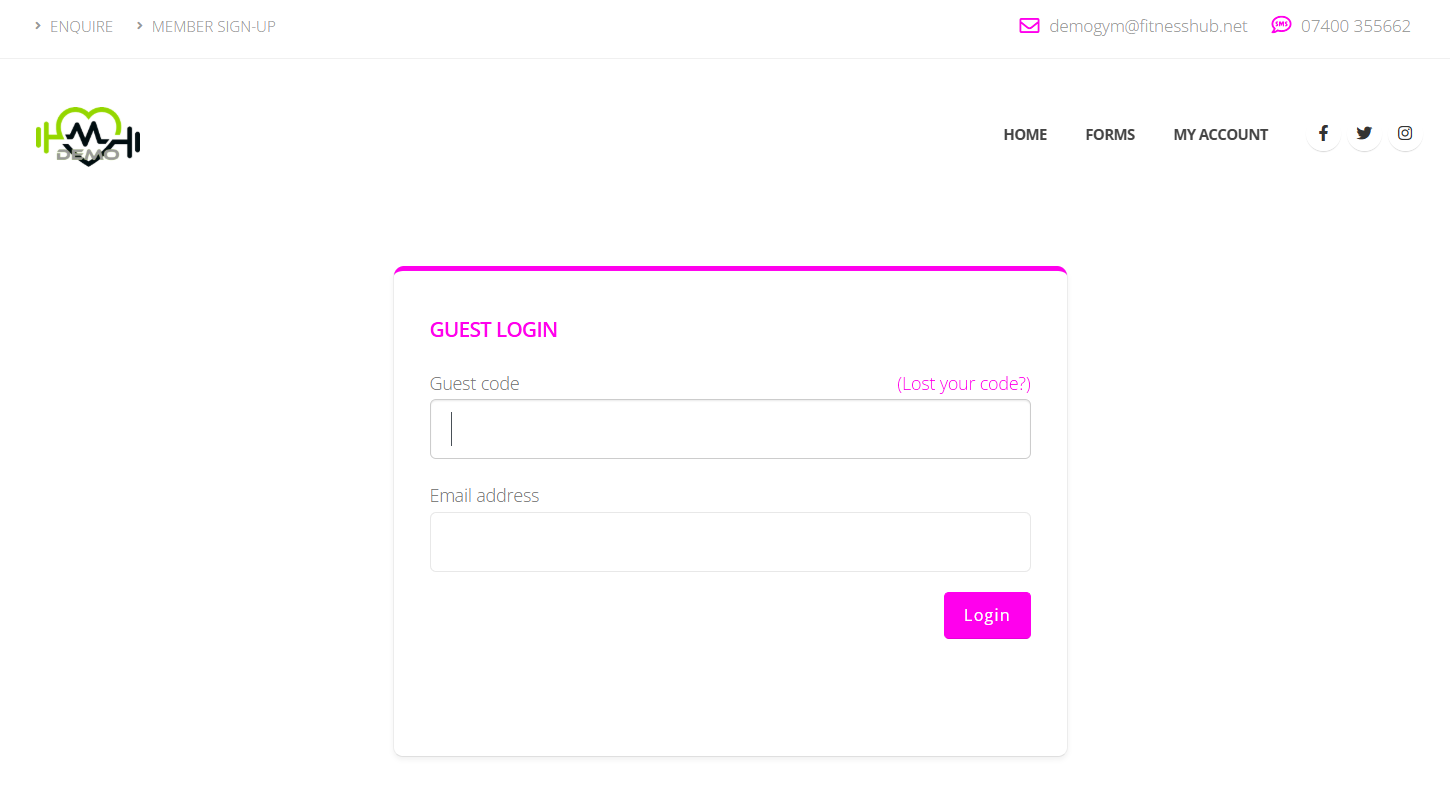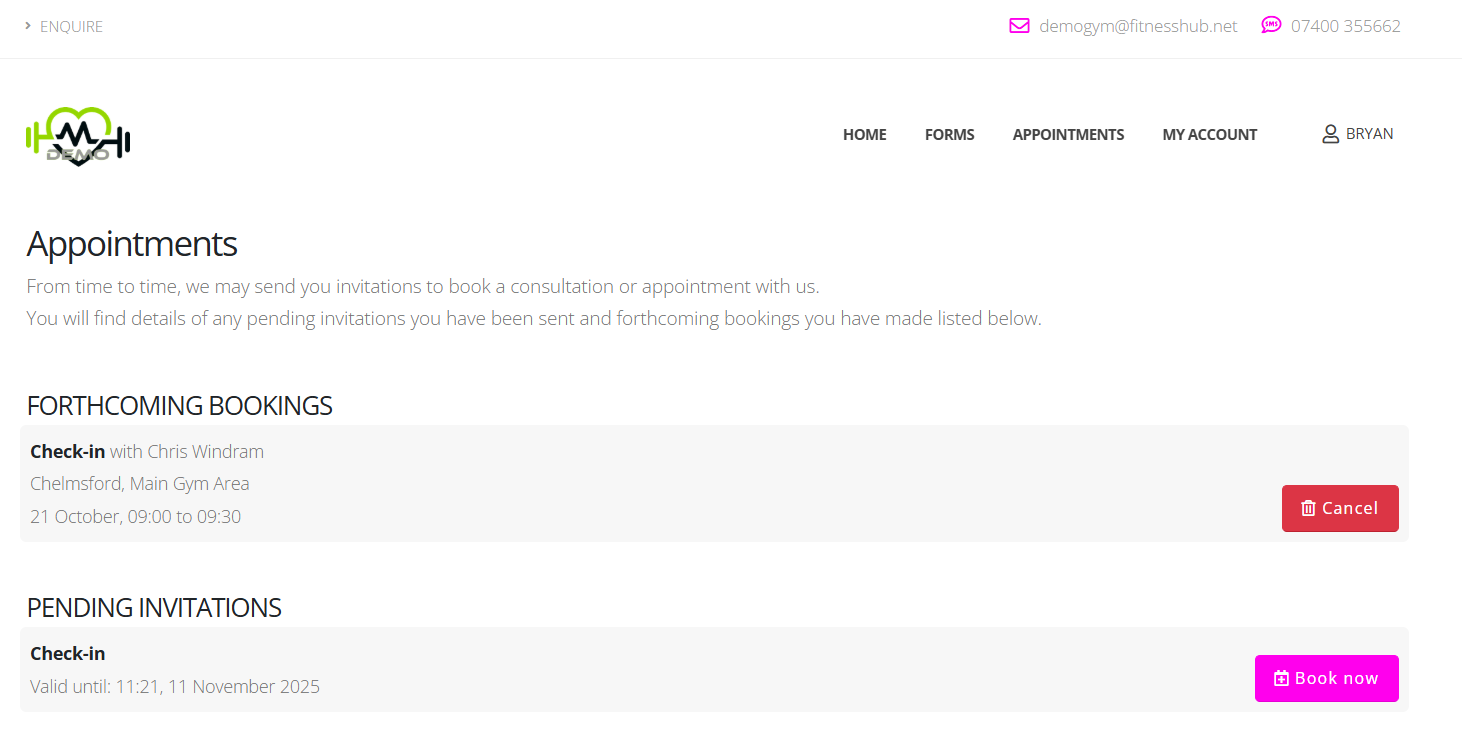Overview
The GuestHub Lead Portal gives your leads a simple, branded way to manage their DropSlot® consultations and appointments online — without requiring access to the member portal.
From GuestHub, leads can view pending invitations, make or cancel bookings, and join online consultations directly from their browser or device.
Everything syncs automatically with GymOS, ensuring your sales team has full visibility of lead interactions and conversions.
1. Accessing GuestHub
Leads can access GuestHub via your FitnessHub site by navigating to the /guest/ section, or through the secure link provided in their invitation email or SMS.
If a lead follows a personalised login link, the system bypasses standard authentication and takes them straight to their consultation dashboard.
Otherwise, the lead simply enters their email address to verify their identity and access their account.
2. Viewing Consultations & Invitations
Once logged in, leads will see a new Appointments section, which lists all of their forthcoming bookings and pending invitations.
Each entry clearly displays:
- Consultation type or title (e.g. Introductory Consultation)
- Date and time
- Host or coach name
- Location or online meeting link
This layout is identical to the FitnessHub member view, so your team and your leads share a consistent experience.
3. Making a Booking
Leads follow a nearly identical process to members when booking a consultation:
- Select a date – available dates are highlighted.
- Choose a time – only valid, real-time availability is displayed.
- Answer optional questions – if your consultation includes form questions.
- Confirm – a confirmation screen and email are generated instantly.
GymOS automatically associates the booking with the lead’s record, updates staff schedules, and (if configured) triggers follow-up workflows or reminders.
4. Cancelling a Booking
Leads can cancel directly within the GuestHub portal or by clicking the cancellation link in their confirmation email.
A short confirmation step prevents accidental cancellations.
Upon cancellation:
- The slot becomes instantly available for rebooking.
- Hosts are notified within GymOS.
- The lead remains visible in your CRM history for tracking and follow-up.
5. Joining Online Consultations
For consultations delivered online (e.g. Zoom), GuestHub automatically displays a “Join Now” button several minutes before the appointment start time.
Leads can join via:
- The Join Now button inside GuestHub
- The Join Link in their confirmation or reminder email
GymOS automatically opens the relevant online meeting room, ensuring both host and attendee are connected securely and on time.
6. Integrated Lead Management
Every booking, cancellation, and attendance status made via GuestHub syncs directly to GymOS.
This gives your sales and coaching teams a real-time view of:
- Lead engagement and responsiveness
- Completed and missed consultations
- Conversion opportunities for follow-up
By capturing all consultation data in one system, you remove the need for external schedulers or manual note-keeping, keeping your lead pipeline accurate and up to date.
Summary
The GuestHub Lead Portal makes it effortless for potential members to schedule, manage, and attend consultations with your gym — all under your own brand and system.
With automatic syncing to GymOS, integrated reminders, and one-click online joining, GuestHub transforms what was once a manual process into a polished, automated lead-engagement journey.