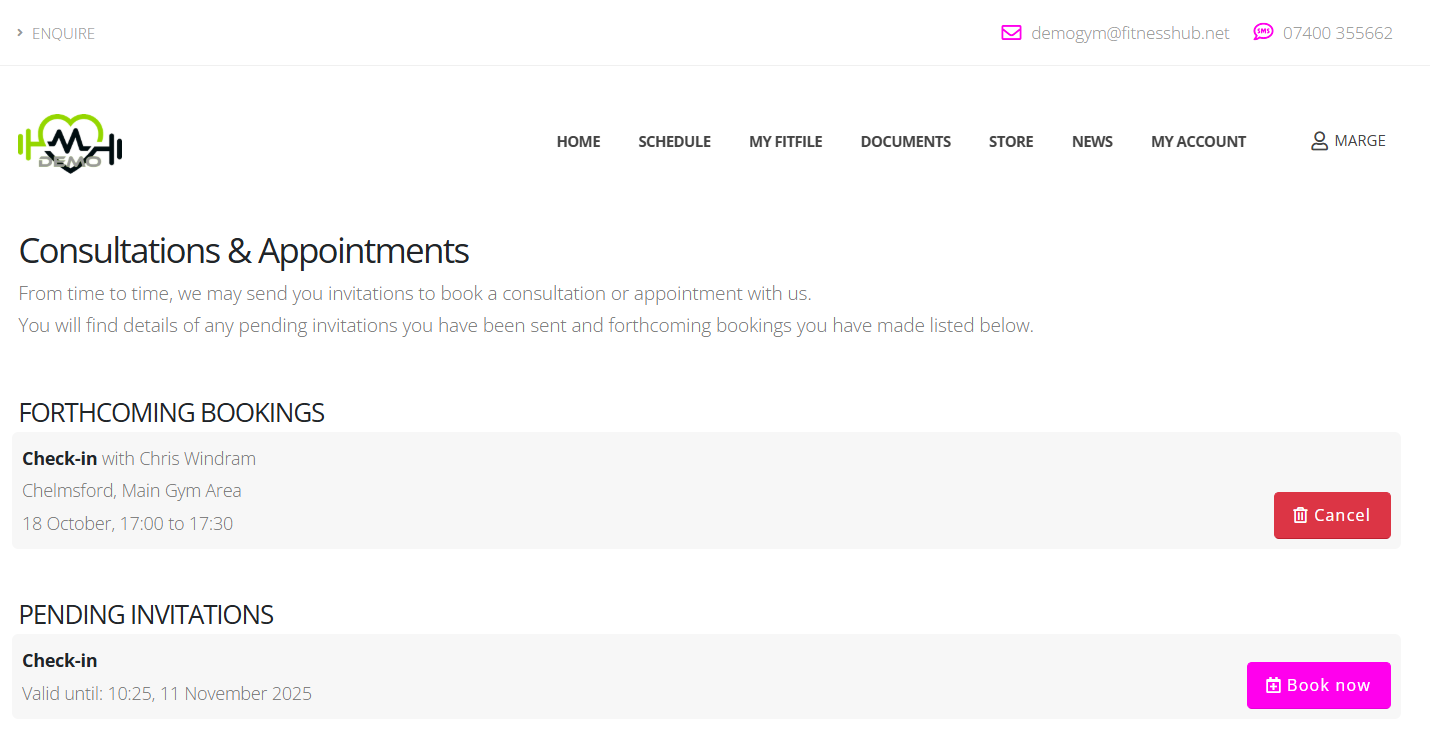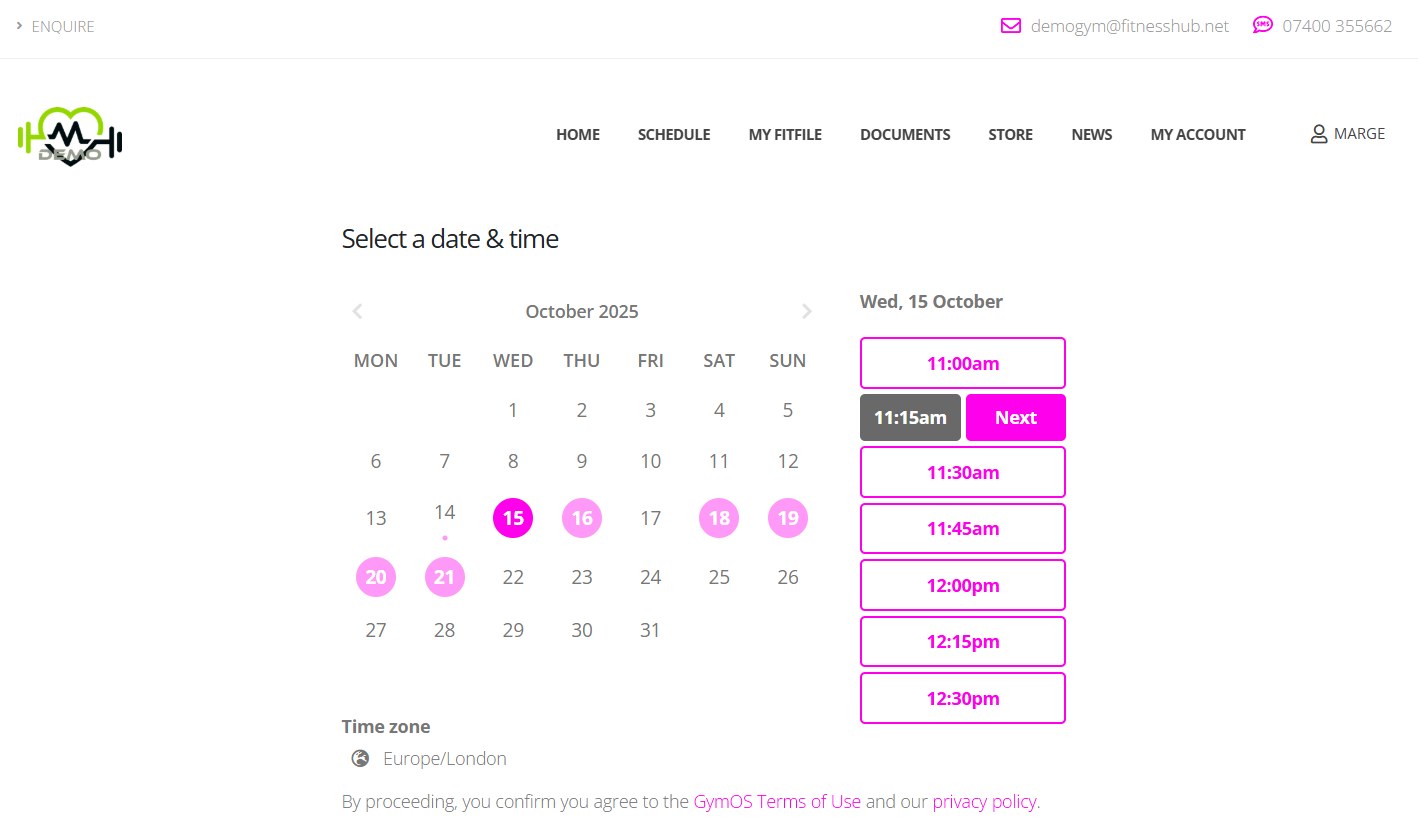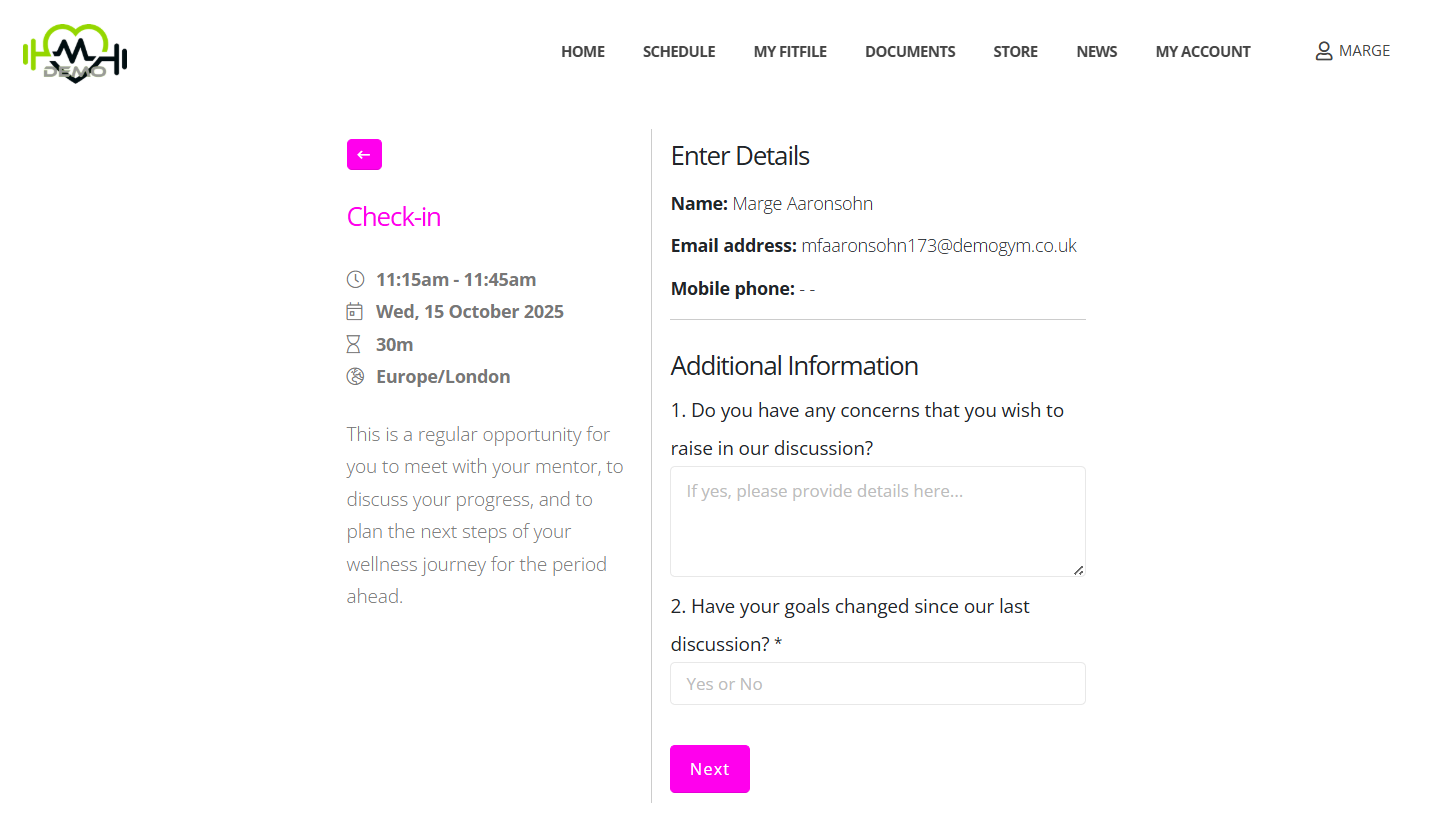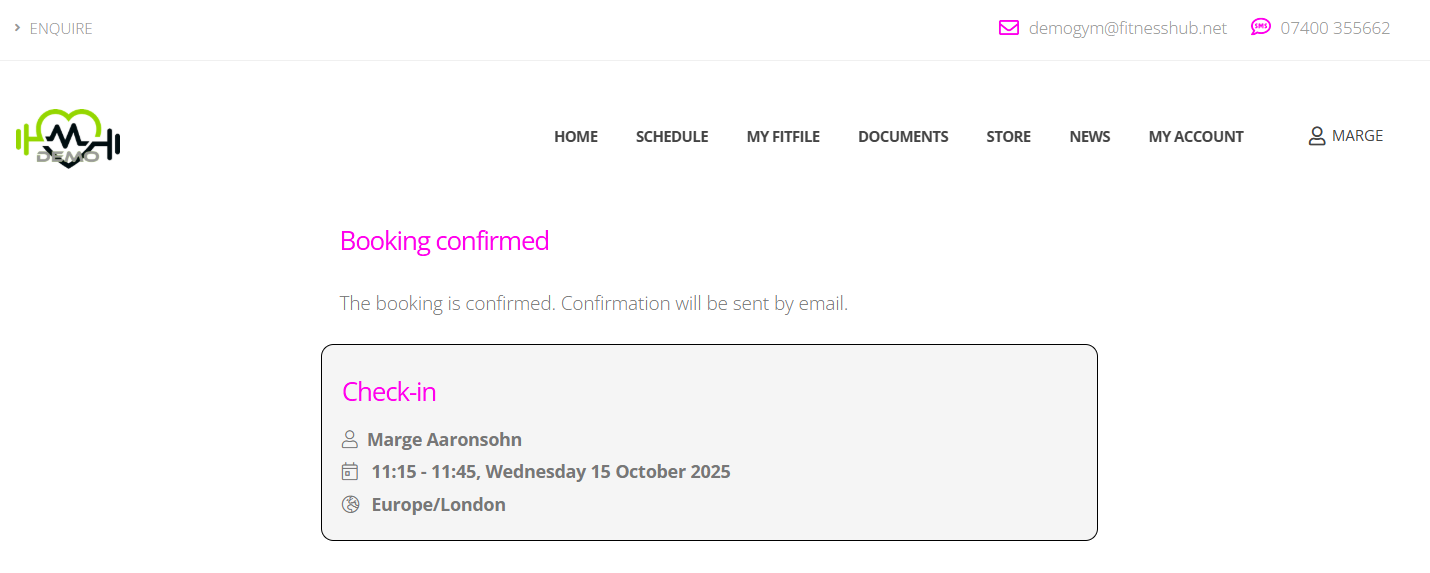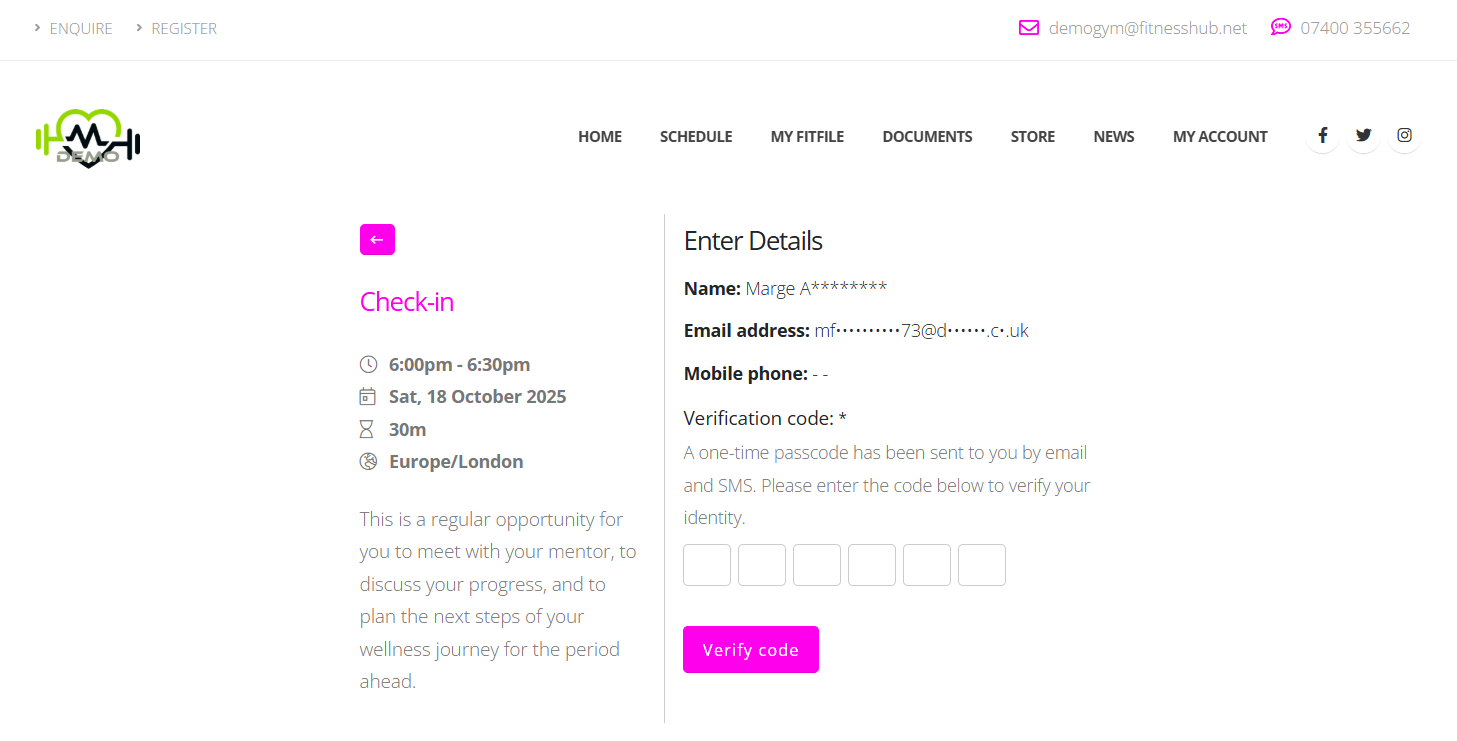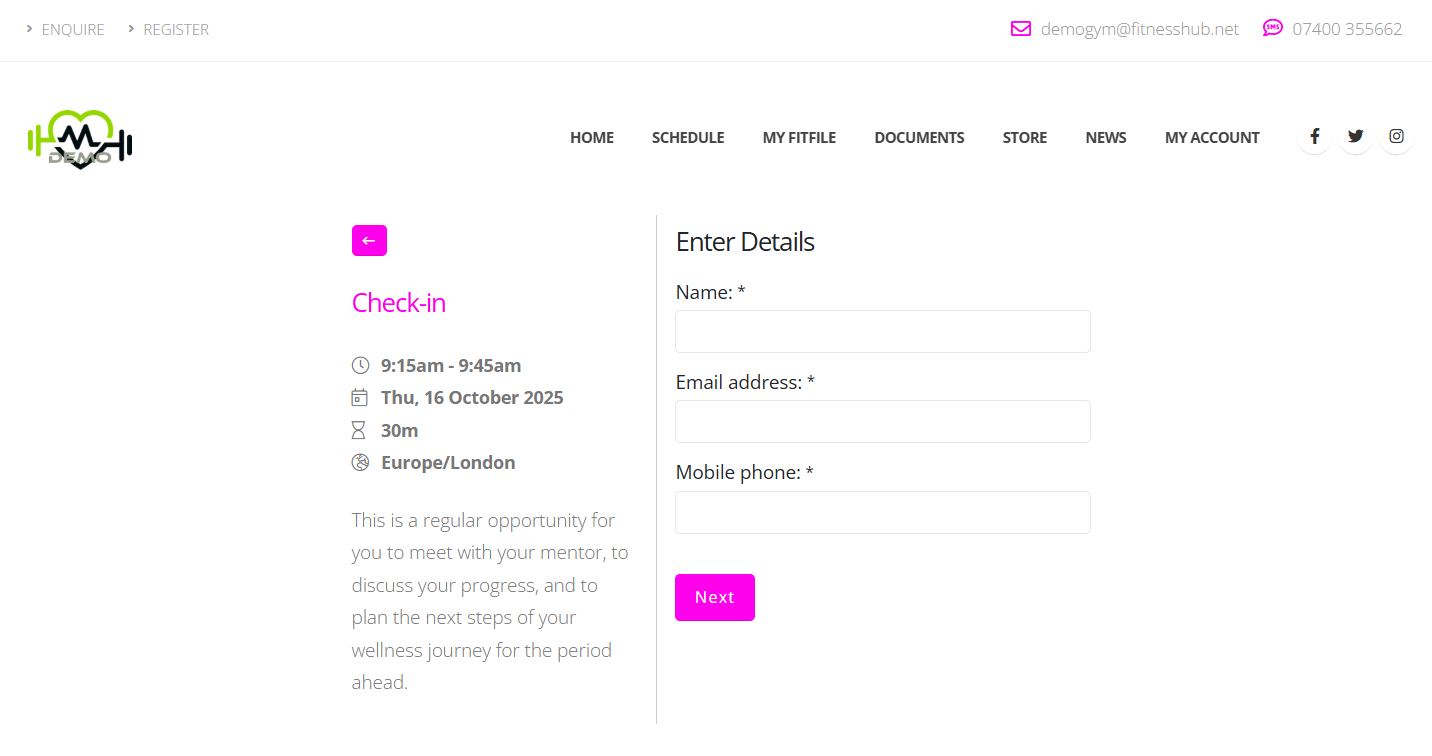Overview
The FitnessHub Member Portal is where your members can view, book, and manage their DropSlot® consultations and appointments online.
From within their FitnessHub account, members can see their invitations, choose available times, answer pre-set questions, receive reminders, and even join online meetings — all fully branded to your gym.
1. Accessing Consultations
Within FitnessHub, members can access their consultations via:
My Account → Consultations & Appointments
This page lists:
- Forthcoming bookings (confirmed consultations)
- Pending invitations (available to book)
Members can manage all their appointments directly from this screen.
Each invitation or appointment displays:
- Consultation type (e.g. Member Check-In)
- Date and time (for booked consultations)
- Assigned coach or host
- Location or online meeting link
Members can:
- Click “Book now” to confirm a pending invitation
- Click “Cancel” to release a booking they no longer wish to attend
- View all forthcoming appointments in chronological order
When a booking is cancelled, GymOS automatically issues a replacement (“refunded”) invitation — allowing the member to re-book another available slot without staff intervention.
2. Making a Booking
The FitnessHub booking journey is simple and intuitive.
It mirrors the same process as your embedded website scheduler.
Step 1: Choose a Date
Available days are highlighted on the calendar.
Members simply click a date to reveal the open time slots for that day.
Step 2: Choose a Time
Available start times are displayed in 15-minute increments (hour, half-hour, or quarter-hour).
Times automatically respect each coach’s availability, venue hours, and any configured restrictions.
Step 3: Complete Questions (if applicable)
If your consultation type includes pre-set booking questions, they are presented at this stage.
Members can provide responses such as goals, preferences, or discussion topics — helping hosts prepare in advance.
Step 4: Confirm the Booking
Once confirmed, GymOS sends an email confirmation and (if enabled) push notifications to the member’s app.
The consultation immediately appears in their Consultations & Appointments list and within their personal schedule or iCal feed.
Attendee Validation (Security Check)
If a member follows a personalised DropSlot invitation link but is not logged in, FitnessHub will request verification before allowing the booking to proceed.
This is handled via a one-time password (OTP) process:
- GymOS displays the member’s details in partially-obscured form (for privacy).
- A 6-digit OTP is sent automatically via both SMS and email.
- The member enters the code to confirm their identity and complete the booking.
This ensures bookings can only be made by the intended recipient of the invitation.
Attendee Determination for Open Invitations
When someone books through an open invitation (such as an embedded widget or public link), GymOS first asks for identifying details — name, email, and mobile number.
GymOS then attempts to match those details to an existing record:
- If matched, the system identifies them as a member or lead.
- If no match is found, they are treated as a guest and recorded accordingly.
If a partial match occurs (e.g. same phone number but a different email), GymOS will display a warning and prevent duplicate records from being created.
3. Cancelling a Booking
Members can cancel bookings in two ways:
- From their portal listing – click the Cancel option beside the booking.
- Via the confirmation email – click the cancellation link provided.
A short confirmation step ensures that accidental clicks (or email link previews) don’t trigger unwanted cancellations.
When cancelled:
- The slot becomes instantly available for rebooking.
- The member receives a replacement invitation if the event type allows it.
- Hosts and managers can view the cancellation within GymOS.
4. Joining Online Consultations
For any online or virtual consultation (e.g. Zoom), a “Join Now” option appears a few minutes before the start time.
Members can join via:
- The Join Now button in FitnessHub
- The Join Link in their confirmation or reminder email
GymOS automatically opens the corresponding Zoom or online meeting room, connecting both host and attendee at the scheduled time.
Summary
The FitnessHub Member Portal provides a streamlined, self-service experience for your members to manage their DropSlot consultations.
From booking and cancellation to online meeting access, everything is handled automatically — without staff needing to coordinate via phone, email, or multiple calendars.
Together with GymOS automation and reminders, FitnessHub ensures every member interaction is professional, consistent, and effortless.