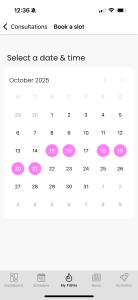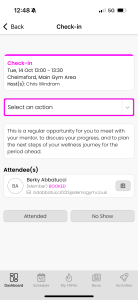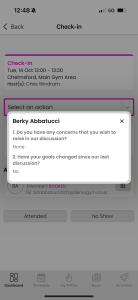Overview
The FitnessHub Mobile App brings DropSlot® consultations and appointments directly into your members’ hands.
From the app, members can view their upcoming consultations, respond to invitations, book or cancel appointments, and even join online meetings — all from their familiar, on-brand mobile experience.
Coaches and hosts also gain tools for viewing and managing their own forthcoming consultations right inside the app.
1. Accessing Consultations in the App
Members can access their DropSlot consultations from two key places within the FitnessHub app:
- Dashboard: upcoming consultations are displayed alongside other scheduled sessions.
- My FitFile → Consultations: a dedicated area listing all booked and pending consultations.
Both views sync in real time with GymOS and the member’s web-portal account.
2. Viewing Invitations & Bookings
The Consultations list shows:
- Booked consultations with date, time, and host.
- Pending invitations waiting to be scheduled.
Tapping any item opens the Consultation Details screen.
From here, members can:
- Review booking details and venue info.
- Cancel or reschedule (if allowed).
- Add the appointment to their phone’s calendar.
- Get directions or join the online session when available.
3. Making a Booking
The in-app booking process mirrors the FitnessHub web portal and your embedded DropSlot widget:
- Select a Date – available days are highlighted.
- Choose a Time – only valid, bookable slots appear.
- Answer Questions – any optional or mandatory booking questions configured in GymOS display here.
- Confirm Booking – members receive instant confirmation plus push notifications (if enabled).
Once confirmed, the booking appears immediately within their consultation list and calendar feed.
4. Managing Bookings
From the Consultation Details screen, members can:
- View appointment details — including host, time, and venue.
- Cancel a booking if they can no longer attend.
- Access venue information — address, map, and navigation.
- Add to calendar — integrate with iCal or device calendar.
- Join online meeting — if the consultation is virtual.
- Check in — for in-person appointments when they arrive.
All changes made in-app sync instantly with GymOS and the FitnessHub portal.
5. Host & Staff Features
Coaches and consultation hosts have a dedicated area under
My Account → Consultation Appointments.
This section displays the host’s upcoming consultations for the next seven days.
Tapping a consultation opens the Appointment Details view with host-specific options.
Hosts can:
- View all attendees and contact details.
- Review attendee responses to pre-booking questions.
- Mark attendees as Attended or No-Show directly from the app.
When an event includes registration questions, hosts can tap the Responses icon to see each attendee’s answers in a pop-up dialog.
6. Notifications & Calendar Integration
DropSlot consultations integrate with:
- Push notifications – confirmations, reminders, and reschedules appear as app alerts.
- iCal feeds – consultations automatically sync with the member’s external calendar if enabled.
This ensures members always know when their next consultation is due, and hosts stay fully coordinated.
Summary
The FitnessHub Mobile App makes DropSlot® consultations effortless for both members and coaches.
From booking and cancellation to attendance tracking and online access, everything happens seamlessly inside your branded ecosystem — no external schedulers, no multiple calendars, and no friction.