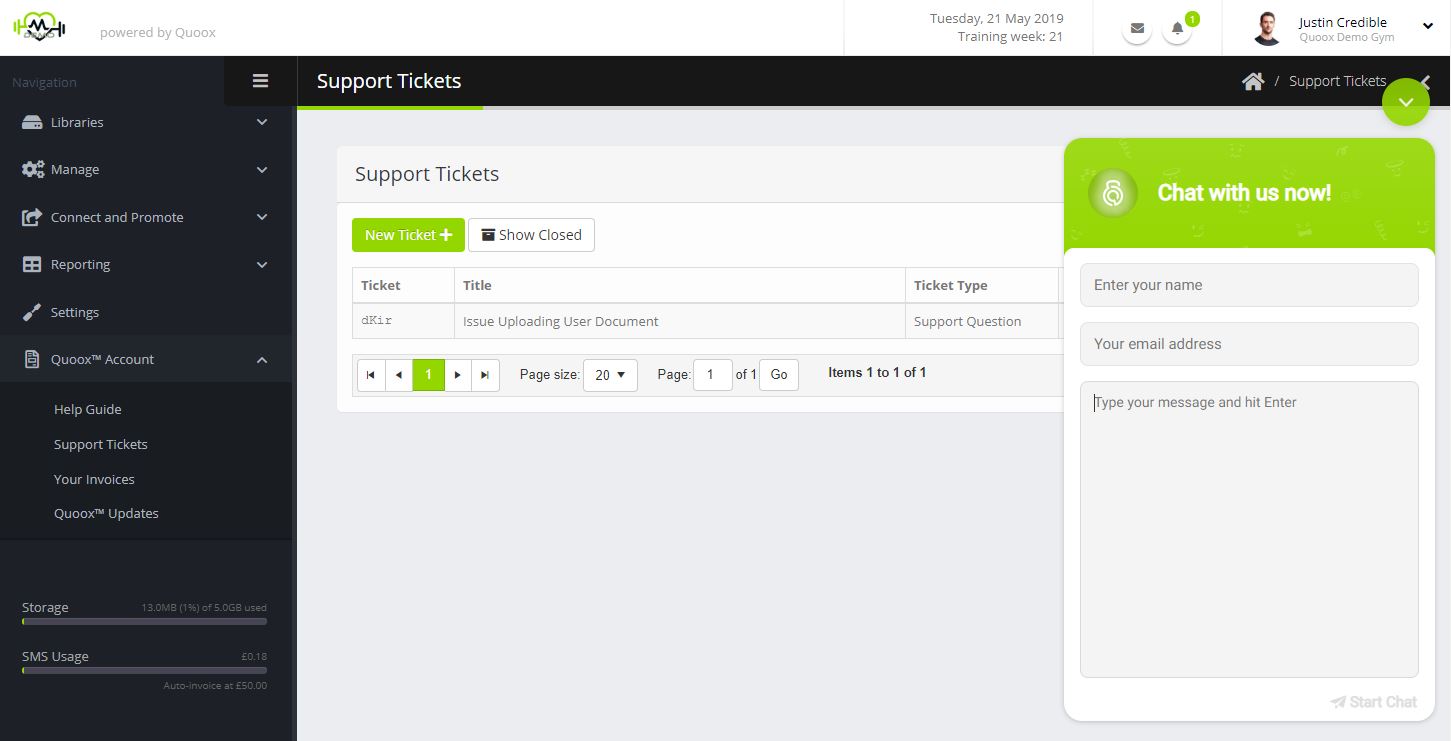![]() During working hours, and subject to availability, our support team will be available for online chat.
During working hours, and subject to availability, our support team will be available for online chat.
To chat with a support team member, click on the icon shown to the left, which can be found in the bottom-right of the Support Tickets area, found under Quoox™ Account in the main menu.
Clicking on the chat icon will open the main chat window.
Enter your name and email address, and your question/issue. One of our support team will then respond to you.
If the real-time chat is not available, log a ticket through our support system – found on the same page.
In the unlikelihood that the support system is not available to you, you can send an email to [email protected]. This method should only be used if neither the support tickets or online chat are accessible to you.